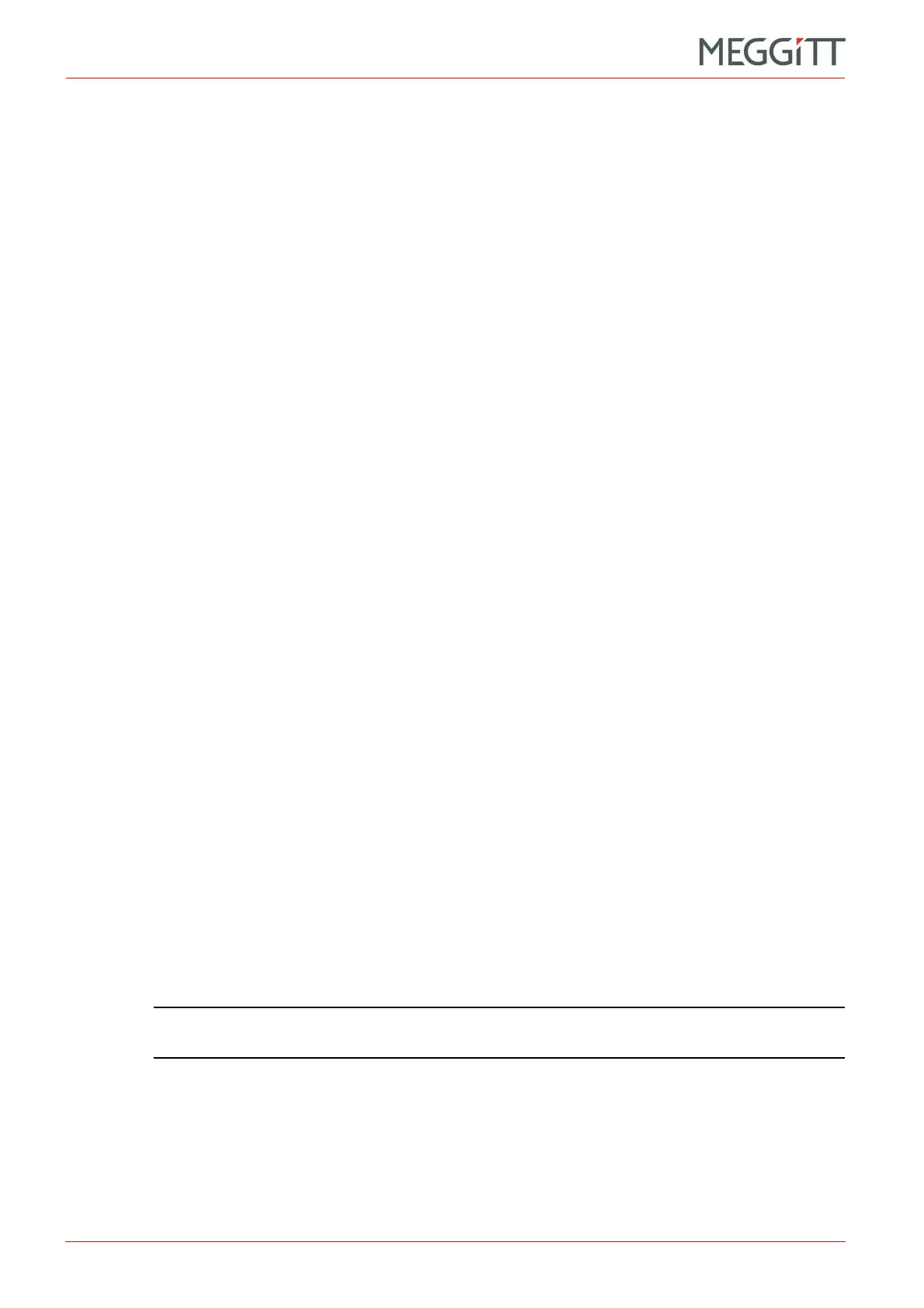14 - 4 VM600 MPS hardware manual (standard version) MAMPS-HW/E
Edition 17 - February 2018
Detecting problems in the VM600 MPS rack
MAINTENANCE AND TROUBLESHOOTING
To use channel inhibit on an MPC4 card, see 4.6.6 Channel inhibit function and 9.8 Channel
inhibit function.
To use channel inhibit on an AMC8 card, see 5.7.4 Channel inhibit function and 10.6 Channel
inhibit function.
14.6Detecting problems in the VM600 MPS rack
14.6.1 General checks for racks
The following basic checks should be carried out if a problem is suspected at rack level:
• Check that the four LEDs on a RPS6U rack power supply are on (see Figure 2-15). An
LED that remains off indicates a power supply problem.
• Check the MPS rack’s mains fuses are intact and change them if necessary.
• Racks running on an AC supply are fitted with two fuses having the following
specifications:
Rated voltage = 250 V
AC
Rated current = 8 A
Type = 5 x 20 mm cartridge fuse with time-lag / delay (T).
For example, Schurter FST 5x20 8A 250VAC (order number 0034.3126).
• Racks running on a DC supply do not have any fuses.
• If a CPUM card is installed, check that the green DIAG LED on its panel is on (see
Figure 2-11). An LED that remains off indicates a problem with this card.
• If a CPUM card is installed, use the SLOT+, SLOT, OUT+ and OUT keys on its panel
to check that the built-in display shows the values processed by the various cards in the
rack (MPC4 and AMC8, as applicable).
• If installed, check the state of the DIAG/STATUS indicator on each MPC4 card (see
Figure 2-7). It should normally be green, although it can also be yellow or red, depending
on the activation of the Trip Multiply and Danger Bypass functions. A problem is indicated
by the LED blinking yellow or blinking red.
• If installed, check the state of the DIAG/STATUS indicator on each AMC8 card (see
Figure 2-9). It should normally be green, although it can also be red, depending on the
activation of the Danger Bypass function. A problem is indicated by the LED blinking
yellow or blinking red.
• Check that the SLOT ERROR indicator on each IOC4T or IOC8T card is green (see
Figure 2-8 and Figure 2-10). These LEDs are visible from the rear of the rack. A red LED
indicates that the IOC card is installed in the wrong slot of a VM600 rack.
• Visually check that the connectors at the rear of the rack are correctly installed.
If one of the checks described above reveals that a card may have a problem, you should try
replacing the card in question as described below. If the replacement card functions correctly,
the original card can be considered defective.
NOTE: In all cases, defective cards should be returned to Meggitt Sensing Systems for
repair. See 16 Service and support for further information.
