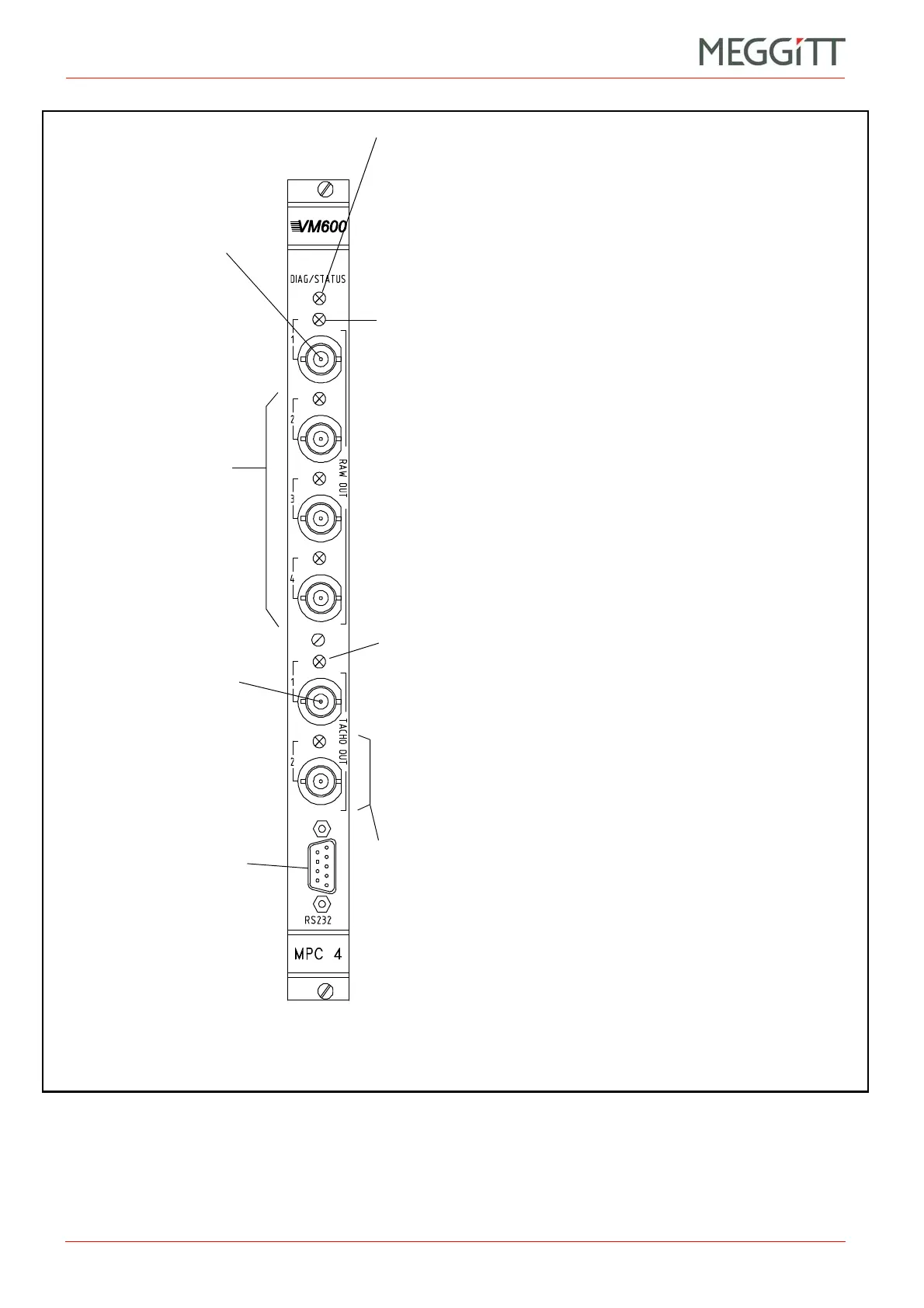Figure 2-7: Elements on the MPC4
RS-232 connector.
Can be used to configure an
MPC4 card in a stand-alone
rack (without CPUM card)
using the VM600 MPSx
software.
Note: The safety version of
the MPC4 card (MPC4SIL)
does not have a VME bus
interface so it can only be
configured via this serial link
(even in a networked VM600
rack).
BNC connector for the
MPC4 / IOC4T card pair
rotational speed channel 1
(TACHO 1).
Raw signal output (TTL
compatible).
Status indicator and BNC connector for the MPC4 / IOC4T card pair rotational
speed channel 2 (TACHO 2).
Operation as per speed channel 1 (TACHO 1).
Status indicator for the MPC4 / IOC4T card pair rotational speed channel 1
(TACHO 1).
The colours of the LED have the following significance:
* Off – Channel not configured (“Sensor Connected” set to “No” in.
the VM600 MPSx software)
* Green (continuous) – Signal input to the channel is valid and there are
no active alarms.
* Green blinking – Signal input to the channel is not valid.
* Green blinking slowly – Channel inhibit function active.
* Yellow (continuous) – There is an active single-channel processing
Alert level alarm ((A) or (A+)).
Status indicator for the MPC4 / IOC4T card pair measurement channel 1.
The colours of the LED have the following significance:
* Off – Channel not configured (“Sensor Connected” set to “No” in
the VM600 MPSx software) or card not configured.
* Green (continuous) – Signal input to the channel is valid and there are
no active alarms.
* Green blinking – Signal input to the channel is not valid.
* Green blinking slowly – Channel inhibit function active.
* Yellow (continuous) – There is an active single-channel processing
Alert level alarm ((A) or (A+)).
* Yellow blinking – There is an active dual-channel processing
Alert level alarm ((A) or (A+)). Note: The status indicator LED for both
channels will blink yellow at the same time.
* Red (continuous) – There is an active single-channel processing
Danger level alarm ((D) or (D+)).
* Red blinking – There is an active dual-channel processing
Danger level alarm ((D) or (D+)). Note: The status indicator LED for both
channels will blink red at the same time.
BNC connector for the
MPC4 / IOC4T card pair
measurement channel 1.
Raw signal output.
Transfer function:
Voltage input: 1V/V
Current input: 0.3245 V/mA.
Status indicator and BNC
connector for the
MPC4 / IOC4T card pair
measurement channels 2, 3
and 4.
Operation as per
measurement channel 1.
DIAG/STATUS indicator for the MPC4 / IOC4T card pair.
The colours of the LED have the following significance:
* Green (continuous) – Normal operation (configuration valid with no active
alarms and no errors).
* Green blinking – Configuration is being downloaded (stabilisation phase)
and/or signal processing error.
* Yellow (continuous) – Trip Multiply (TM) function active.
* Yellow blinking – Configuration error and/or signal processing error.
* Red (continuous) – Danger Bypass (DB) function active.
* Red blinking – Hardware or input error.
Notes:
See also Table 4-1, Table 4-2 and Table 4-3 for further information
on the behaviour of MPC4 card LEDs.