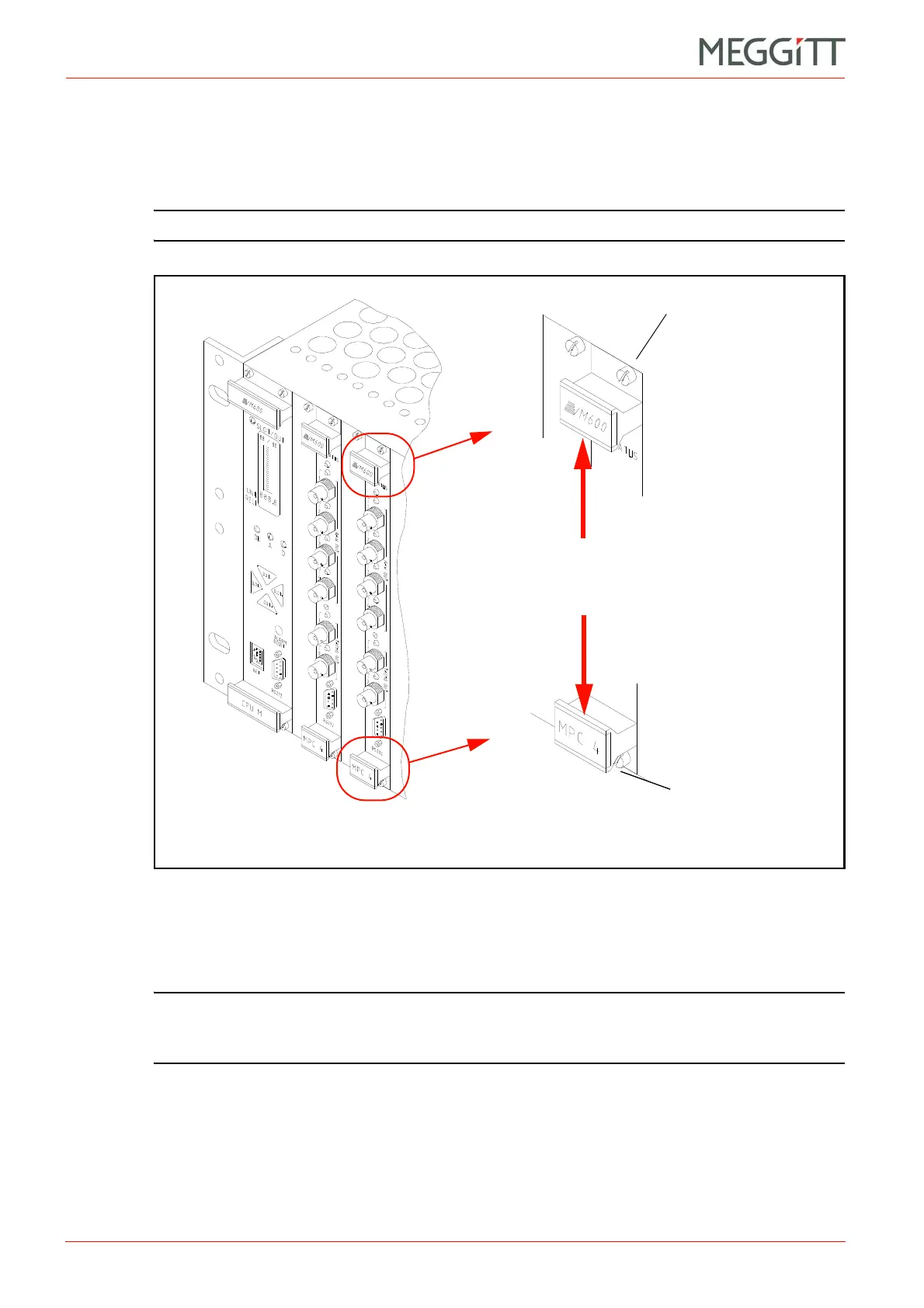14 - 6 VM600 MPS hardware manual (standard version) MAMPS-HW/E
Edition 17 - February 2018
Detecting problems in the VM600 MPS rack
MAINTENANCE AND TROUBLESHOOTING
3- With your thumbs, simultaneously push the upper handle upwards and the lower
handle downwards. These combined actions will cause the card to move forwards by
1to2mm.
4- Pull on both handles together (with equal force) to extract the card from the rack.
NOTE: Remember to reconnect all of the cables after the card is replaced in the rack.
14.6.2.2 CPUM card
The CPUM cannot be hot swapped, that is, it is necessary to switch off (or disconnect) the
rack power before replacing this type of card.
NOTE: The removal of a CPUM card requires both strength and care!
Note that this card does not employ the lever mechanism described in
14.6.2.1 General precautions for removing cards.
The replacement CPUM card must have exactly the same hardware configuration (jumper
settings) as the original (suspect) CPUM card.
The replacement CPUM card must also have the same sub-modules installed as the original
card. This will allow the same communications possibilities.
Once the replacement CPUM card has been installed, the entire MPS rack configuration must
be downloaded using the VM600 MPSx software.
Figure 14-1: Removing a card from the rack
Fixing screw
Fixing screw
Push upper
handle upwards
Push lower
handle downwards