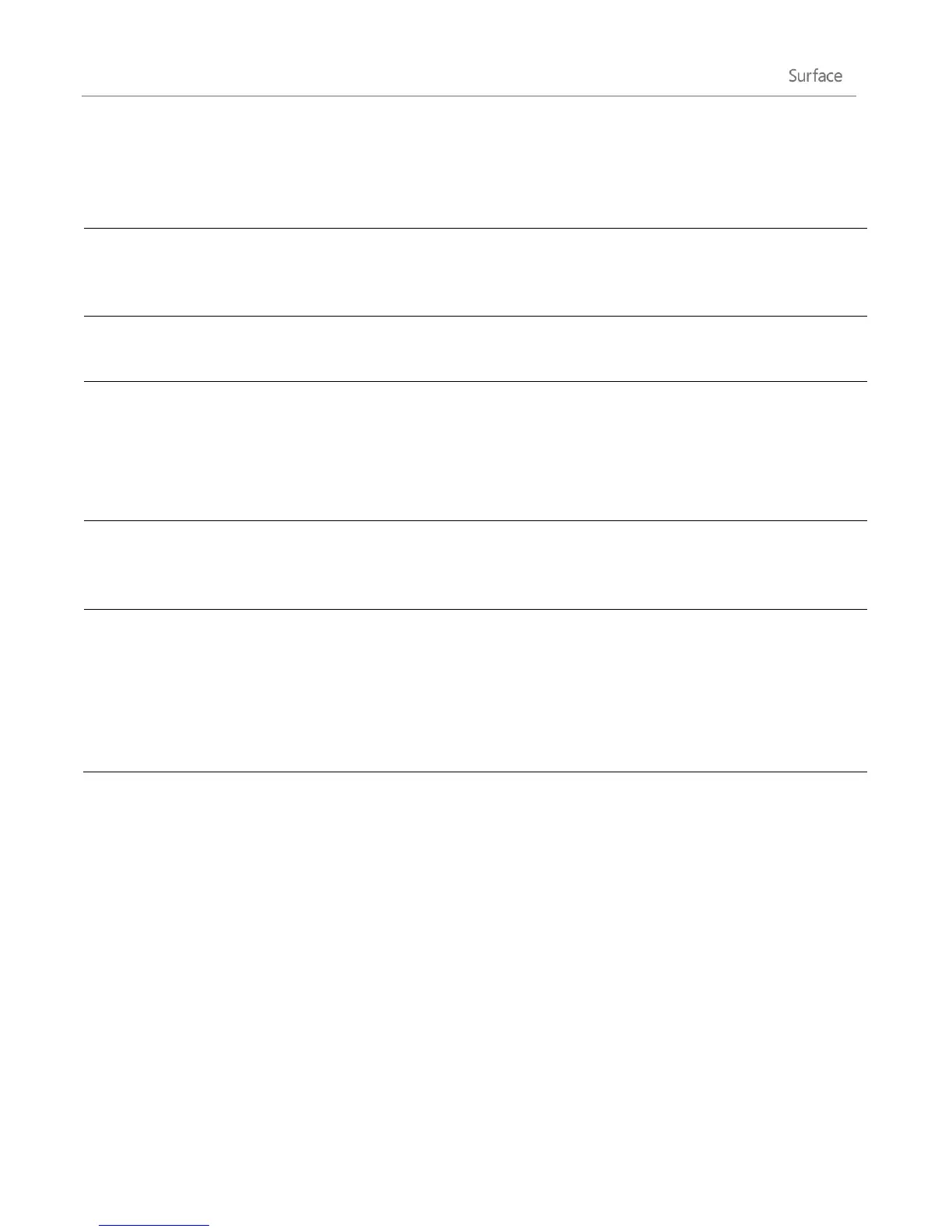© 2013 Microsoft Page 17
Go to the desktop, open the Settings charm, and then tap or click Help. Windows Help
and Support opens. Windows help and support content is also available at
Windows.com.
Printing from desktop apps hasn’t changed. To print from a Windows Store app, open
the Devices charm, and then select your printer. For more info, see the Printing topic in
this guide.
Closing desktop apps hasn’t changed. To close a Windows Store app, drag the app to
the bottom of the screen. For more info, see Close apps in this guide.
Find a list of all apps
and programs
To see a list of installed apps:
1. Swipe in from the right edge of the screen, and then tap Start.
2. On the Start screen, swipe up from the bottom edge or down from the top
edge, and then tap All apps.
Install apps and
programs
Windows 8 comes with a new store for apps called the Windows Store. You can also
install Windows 7 programs. For more info about this, see Install apps and programs in
this guide.
Here's how to change the date and time:
1. Open the Search charm, type Set the date and time, tap or click Settings, and
then tap or click Set the time and date.
2. Tap or click Change date and time.
3. Use the controls to change the date and time.