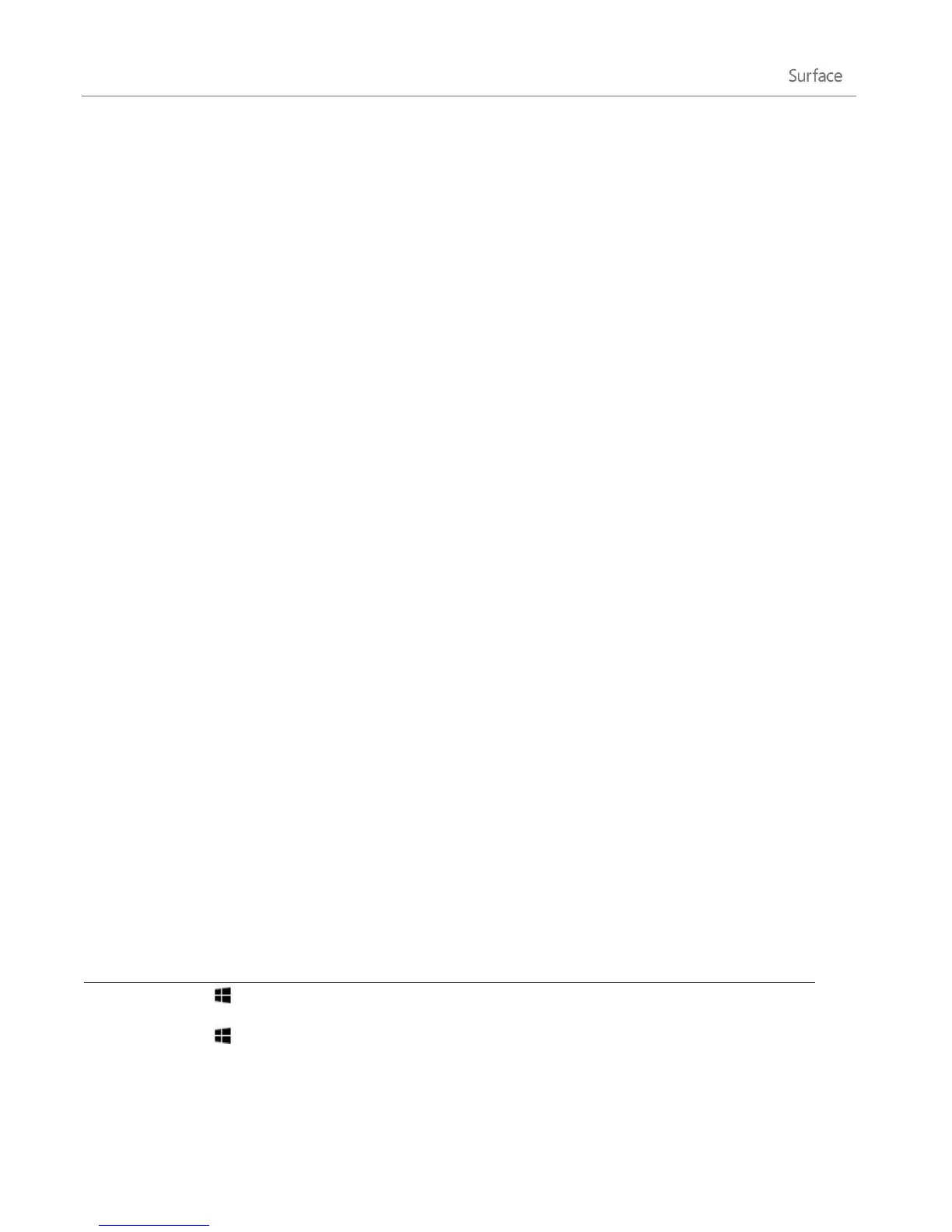© 2013 Microsoft Page 121
You can also use BitLocker To Go to help protect all files stored on a removable data drive (such as an external
hard drive or USB flash drive). To find out how to do this, follow the steps under the Lock a removable data
drive heading on this Windows.com page: Using Bitlocker Drive Encryption.
To find out how to unlock a drive, see Unlock a BitLocker-protected drive on Windows.com.
Accessibility
Ease of Access features let you use your Surface the way you want. To see what settings are available:
1. Swipe in from the right edge of the screen, and then tap Search.
2. Type Ease of Access in the search box, tap or click Settings.
3. Choose the setting you want to change from the search results.
For info about the Ease of Access features, see the Ease of Access topic on Windows.com.
Speech recognition
Windows Speech Recognition makes using a keyboard and mouse optional. You can control your Surface with
your voice and dictate text instead.
Speech Recognition is available for the following languages:
English (United States and United Kingdom), French, German, Japanese, Korean, Mandarin (Chinese Simplified
and Chinese Traditional), and Spanish.
For more info, see Using Speech Recognition on Windows.com.
Keyboard shortcuts
The following table contains new keyboard shortcuts that you can use to get around Windows.
Windows logo key +start typing
In an app, open the commands for the app.