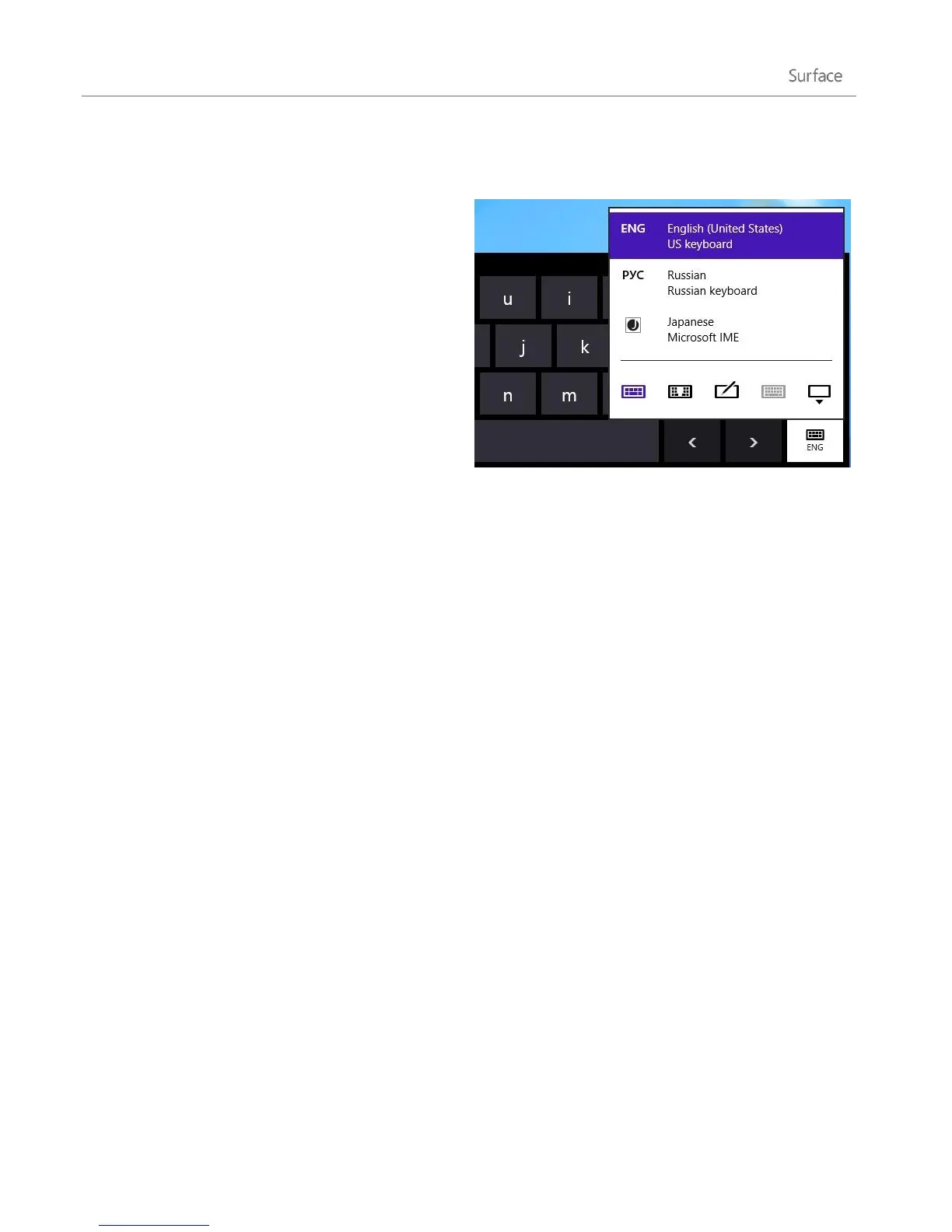© 2013 Microsoft Page 63
Add languages
You can add languages so that you can read and type
in different languages. Once you add a language, you
can choose your display language—this is the
language you see most often in Windows and in your
apps—and switch between different languages as you
type.
To learn more how to add a language and
type in different languages, see Languages in
Windows 8 on Windows.com.
If you want to work with different languages in
the Office apps, see Office 2013 language
options on Office.com.
Connect devices
You can connect many different devices to Surface by using the USB and HD video out ports or by using
Bluetooth wireless technology.
USB Surface has a full-size USB 3.0 port on the left edge. Use this port to connect a printer, mouse, or
external hard drive. Some devices might support USB 3.0, a connection type that can run up to 10 times
faster than USB 2.0.
Bluetooth You can use many Bluetooth enabled devices, such as phones, speakers, headsets, mice, and
keyboards.
Mini DisplayPort Use this port to connect Surface to a TV, a monitor, or projector.
2
2
Adapters and cables sold separately.
Note Surface Pro is compatible with devices that are certified for Windows 8. For more info about this, see the
Device compatibility topic in this guide.