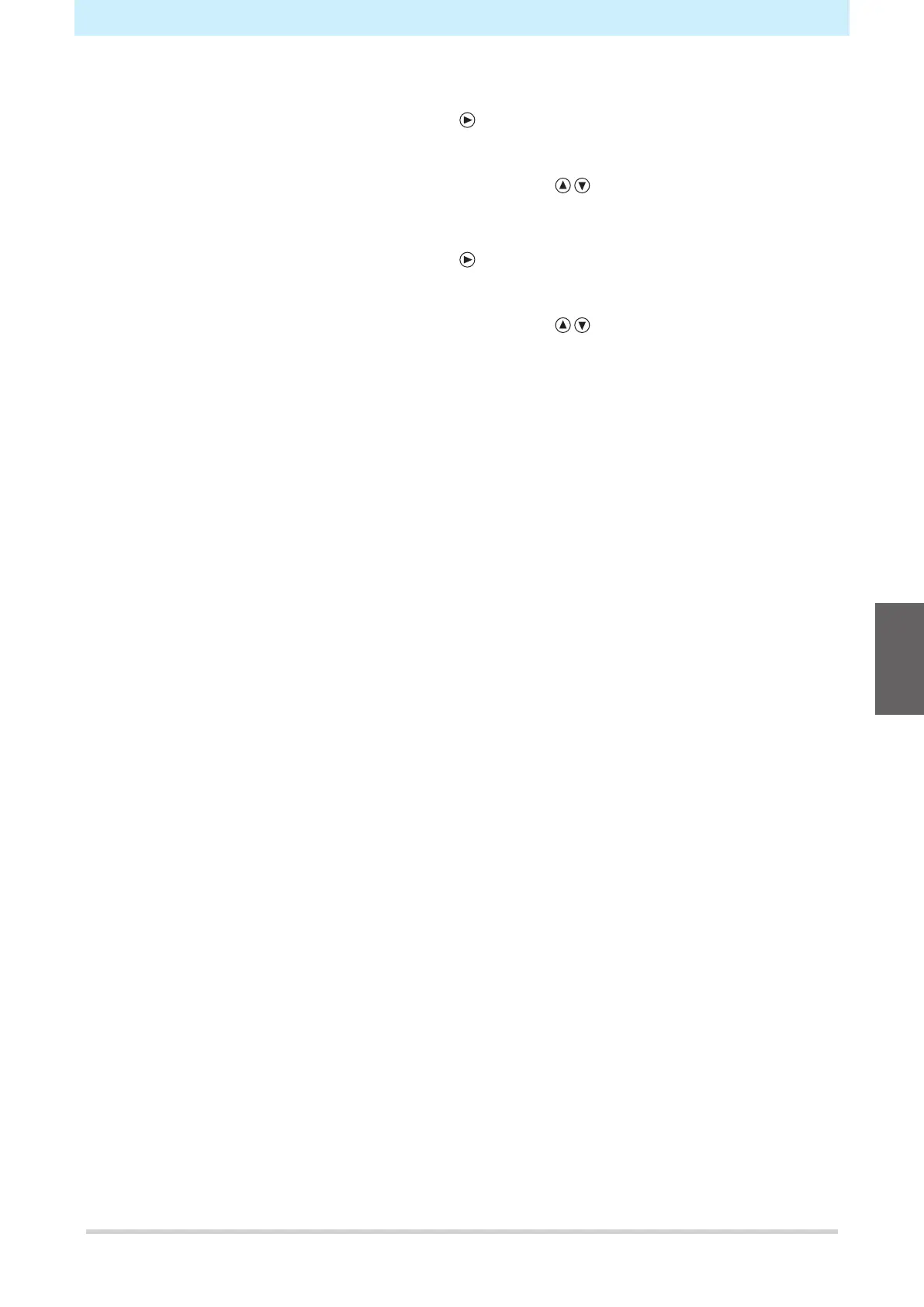Chapter 4 Helpful Tips
105
15
Press the [ENTER/HOLD] key to confirm the AR direction correction value.
• This can also be confirmed by pressing the key.
• The AL direction standard length can now be set.
16
If the measurement differs from the standard value, use to alter the AL correction value.
17
Press the [ENTER/HOLD] key to confirm the AL direction correction value.
• This can also be confirmed by pressing the key.
• The B direction standard length can now be set.
18
If the measurement differs from the standard value, use to alter the B correction value.
19
Press the [ENTER/HOLD] key to confirm the B direction correction value.
• Pressing the [END] returns to the display in step 3.
4
