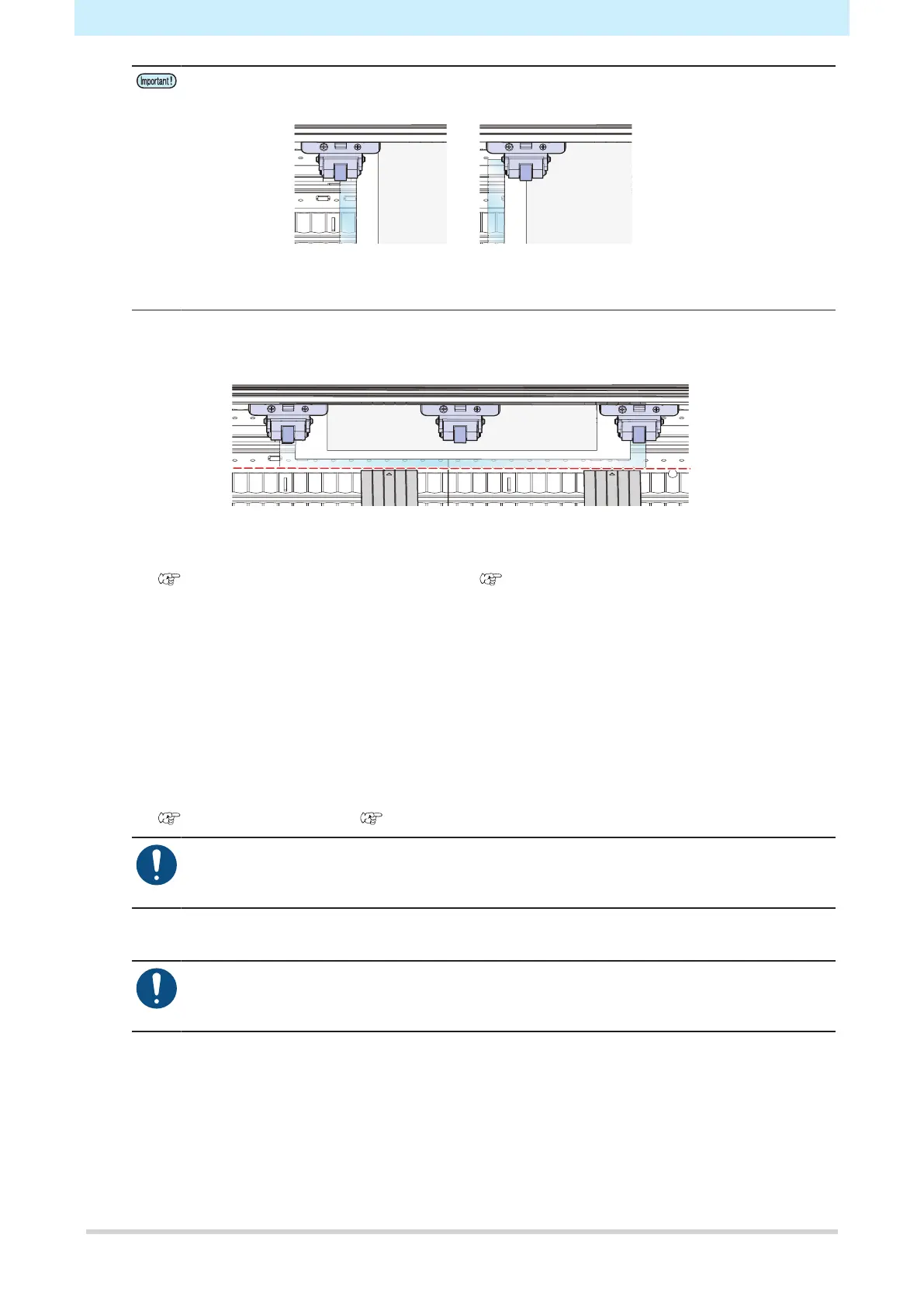Chapter 7 Options
156
• Cutting and creasing will not be possible correctly in the following cases:
Pinch roller riding over
cutting sheet edge
Pinch roller riding over
sheet edge
Incorrect examples
5
Align the front of the cutting sheet with the straight line at the front of the machine as shown
in the figure below.
6
The middle pinch roller should be used, selecting High mode/Low mode or enabling/disabling
the center clamp to suit the sheet being used.
• "Setting the Clamp High/Low Mode"(P. 57) "Enabling and Disabling the center
clamp"(P. 57)
• The center clamp should be enabled (center clamp up) if you do not wish leave pinch roller marks
on the sheet.
7
Pull the clamp lever toward you to lower the pinch rollers and clamp the cutting sheet.
• Check the following points before clamping the cutting sheet:
・ Check that the cutting sheet is not at an angle.
・ Check that the pinch rollers are correctly positioned.
8
For information on the cutting procedure, refer to the cutting process.
• "Cutting Process"(P. 42), "Process for Cutting Data with Register Marks"(P. 78)
• Using [Read sheet] in reads in the size of the cutting sheet. Be sure to set the origin on
the sheet on the machine before using [Read sheet] in . Next, check to confirm that the
cutting data fits within the sheet size before starting plotting.
9
Peel the sheet off the cutting sheet.
• Peel the sheet off slowly and carefully.
• When peeling off thin sheets, take care not to tear the sheet or leave parts attached to the
adhesive surface.
