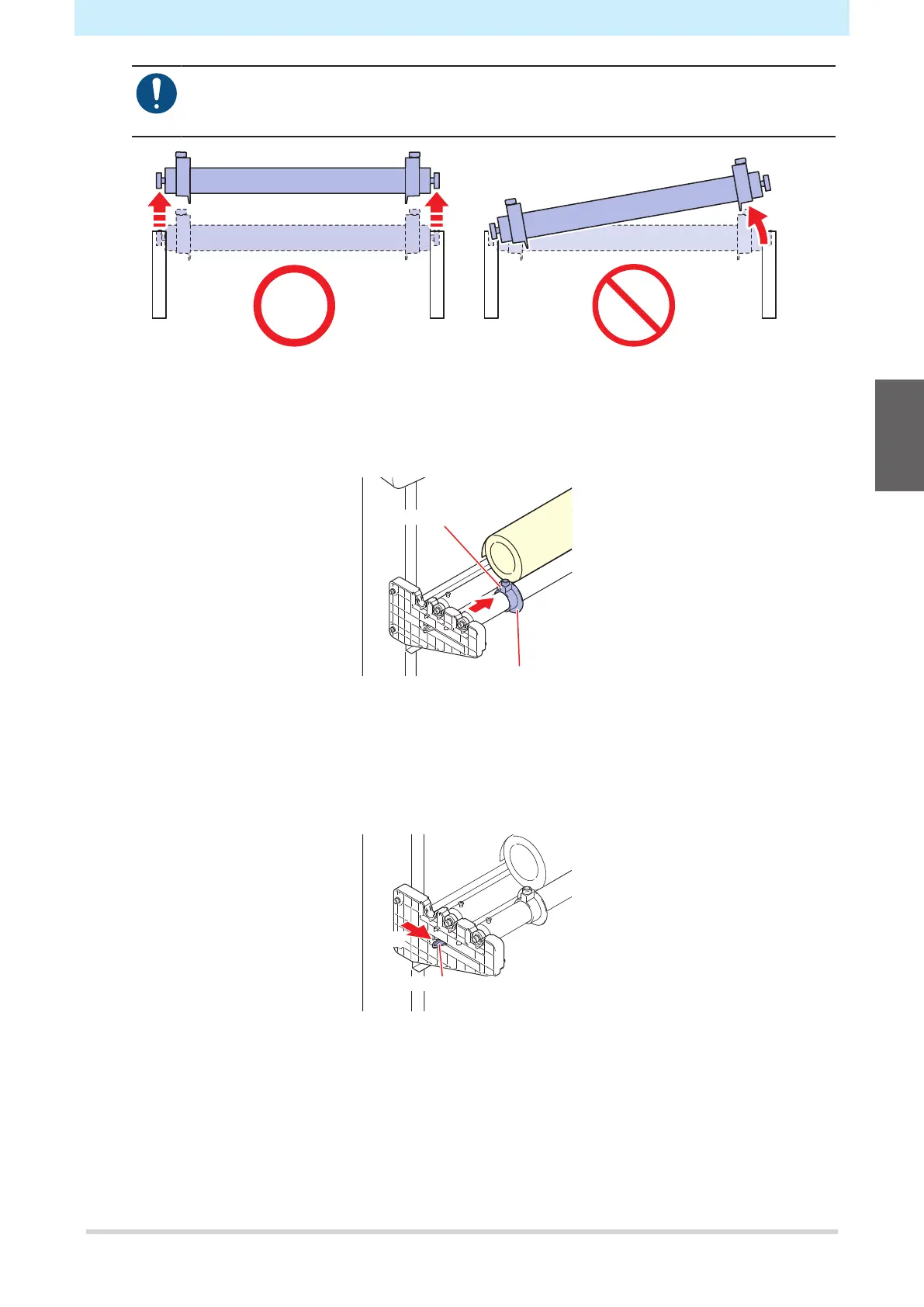Chapter 2 Cutting
53
• Check that the roll bars have been installed level.
• When moving roll bars to different slots, keep them level when lifting them.
There is a risk of damaging the roll stay assembly if the roll bars are lifted at an angle.
2
Clamp the roll sheet using the roll holders.
• Slide the roll holders to both ends of the sheet and tighten the screws to clamp them in place.
• Clamp the roll holders leaving a gap of 2 to 3 mm from the sheet edges. The roll will not be able to
rotate and sheet feeding may not be possible if both edges are tightly clamped.
3
Lock the roll stopper.
• Push the roll stopper lever toward the rear of the machine to lock in place.
• The roll stopper prevents the sheet from rotating when the roll sheet is pulled out.
4
Place a roll sheet on the roll bars.
• Be sure to mount with the sheet facing in the correct direction.
5
Push back the clamp lever to raise the pinch rollers.
2
