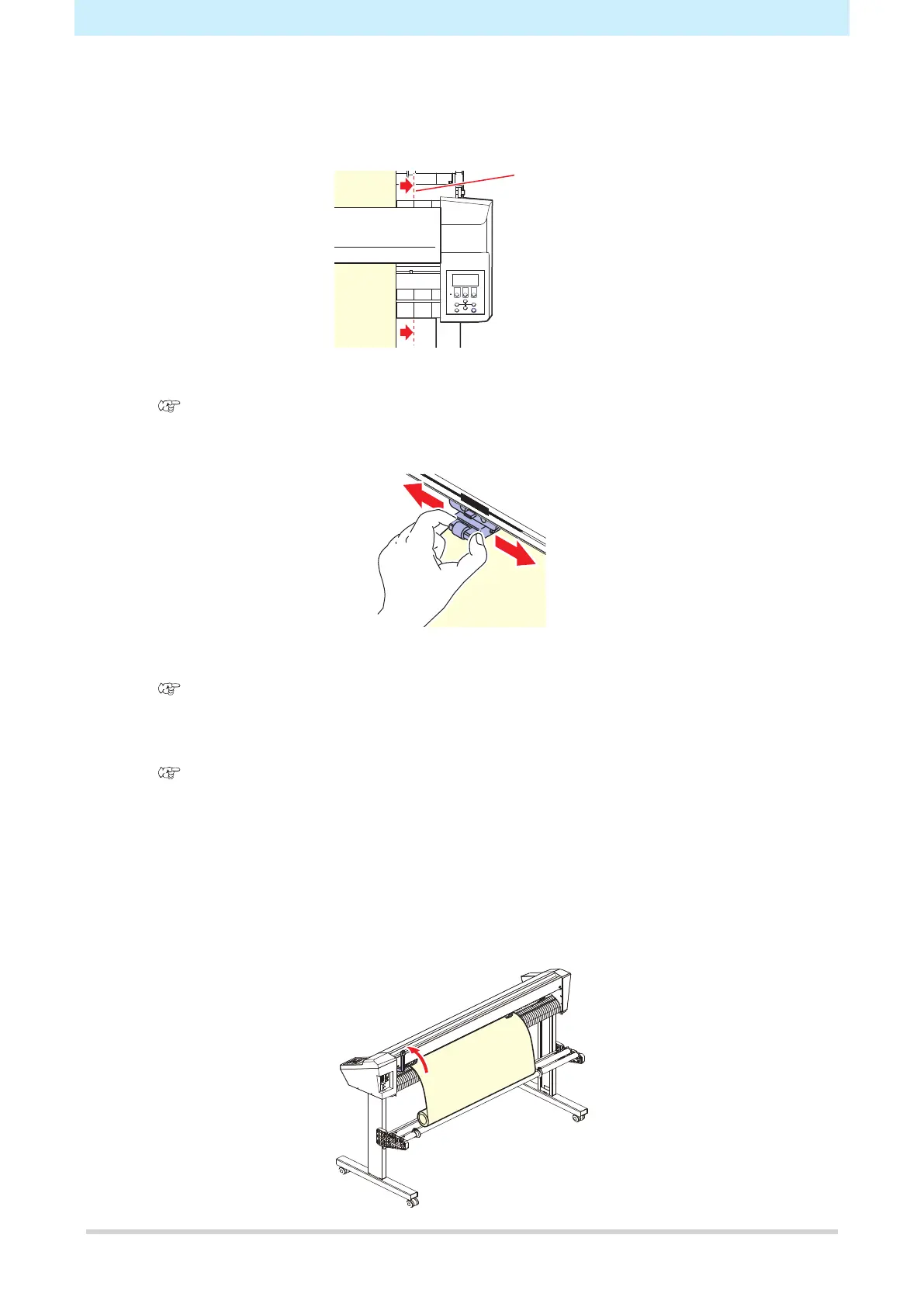Chapter 2 Cutting
54
6
Pass the sheet through the platen.
• Insert the sheet between the pinch rollers and the grit rollers.
• Align the right edge of the sheet using the vertical ribs on the platen.
7
Move the pinch rollers to suit the sheet width.
• "Pinch Rollers and Grit Rollers"(P. 28)
• Move the pinch rollers to be least 5 mm inside the sheet edges. Incorrect positioning may cause
the sheet to become offset during sheet feeding.
8
Set the clamps at both edges to High mode.
• "Setting the Clamp High/Low Mode"(P. 57)
9
If using three pinch rollers, select High mode or Low mode for the center clamp as appropriate
to suit the sheet being used.
• "Setting the Clamp High/Low Mode"(P. 57)
10
Pull out the sheet tight to eliminate any sagging.
11
Check to confirm that the sheet has been loaded without any sagging, then pull the clamp
lever toward you.
• If the power is on, the vacuum fan operates and sucks up the roll sheet.
• If the power is not on, the vacuum fan will not operate. In which case, pull the clamp lever toward
you while supporting the sheet with your other hand to prevent it distorting.
