
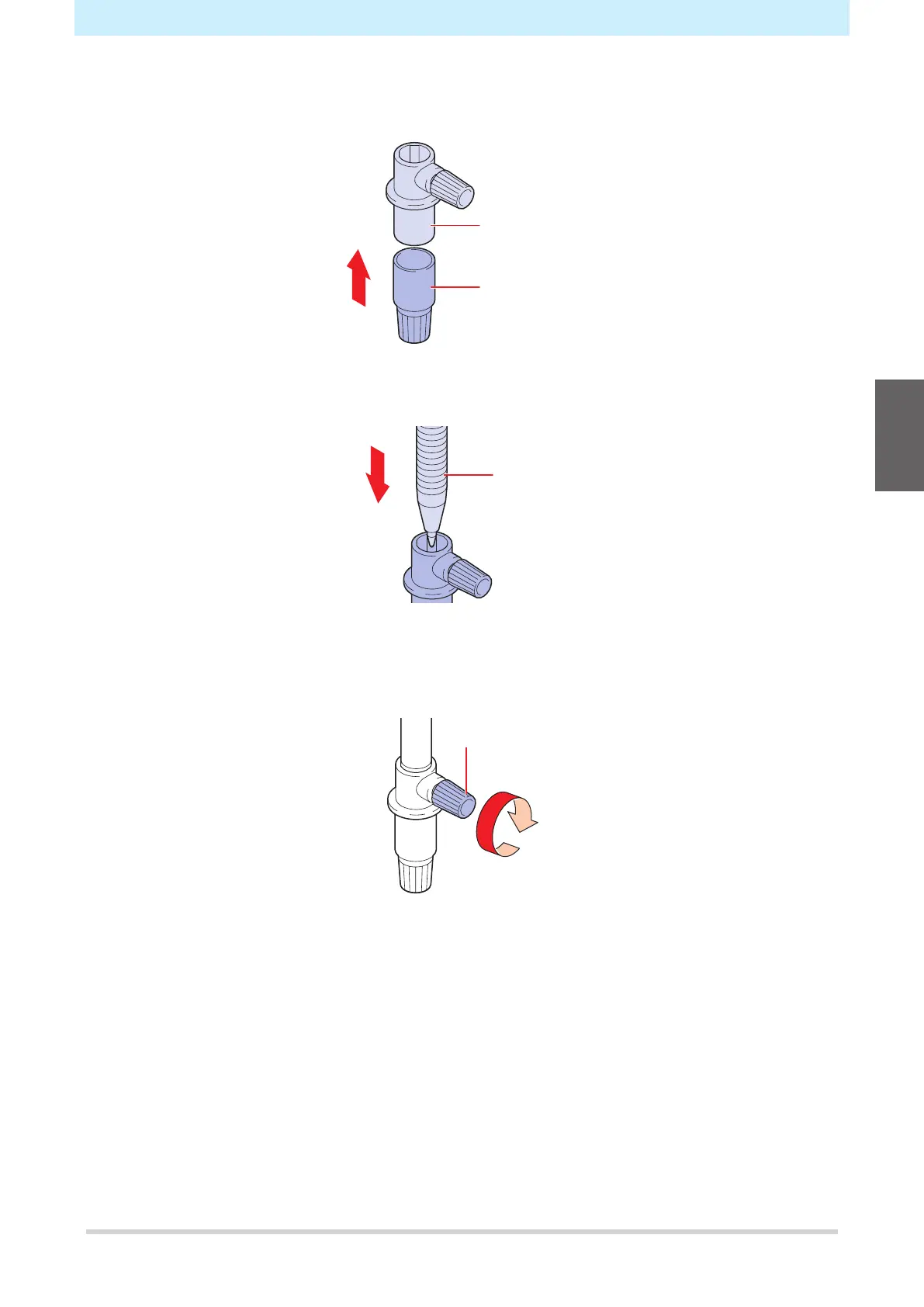 Loading...
Loading...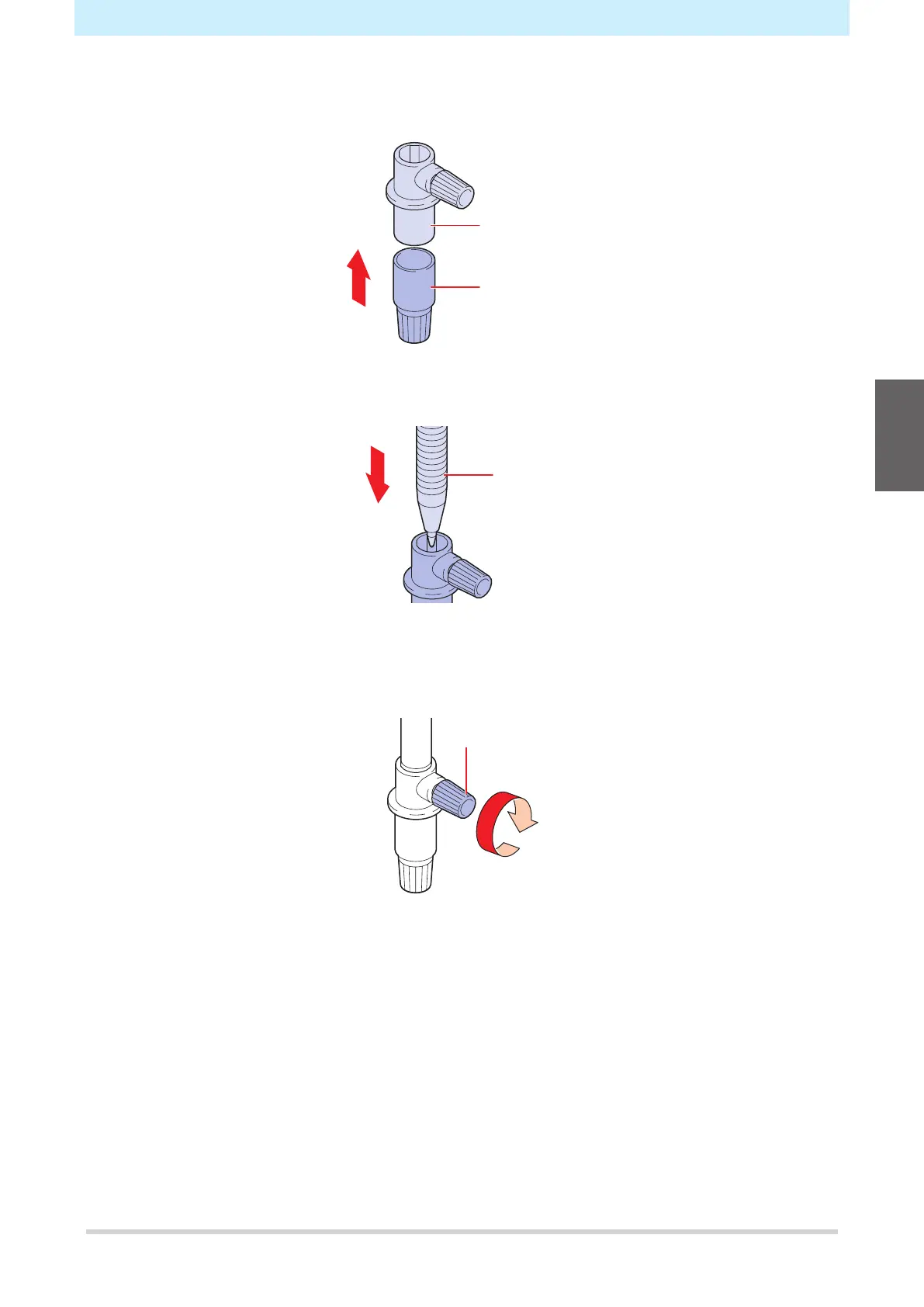
Do you have a question about the MIMAKI CG-AR Series and is the answer not in the manual?
| Type | Cutting Plotter |
|---|---|
| Repeatability Precision | ±0.1 mm |
| Max Cutting Speed | 1, 000 mm/s |
| Interface | USB, Ethernet |
| Operating System Compatibility | Windows, macOS |
| Power Supply | AC 100-240V, 50/60Hz |
| Operating Humidity | 35% - 75 %RH (Non-condensing) |
| Maximum Media Width (CG-AR130) | 1, 370 mm |
| Power Consumption (CG-AR130) | 48 VA |