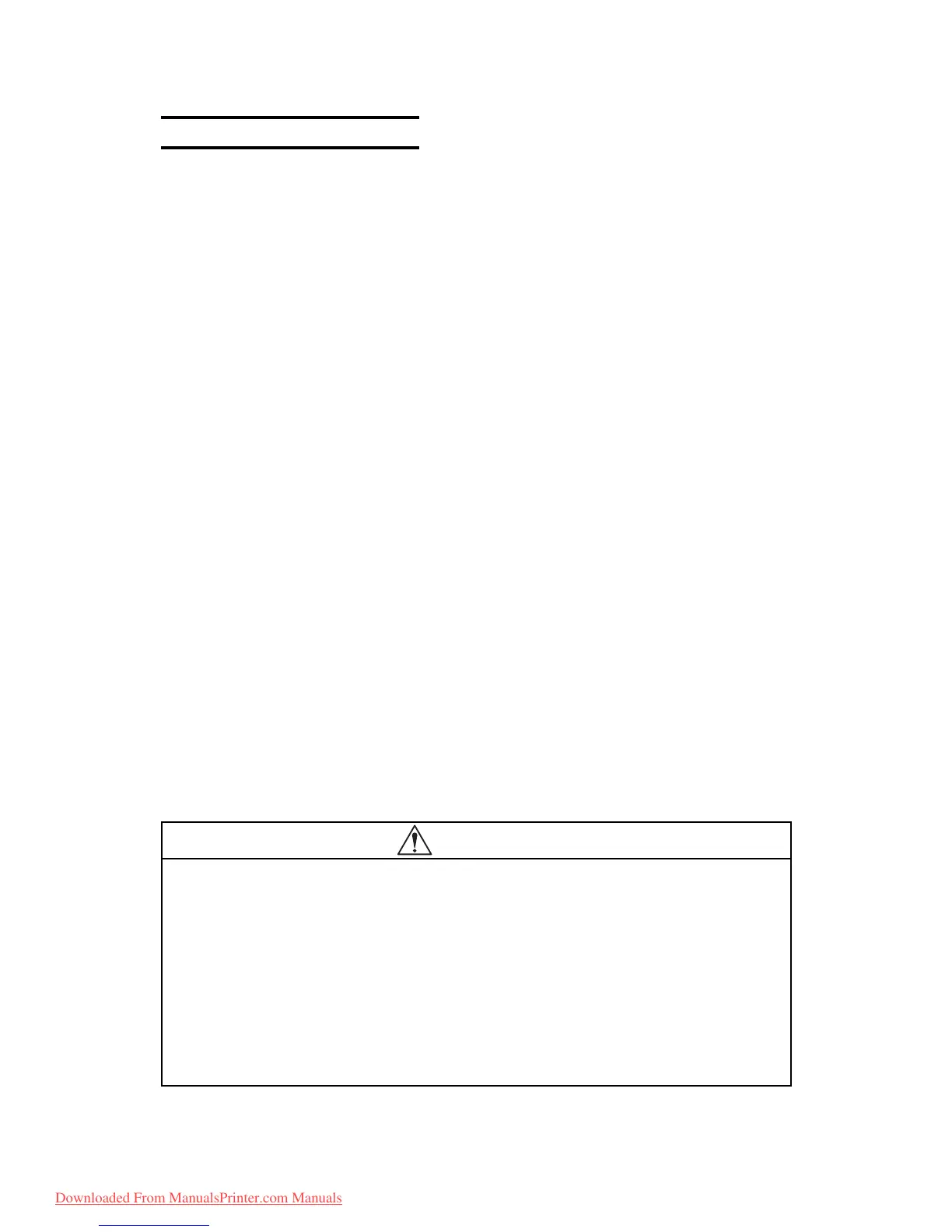– 1.2 –
1-1. Cautions in maintenance
Following cautions have to be taken when conducting maintenance works.
• Be sure to fully understand precautions given in “For safe operation” in the Instruction Manual
for the JV4 series.
• Be sure to accurately grasp problems since misoperation can be the cause of the problem.
• Be sure to secure a sufficient space for maintenance.
• Be sure to turn off the power switch and disconnect the power plug from the receptacle.
• In the case where it is necessary to conduct test with the electrical box cover opened, caution
should be taken to avoid electric shock hazards in the electrical box.
• In the case where it is necessary to conduct maintenance works with the power on, carefully
observe the movement of the head. (Keep any part of your body away from the moving parts.)
• Shift the paper (in the X-direction) and the head (in the Y-direction) using the jog keys. If it is
necessary to shift the paper and the head by hand with the power turned off, exercise care to
shift them slowly.
• Do not tilt the plotter with the ink cartridges filled with ink. Doing so can give rise to leakage
of ink. (In particular, do not position the plotter in such a way, when ascending/descending the
stairs, that the maintenance station is lower than the ink station.)
In principle, the following procedure should be taken in prior to the transportation.
1) Discharge ink from the tube in accordance with the description given under “Discharge
cleaning” in the maintenance tests.
2) Detach the waste ink tank.
3) Fix the head with the head stopper.
• If the main unit is removed from the legs and placed directly on the floor, be careful of the
following points.
• Unplug the takeup unit power cord.
• Remove the waste ink tank. (Plug the tube up with a cloth to prevent ink from spilling
over.)
CAUTION
• Danger of explosion if battery is incorrectly replaced.
Replace only with the same or equivalent type recommended by the manufacture.
Dispose of used batteries according to the manufacturer
'
s instructions.
• Do not get ink drops on the FPC or connectors when connecting or disconnecting the damper.
Doing so may cause short-circuit or inferior contact resulting in abnormal ink discharge. Be
careful when handling ink.
• Properly and carefully connect the FPC cable of the slider PCB from the HDC PCB according
to the connector number. Failure to do so may cause short-circuit of the power supply.
• Do not turn the power off during firmware upgrading. Doing so may disable restarting.
Downloaded From ManualsPrinter.com Manuals
