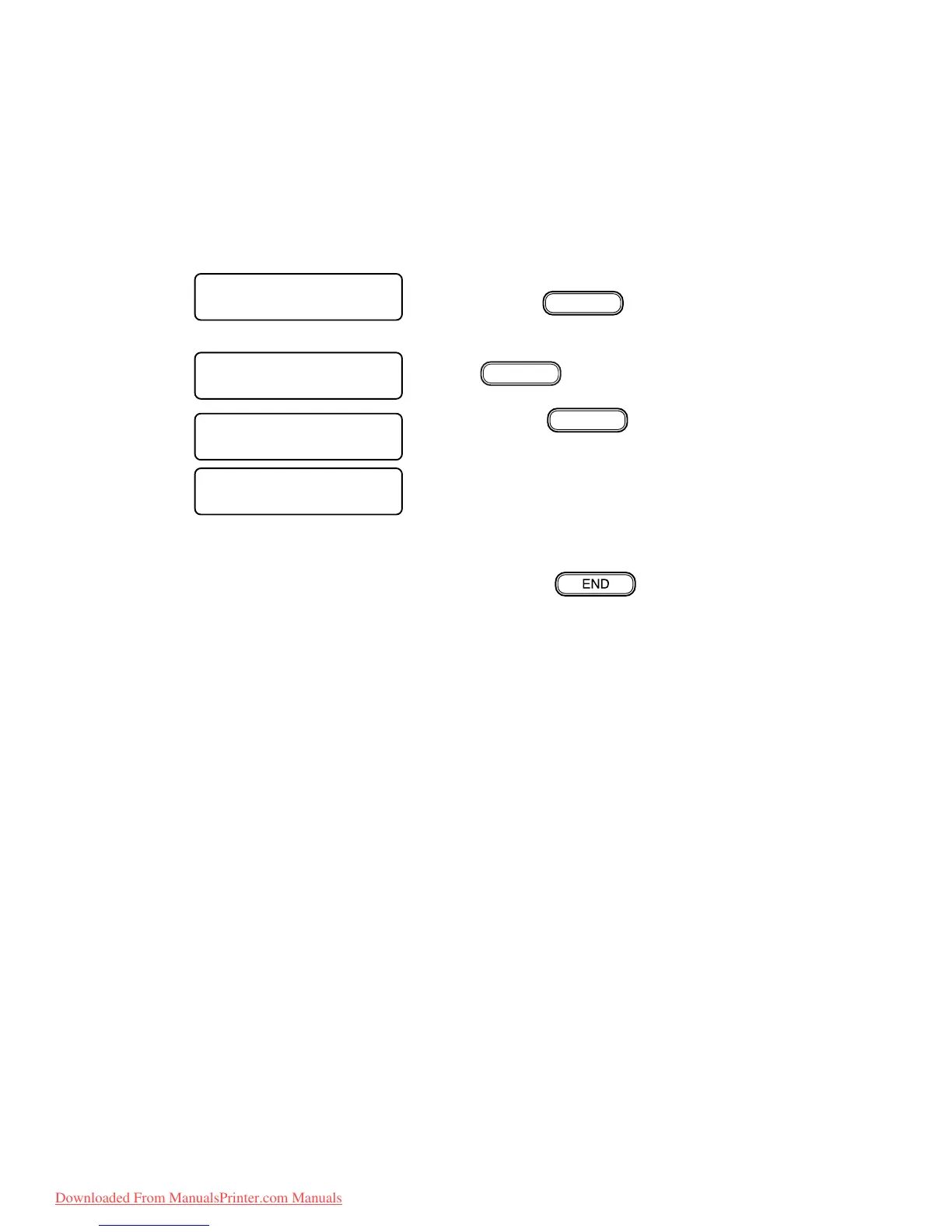– 4.48 –
4-4-12. LCD TEST
[Function]
Indication shown on the LCD is changed over at predetermined intervals
[Operation]
1) Select the TEST.
Press the
ENTER
key.
2) Select the “LCD TEST” pressing the
FUNCTION
key.
3) Press the
ENTER
key.
This causes the device to start to indicate test
patterns on the LCD.
Displays items at specific intervals.
4) Press the
key to exit from the
function.
FUNCTION
# TEST < ENT >
# TEST
LCD TEST < ent >
! ! ! ! ! ! ! ! ! ! ! ! ! ! ! !
! ! ! ! ! ! ! ! ! ! ! ! ! ! ! !
" " " " " " " " " " " " " " " "
" " " " " " " " " " " " " " " "
Downloaded From ManualsPrinter.com Manuals
