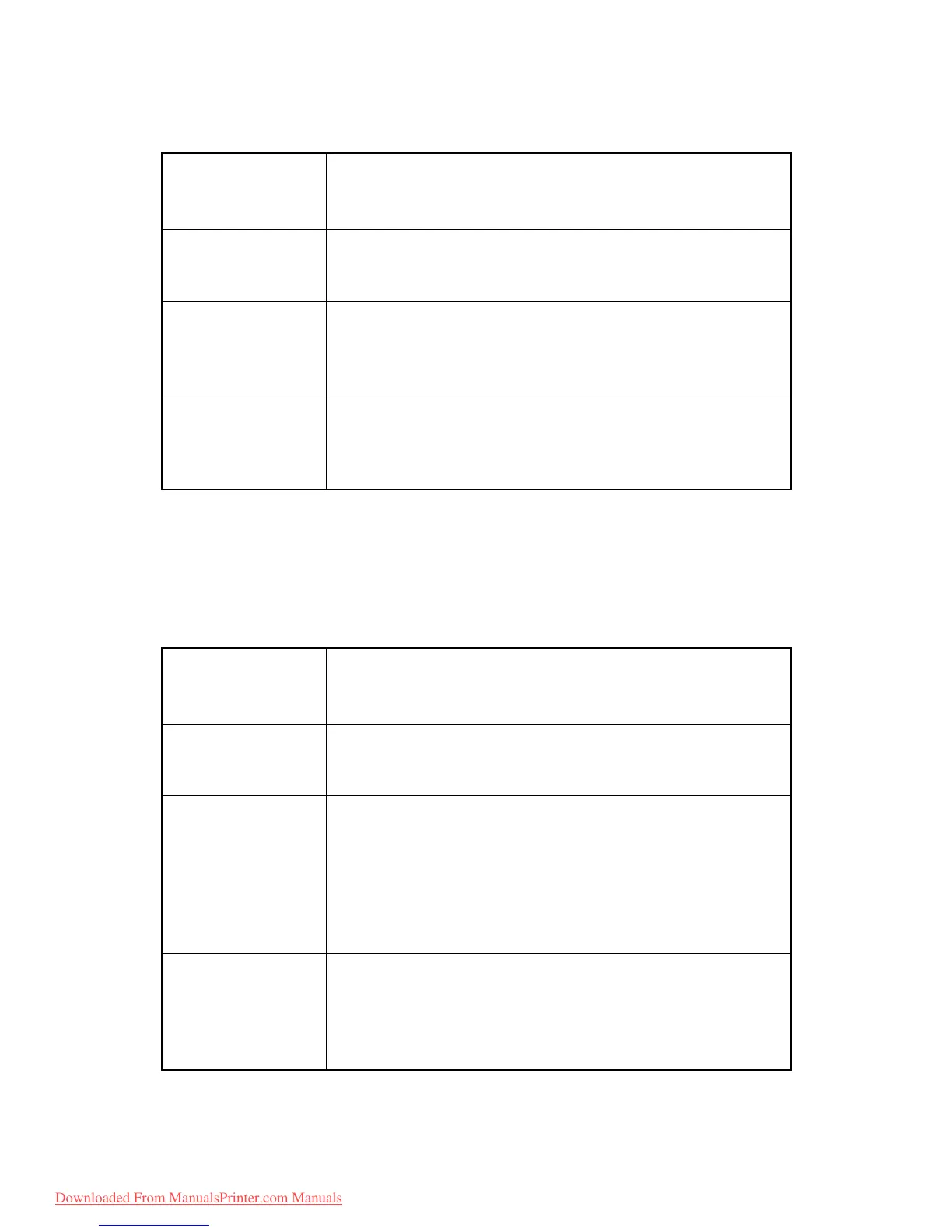– 3.19 –
3-4-7. Black and White Stripes on Reverse Sides
Problems Black and white stripes on reverse sides.
Different amount of paper feed between sides.
Distinctive gradation or other panting along the scan direction.
Causes 1) Inbalance media setting.
2) Media set with slacks.
3) Plotting on glossy media with 360dpi, 2pass.
Checking procedures 1) Visually confirm the medium setting
2) Check wheter the difference between the left and right sides varies
when using the roll paper.
3) Check the medium used and the setting to plot.
Remedies 1) Reset the medium.
2) Set the media using the roll stopper to take up the slack.
3) Change the output condition which suits the media.
Check media correction to set a correct values.
3-4-8. Dark and Light Images Occur at Each Scan
Problems Dark and light images occur at each scan.
Causes 1) Slanted head.
2) Gap between heads on the R and F sides or overlapped heads.
3) Check wheter the ink shot size is obtained according to the resolution.
Checking procedures 1) Adjust the dot slant with [SLANT ADJUST] to 10µm or less for each
color.
2) Adjust the dot position with [R/F HEAD ADJUST] to 140µm+-10µm
or less for each color.
3) In case of plotting with 720 dpi, perform test using MIMAKI-brand media,
Glossy White PET(SPC-0111), and MIMAKI-brand colorant ink.
Check that the dot size is 70 to 80µm for the V2 type.
Remedies 1-2) Adjust the head.
3) If panting is canceled, the accuracy of the device is assumed to be normal.
Change the plot mode to [STANDARD] or [FINE].With 360 x 360dpi,
change the 2pass mode to the 4pass mode; with 360 x 540dpi, change the
3pass mode to the 6pass mode.
Downloaded From ManualsPrinter.com Manuals
