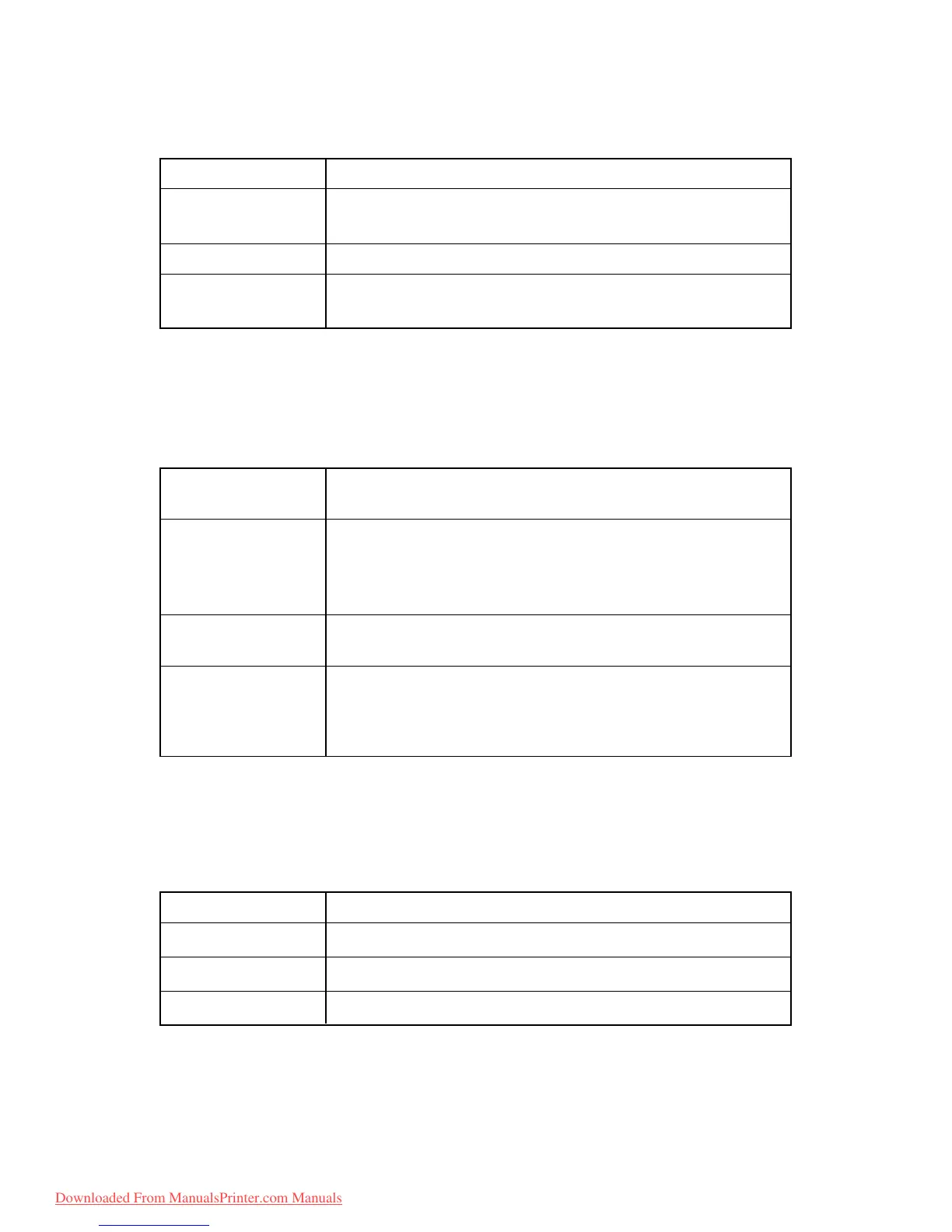– 3.13 –
3-3-8. Abnormal ink discharge
Problems Vertical lines during plotting, square spots, or ink discharged out of range
Causes 1) The head FPC cable is in poor contact.
2) The connector of head has bloken. (Metal corrosion)
Checking procedure 1) Disconnect the FPC cable and then check the contact surface visually.
Remedies 1) Replace the head FPC cable with a new one.
2) Replace the head with a new one.
3-3-9. Ink-filling cannot be performed
Problems Ink-filling cannot be performed.
Abnormal ink cleaning.
Causes 1) There are some gaps for capping.
2) The pump motor has broken.
3) The IO PCB has broken.
4) The main PCB has broken.
Checking procedure 1) Visually confirm the ink-filling status.
2)-4) Check whether or not the pump motor is running.
Remedies 1) Height adjustment for the station and position adjustment for capping.
2) Replace the pump motor with a new one.
3) Replace the IO PCB with a new one.
4) Replace the main PCB with a new one.
3-3-10. Abnormal wiper operation
Problems The wiper does not work.(Neither the F nor R side works.)
Causes 1) Loose screw. (turning screw)
Checking procedure 1) Visually confirm the wiper status.
Remedies 1) Fasten the screw.
Downloaded From ManualsPrinter.com Manuals
