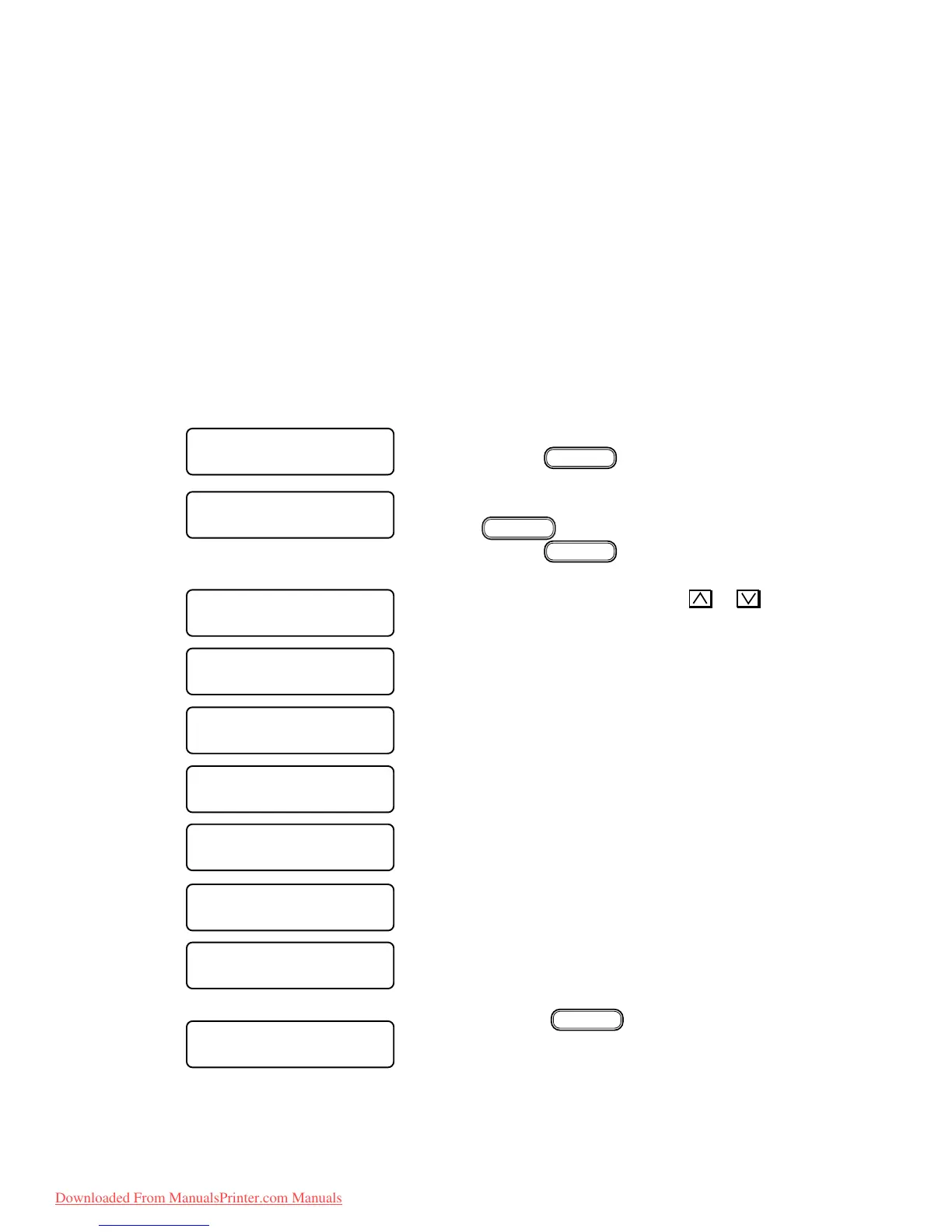– 4.19 –
4-3-6. DEFAULT SET
[Function]
Parameter settings are reset to initial values.
When the “Set parameter” is under execution, the following situation takes place.
• The setting items (the drawing method, the number of ink layers etc.) are reset to the
initial values.
• “PRINTadjust2” that is released to the users is reset to the initial value.
• System parameter No.62 Adjusting function extension =0 (Adjusting function: CLOSE)
• DISPLAY
[Operation]
1) Select the ADJUSTMENT.
Press the
ENTER
key.
2) Select the “DEFAULT SET” pressing the
FUNCTION
key.
Press the
ENTER
key.
3) Select the parameter using the
or key.
4) Press the
ENTER
key, and the parameter
settings are reset to the initial values.
FUNCTION
# ADJUST < ENT >
# ADJUST
DEFAULT SET < ent >
# DEFAULT SET
SET : SETUP PRM
# DEFAULT SET
SET : INK PRM. 1
# DEFAULT SET
SET : INK PRM. 2
# DEFAULT SET
SET : MAINTE PRM
# DEFAULT SET
SET : SERVO PRM
# DEFAULT SET
SET : ADJUST PRM
# DEFAULT SET
SET : INFO PRM
# DEFAULT SET
SET : SETUP PRM
Downloaded From ManualsPrinter.com Manuals
