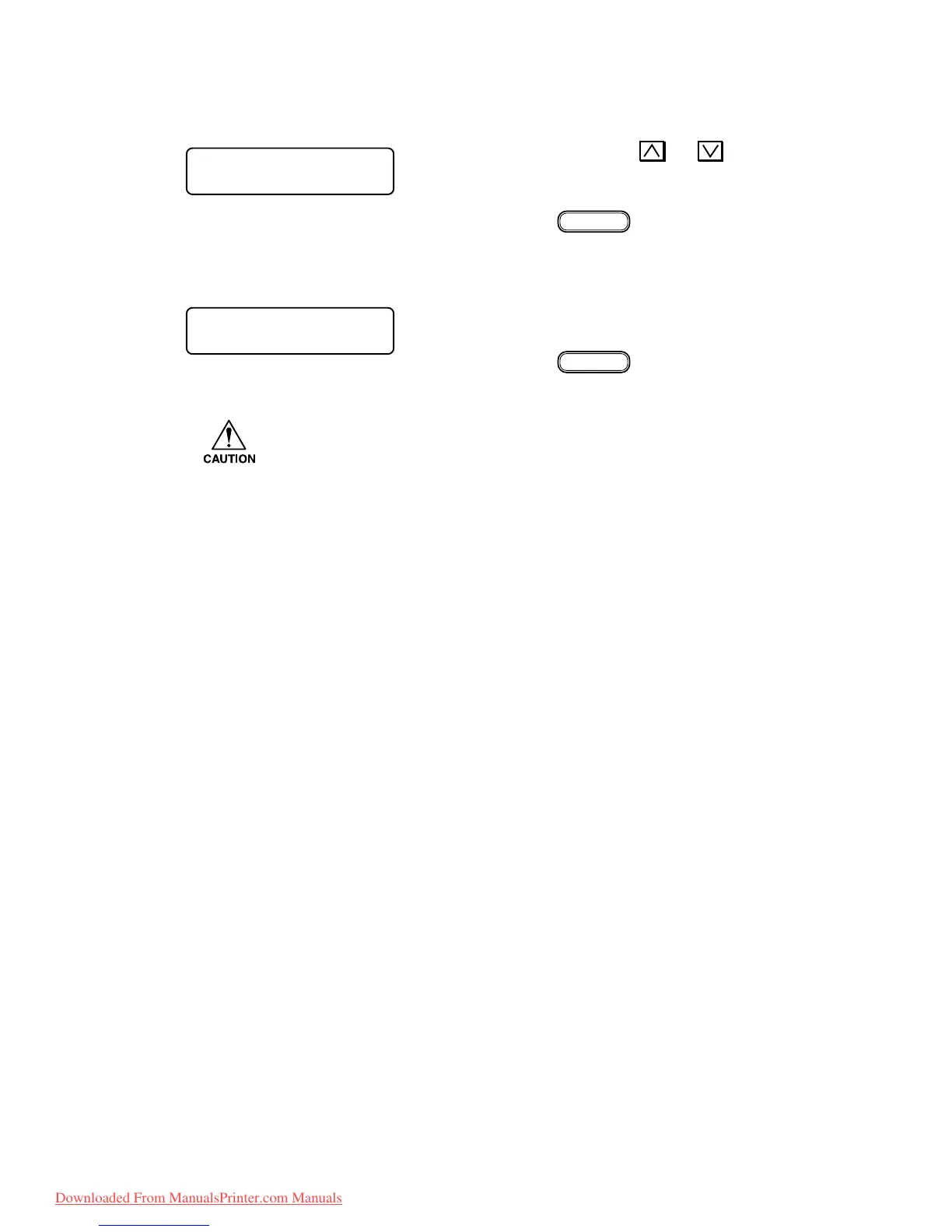– 4.18 –
If “DRAW AREA” has been selected )
When you press the
or key, the
plotting area is displayed for each ink
cartridge.
Press the
ENTER
key to exit from the
function.
If “USE TIME” has been selected )
Display the operating time.
Press the
ENTER
key to exit from the
function..
• The display value is the value accumulated since the power is turned on for the
first time. Select [INK PARAMETER] in [4-3-6. Default set] to perform
initialization.
# REPLACE CNT
Pig : ∗ m
2
# REPLACE CNT
TIME : ∗ h
Downloaded From ManualsPrinter.com Manuals
