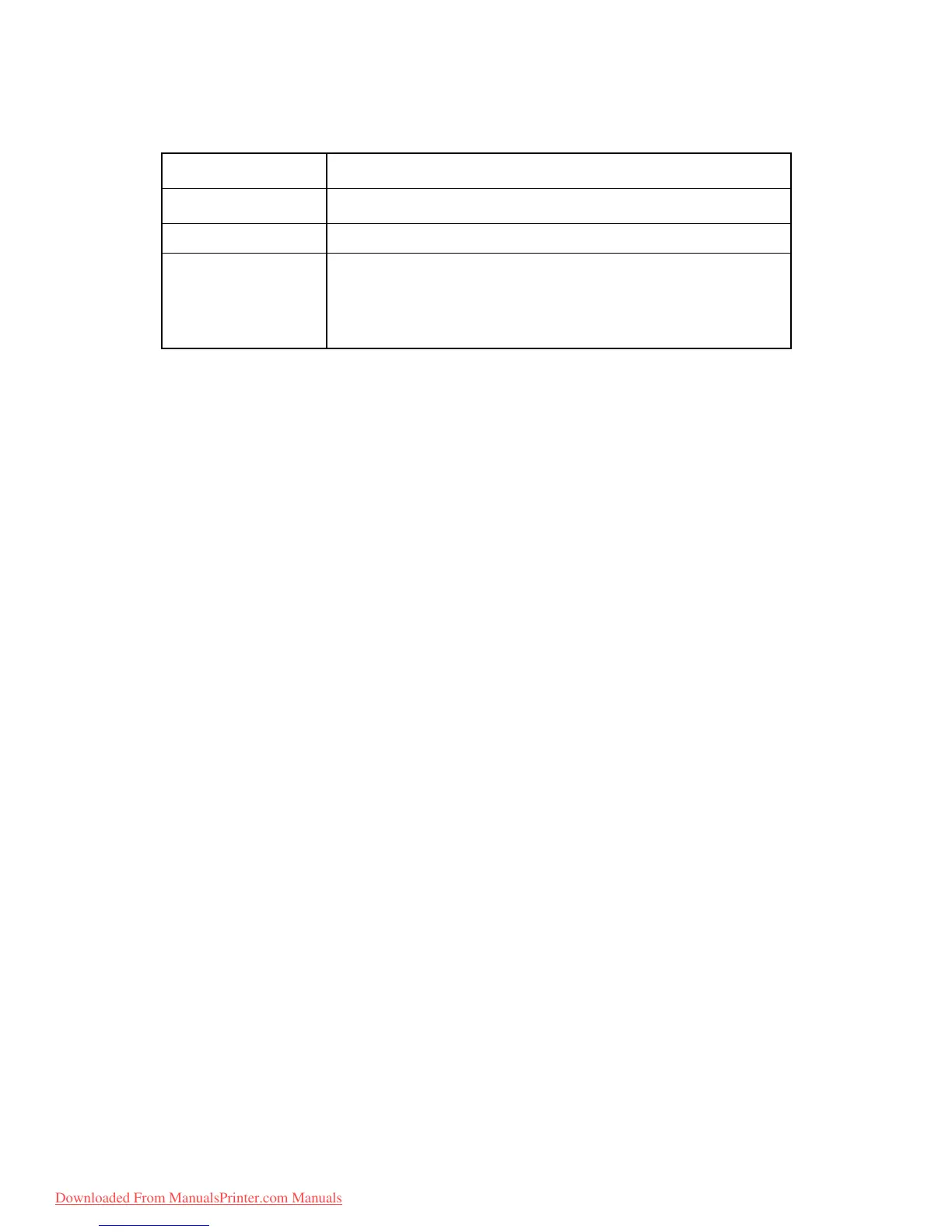– 3.20 –
3-4-9. Stripes occur
Problems Stripes (wind repples) occur at each scan.
Causes 1) The head is too high. ( The gap is too large.)
Checking procedures 1) Lower the head and then make plotting.
Remedies 1) If panting is canceled, the accuracy of the device is assumed to be normal.
Change the plot mode to [STANDARD] or [FINE].With 360 x 360dpi,
change the 2pass mode to the 4pass mode; with 360 x 540dpi, change the
3pass mode to the 6pass mode.
Downloaded From ManualsPrinter.com Manuals
