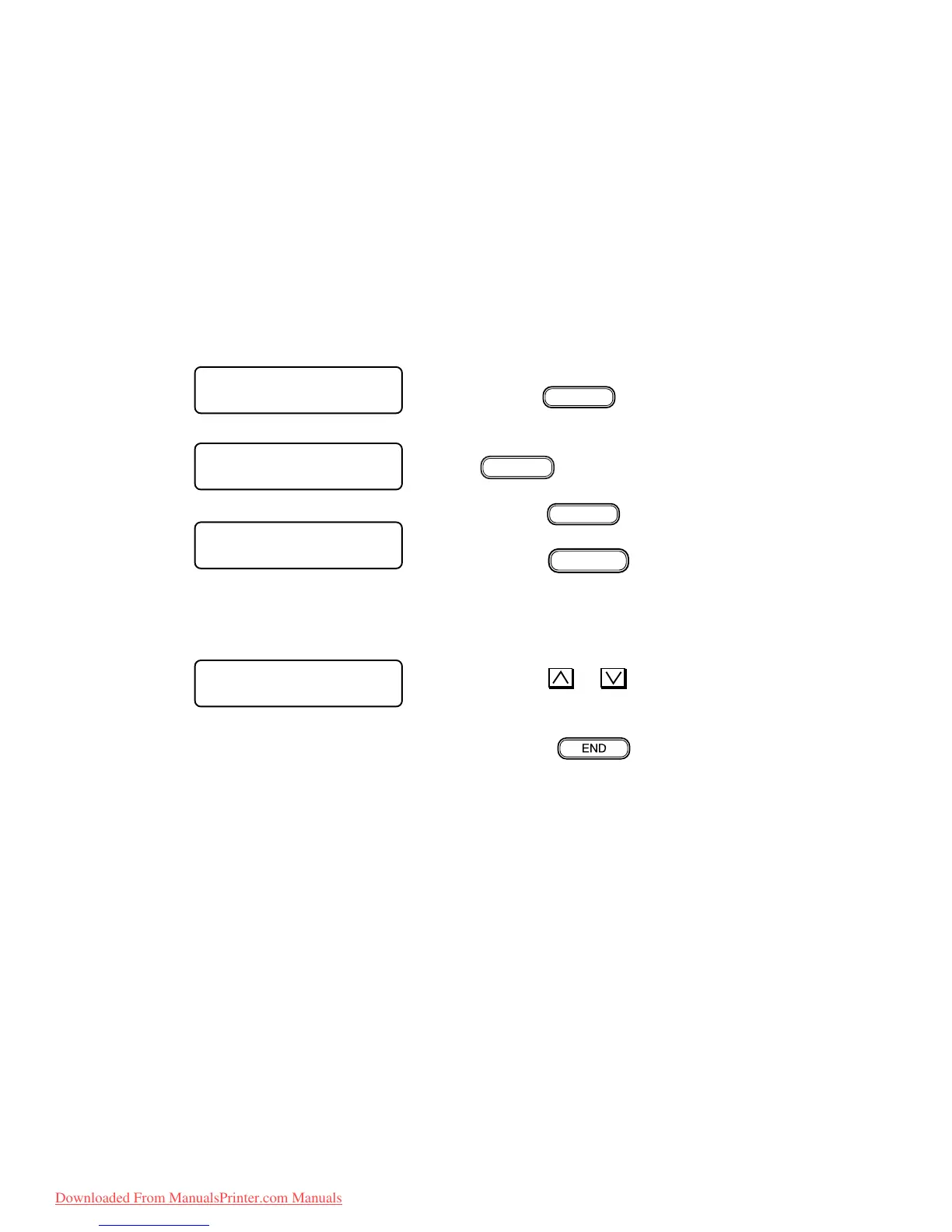– 4.50 –
4-4-14. TIMER CHECK
[Function]
Checks the present date and time.
This test is used for the evaluation of the build-in battery.
The built-in timer is backed up by a lithium battery. This battery discharges to a voltage level
which cannot maintain normal timer operation in about 7 years.
[Operation]
1) Select the TEST.
Press the
ENTER
key.
2) Select the “TIMER CHECK” pressing the
FUNCTION
key.
3) Press the
ENTER
key.
Displays the present date and time.
Press the
key to shift to the date
setup mode.
4) The present date and time is shown on the LCD
using the
or key.
5) Press the
key to exit from the
function.
FUNCTION
# TEST < ENT >
# TEST
TIMMERcheck < ent >
#TIMMERcheck
DATE = ∗ ∗ ∗ ∗ . ∗ ∗ .∗ ∗
#TIMMERcheck
TIME = ∗ ∗ ∗ ∗ . ∗ ∗ .∗ ∗
Downloaded From ManualsPrinter.com Manuals
