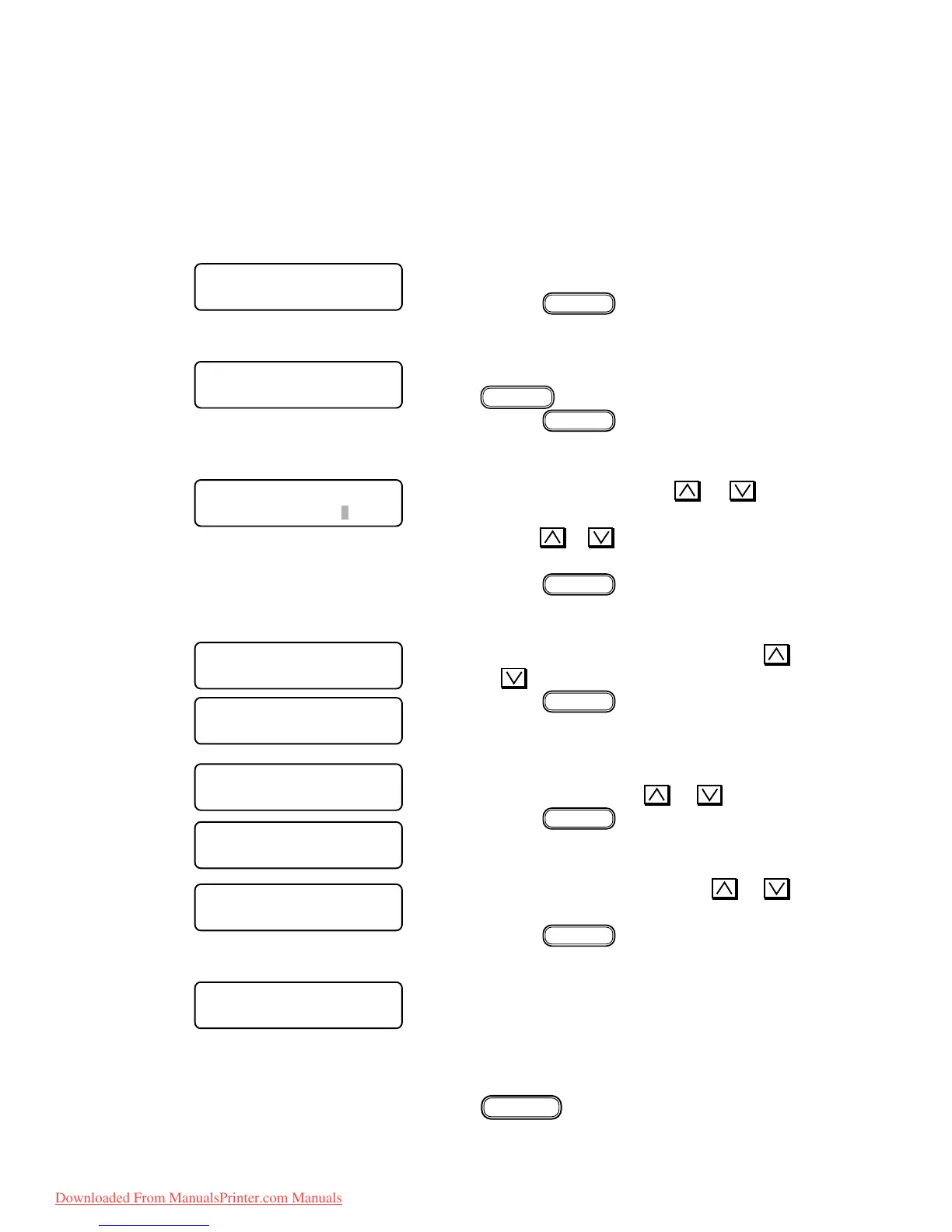– 4.49 –
4-4-13. PUMP MOTOR
[Function]
Performance of the pump motor is checked.
[Operation]
1) Select the TEST.
Press the
ENTER
key.
2) Select the “PUMP MOTOR” pressing the
FUNCTION
key.
Press the
ENTER
key.
3) Move the cursor using the
or key,
select the target pump
Press the
or key to set the selected pump
to ON or OFF.
Press the
ENTER
key.
4) Select the direction of drive steps using the
or key.
Press the
ENTER
key.
5) Select the number of drive steps (500-16300,
CONTINUE) using the or key.
Press the
ENTER
key.
6) Select the driving speed using the
or
key.
Press the
ENTER
key.
7) The pump motor starts running.
After the pump motor performance is checked,
the head selection can be made.
If you select the “CONTINUE”, press the
ENTER
key to exit from the function.
FUNCTION
# TEST < ENT >
# TEST
PUMP MOTOR < ent >
# PUMP MOTOR
PUMP : 1 2 3 4
# PUMP MOTOR
STEP cnt : CONTINUE
# PUMP MOTOR
STEP cnt : 16300
# PUMP MOTOR
STEP. pps : 2035
# PUMP MOTOR
RUNNING
# PUMP MOTOR
Dir : FORWARD
# PUMP MOTOR
Dir : REVERSE
Downloaded From ManualsPrinter.com Manuals
