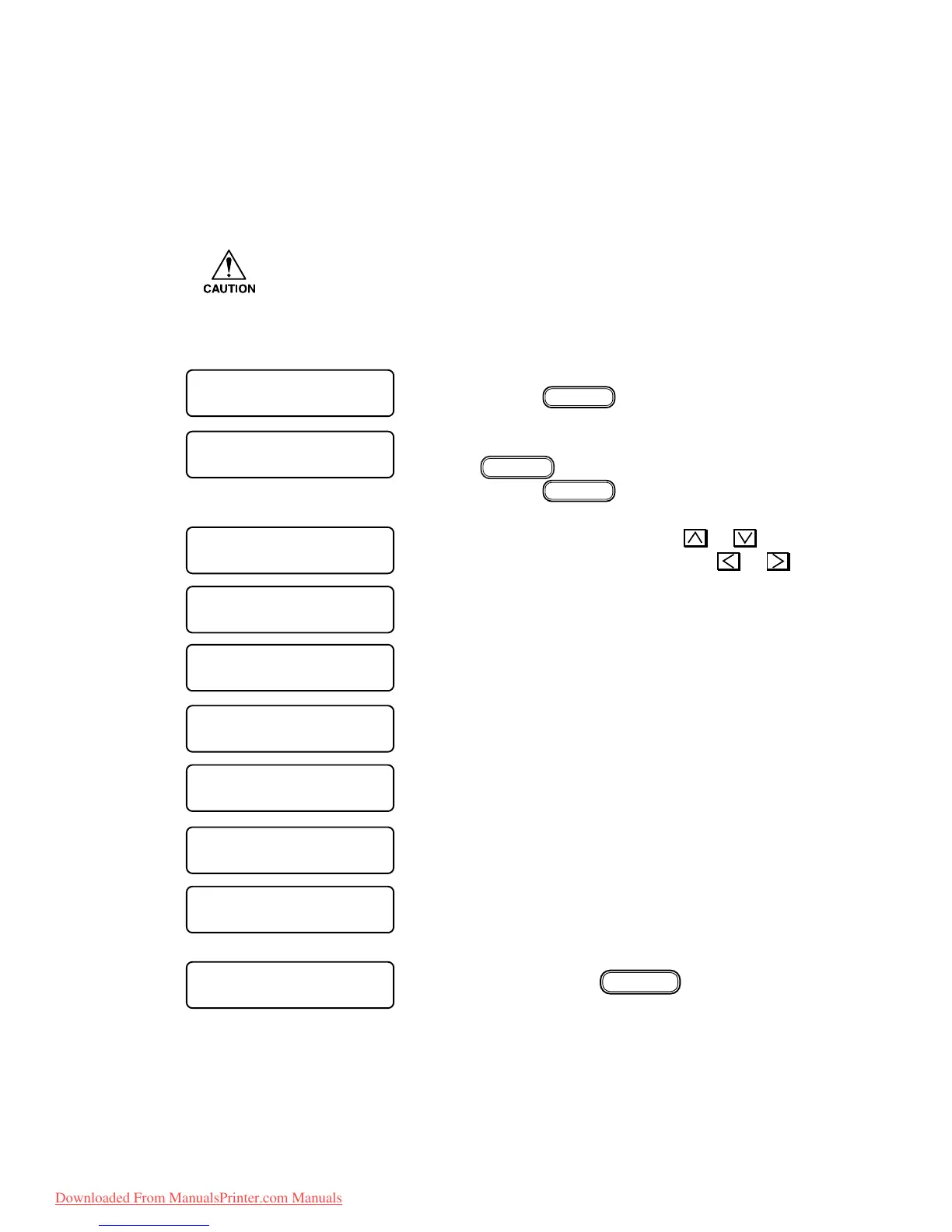– 4.21 –
4-3-8. INK SETUP
[Function]
Changes the ink type mounted.
• Use this function only when the selected ink type is different from the mounted
ink type, for example, after PCB replacement. Note that selecting a different ink
type from the mounted ink type may cause failed plotting.
[Operation]
1) Select the ADJUSTMENT.
Press the
ENTER
key.
2) Select the “INK SETUP” pressing the
FUNCTION
key.
Press the
ENTER
key.
3) Adjust the ink type using the
or key.
Adjust the Rear / Front using the
or
key.
4) Upon completion of Rear/Front Ink type
setting, press the
ENTER
key.
FUNCTION
# ADJUST < ENT >
# ADJUST
INK SETUP < ent >
# INK SETUP
P : Pigcm F : Pigcm
# INK SETUP
P : PigOG F : Pigcm
# INK SETUP
P : Dye F : Pigcm
# INK SETUP
P : Sub F : Pigcm
# INK SETUP
P : Pigcm F : PigOG
# INK SETUP
P : Pigcm F : Dye
# INK SETUP
P : Pigcm F : Sub
# ADJUST
INK SETUP < ent >
Downloaded From ManualsPrinter.com Manuals
