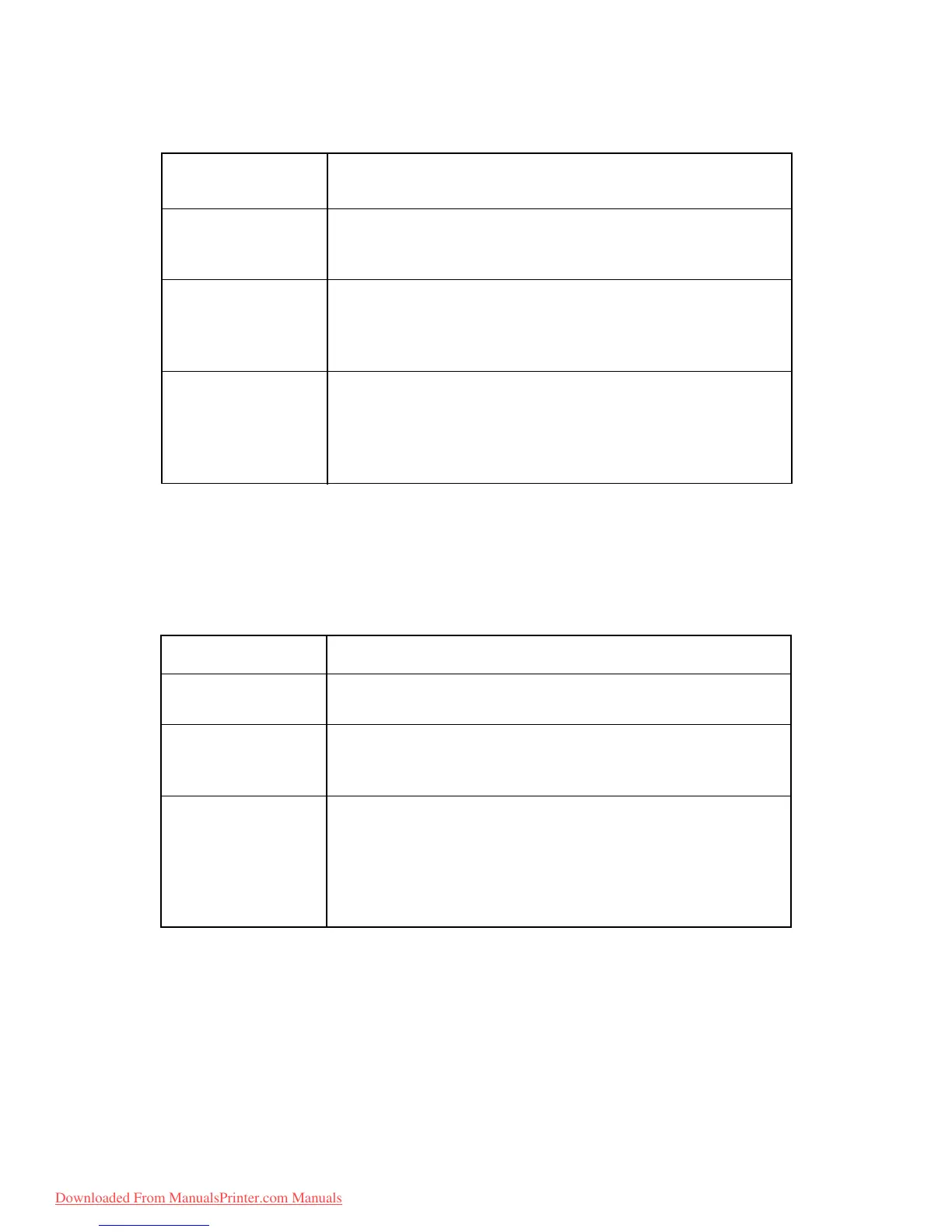– 3.16 –
3-4-3. Color of print is pale.
Problems Color of print is pale.
Color of print differs from device to device.
Causes 1) The head ID has not been properly specified.
2) A media other than exclusive media is used.
3) The temperature sensor is not read correctly.
Checking procedure 1) Check the head ID stuck on the head and the ID within #ADJUSTMENT.
Remedies 2) Use the dedicated media and ink.
3) In temperature check for #TEST, check that the Ta1 to Ta6 display (** )
can be read out with stabilized room temperature.
Remedies 1) If the head ID is not correct, enter a correct value.
If the head ID has been changed, check the Y offset again.
2) Except for pure Y, M, C, K, Lm, Lc, O or G, some difference in colors
between machines cannot be avoided.
3) Replace the slider PCB or the HDC PCB with a new one.
3-4-4. Plotted drawing is out of position
Problems The plotted drawing is out of position.
Causes 1) Dust has gathered or scratches are made on the linear scale, causing the
linear encoder to make a detecting error.
Checking procedures 1) Check the linear scale for dust, stains and scratches.
Is the linear encoder mounted on the correct position ?
Perform encoder check for #TEST.
Remedies 1) Lightly wipe the surface of the linear scale (excepting the rear face) with
a cloth dampened with alcohol.
Wipe the linear encoder with a cotton dampened with alcohol.
Replace the linear scale with a new one.
Adjust the linear encoder PCB assy position, or replace the linear encoder
PCB assy with a new one.
Downloaded From ManualsPrinter.com Manuals
