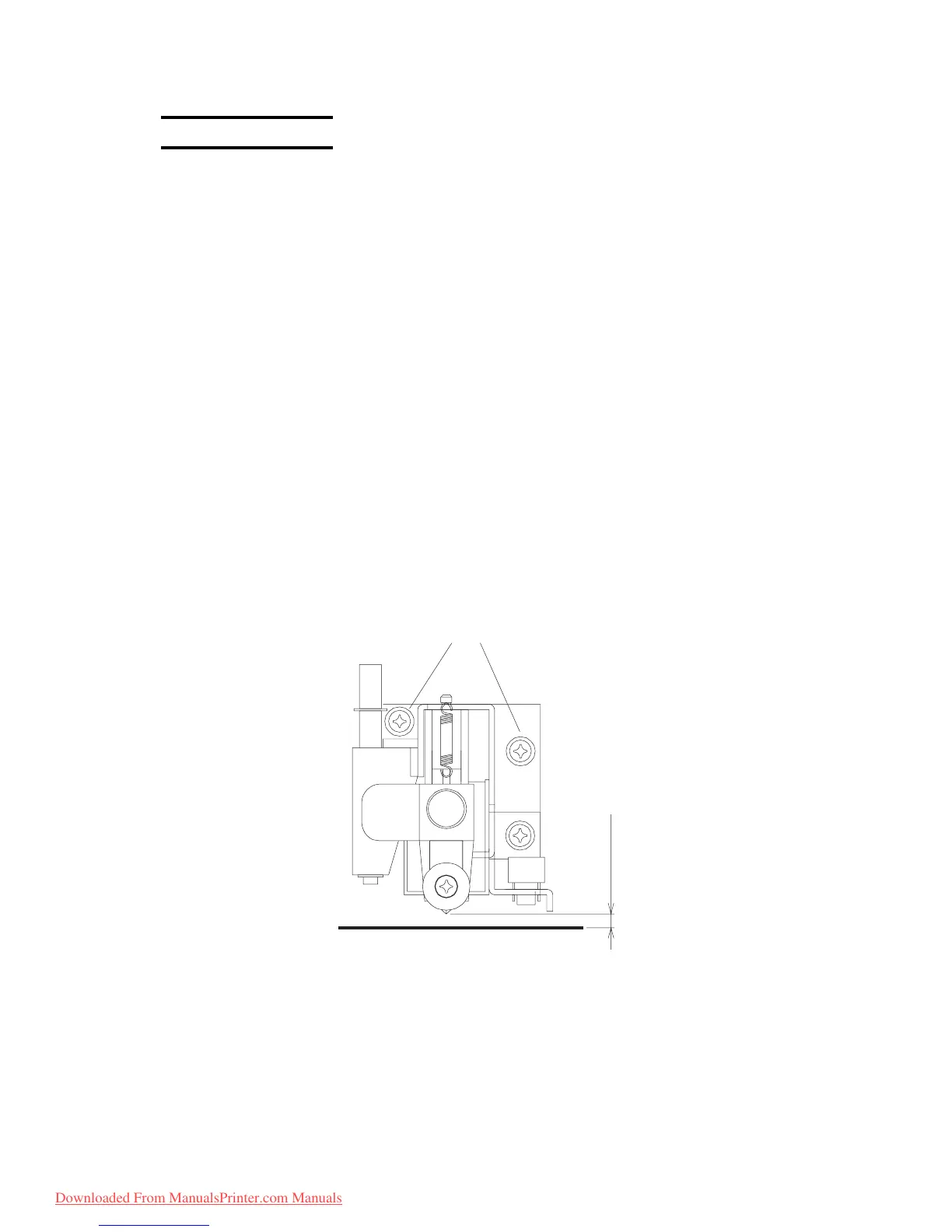– 6.3 –
6-2. Adjusting item
6-2-1. Adjustment of the cutter height
[The case that needs adjustment]
• The case where the cutter assy has been detached
[Tools to be used]
Phillips screwdriver (No.2 for M3 to M5)
[Adjusting procedure]
1) Loosen a screw on the cutter assy for the slider.
2) Move the Cutter assy up and down so that the gap between the cutting edge and platen
becomes 1.5 to 2mm.
3) Loosen a screw on the cutter assy.
* After cutter height adjustment, alwais perform the adjustment of the edge.
Cutter assy mounting screw
1.5mm to 2mm
Downloaded From ManualsPrinter.com Manuals
