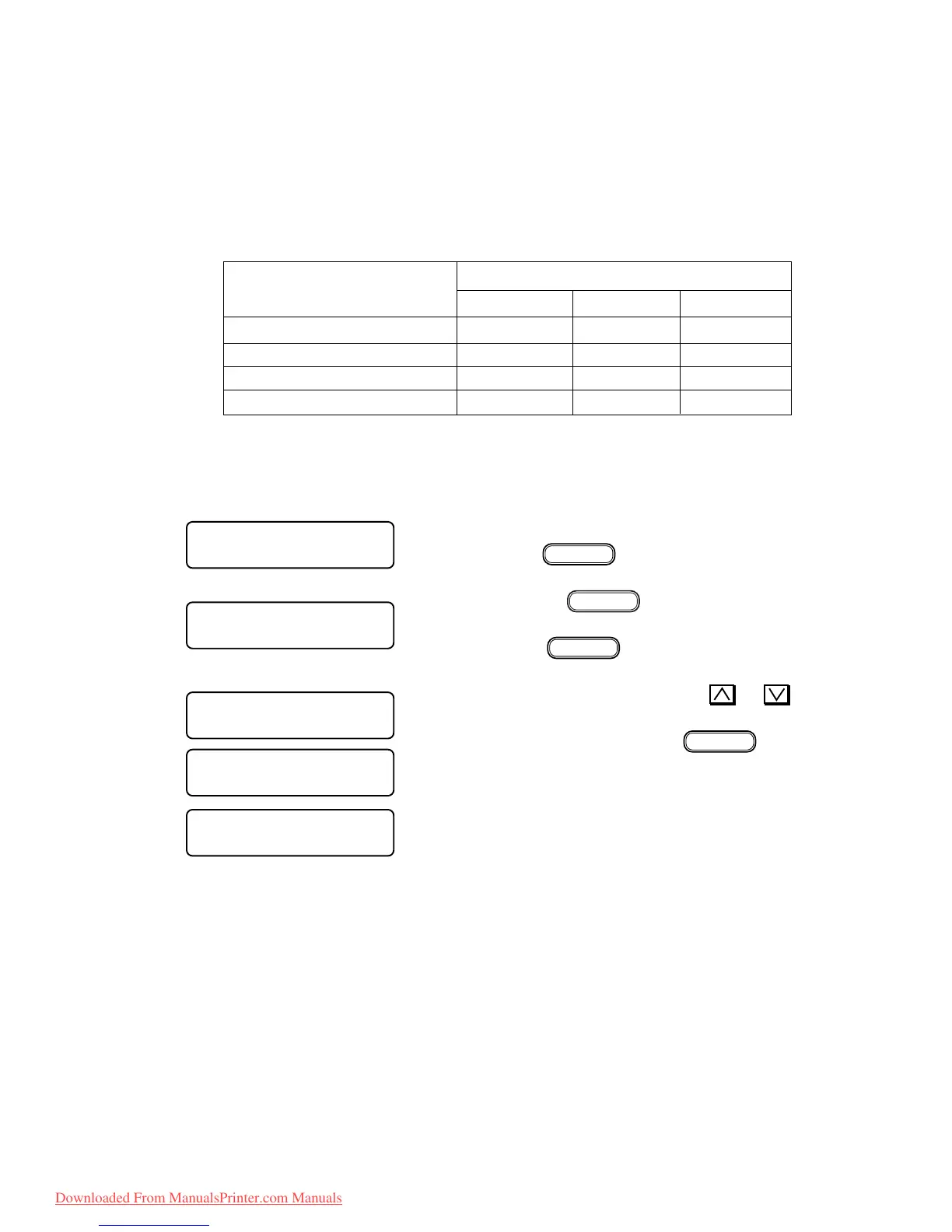– 4.15 –
4-3-4. SELECT CLEANING
[Function]
Specified cleaning is performed.
Overview of cleaning operation
Cleaning mode
soft normal strong
Rubbing XXO
Main suction XOO
Micro-suction OOO
Idle suction OOO
* Micro-suction and idle suction include the wiping operation.
[Operation]
1) Select the ADJUSTMENT.
Press the
ENTER
key.
2) Press the
FUNCTION
key to select the
“SELECT CLEANING.”
Press the
ENTER
key.
3) Select the target head using the
or
key.
Specify the target head using
ENTER
key.
FUNCTION
# ADJUST < ENT >
# ADJUST
SELcleaning < ent >
# SELCleaning
SELECT : ALL
# SELCleaning
SELECT : REAR
# SELCleaning
SELECT : FRONT
Cleaning operation
Downloaded From ManualsPrinter.com Manuals
