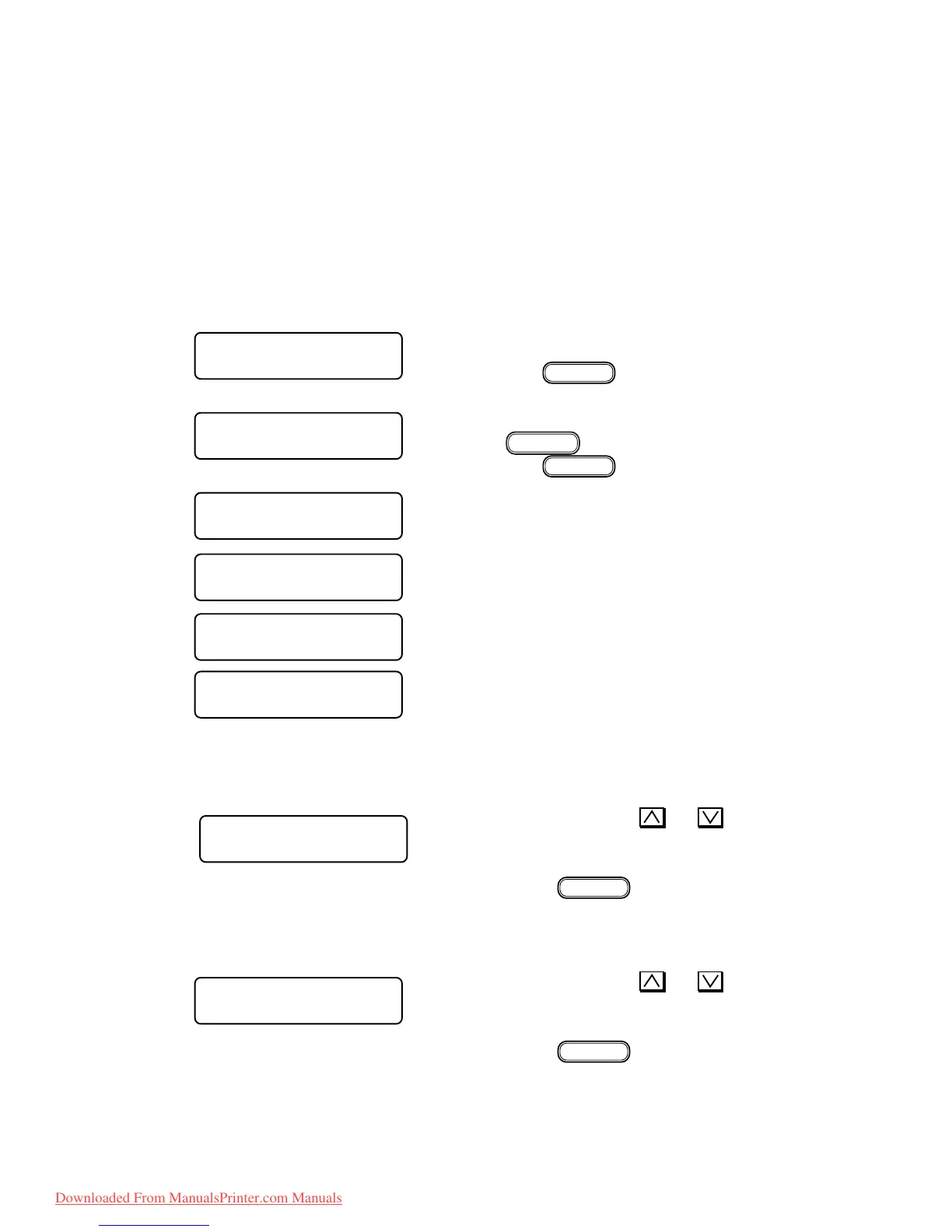– 4.17 –
4-3-5. REPLACE COUNTER
[Function]
Number of ink cartridge replacements, number of scanning, draw area and using time are
confirmed.
The number of times the ink cartridge has been replaced is incremented whenever the ink
cartridge is removed.
[Operation]
1) Select the ADJUSTMENT.
Press the
ENTER
key.
2) Select the “REPLACE COUNTER” pressing
the
FUNCTION
key.
Press the
ENTER
key.
3)
If “CARTRIDGE” has been selected )
When you press the
or key, the
number of replacements is displayed for each
ink cartridge.
Press the
ENTER
key to exit from the
function.
If “SCAN COUNT” has been selected )
When you press the
or key, the
number of scans is displayed for each ink
cartridge.
Press the
ENTER
key to exit from the
function.
FUNCTION
# ADJUST < ENT >
# ADJUST
REPLACE CNT < ent >
# REPLACE CNT
CARTRIDGE < ent >
# REPLACE CNT
SCAN COUNT < ent >
# REPLACE CNT
DRAW AREA < ent >
# REPLACE CNT
USE TIME < ent >
# REPLACE CNT
color 1 : ∗
# REPLACE CNT
Pig : ∗
Downloaded From ManualsPrinter.com Manuals
