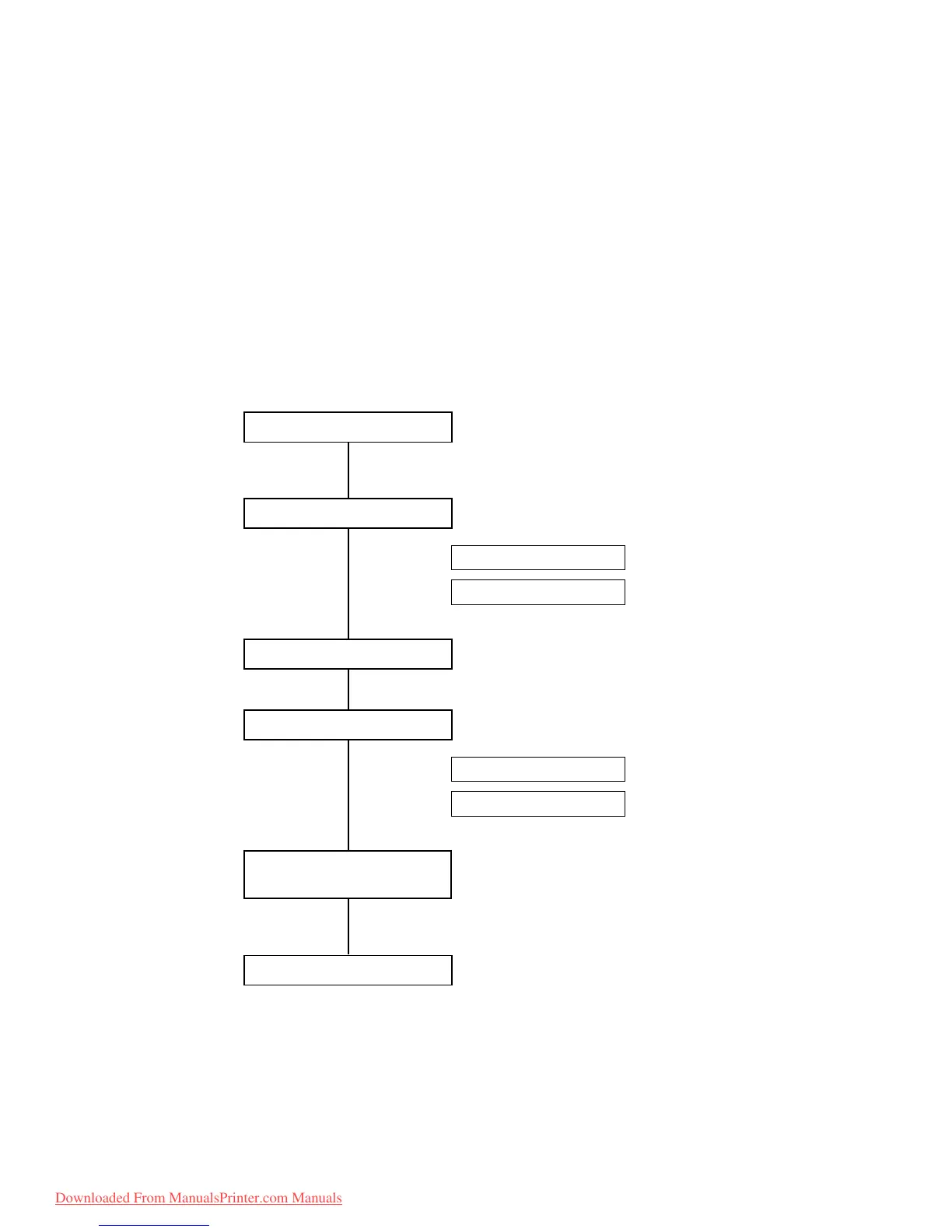– 2.15 –
Power to the device is turned on ..... Processing when turning the power on
The device waits for plotting data ..... In capping
Press on the relevant key ..... Cleaning operation
At predetermined intervals ..... Ink end monitoring
Start plotting ..... Processing when starting plotting
During plotting
At predetermined intervals ..... Refreshing operation
At predetermined intervals ..... Ink end monitoring
After a lapse of 3 seconds after ..... Standby operation
the completion of scanning
Power to the device is turned off ..... Parameters are saved on FROM
2-2-2. Brief explanation of the ink system
The ink system control mainly contains the following functions.
• Processing when turning the power on
• Processing when starting plotting
• Refreshing operation
• Standby operation
• Ink end monitoring
• Head cleaning operation
•Replacement of ink cartridge
Brief flow chart of the ink system control processing
Downloaded From ManualsPrinter.com Manuals
