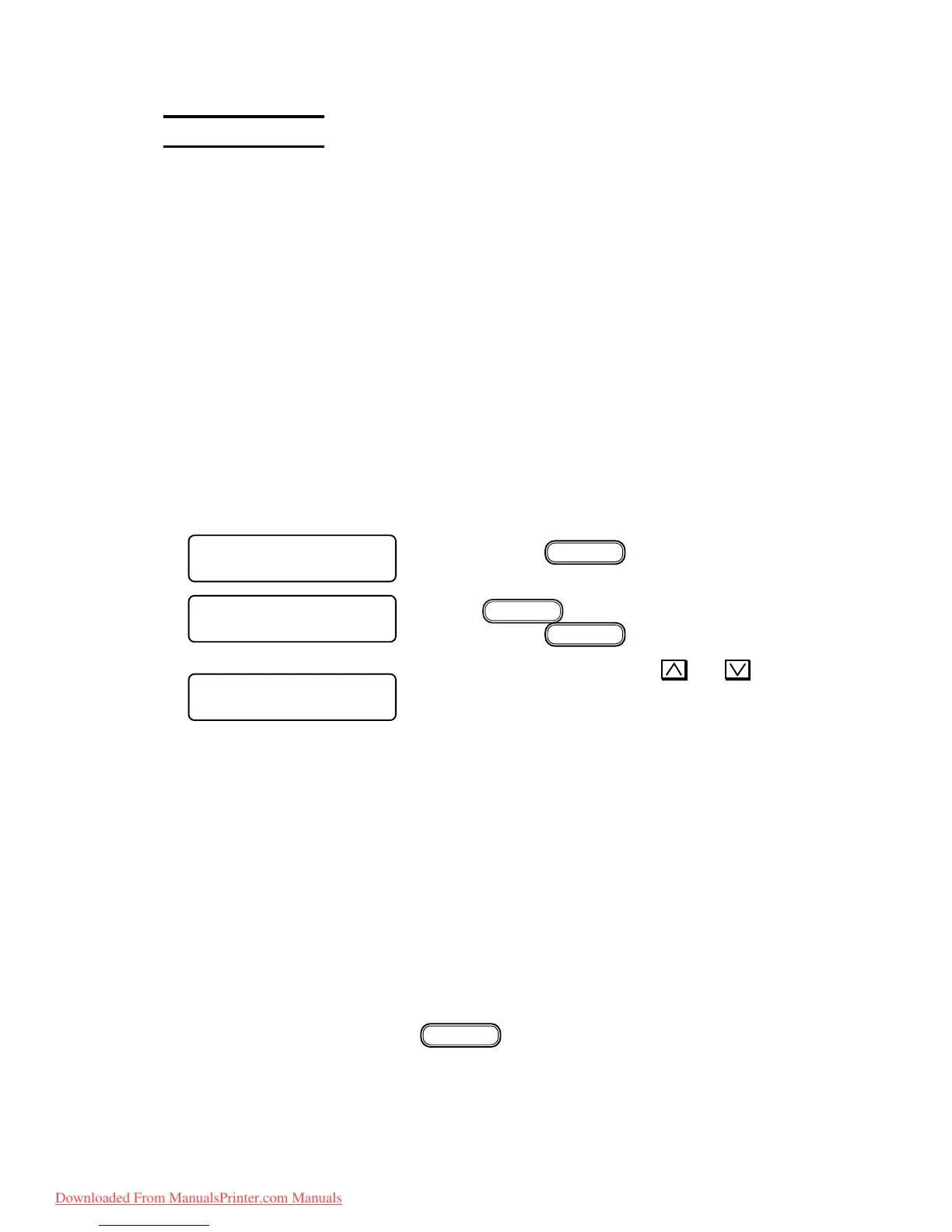– 4.30 –
4-4. #TEST items
4-4-1. CHECK PATTERN
[Function]
Plots the following patterns with the selected plotting mode to check the machine status.
a. Density pattern..................... Patterns are drawn for the density of 100%, 50%, 25%, and
6.25% (Colors can be selected.)
b. Nozzle check ....................... A nozzle checking pattern is drawn (Colors can be selected.)
c. Color chart ........................... K, C, M, Y, Lm (or O) and Lc (or G) color patterns are
drawn (fixed color).
d. Feed ..................................... Checks the amount of feed with 1-head 1-nozzle
configuration. (Colors can be selected.)
[Operation]
1) Select the “TEST.”
Press the
key.
2) Select the “CHECK PATTERN” pressing the
FUNCTION
key.
Press the
key.
3) Select a pattern using the
and
keys.
Pattern : 100%
50%
25%
6.25%
NOZZLE
COLOR
FEED
• If two or more colors are selected, a density pattern is drawn while mixing the se-
lected colors. Note that, however, nozzle checking patterns are respectively plotted
for the selected colors.
• When necessary items have been specified for each pattern and the device is ready
for plotting, you can set the plot position, the head to be used, and the number of
scans before pressing the
ENTER
key.
# CHK PATTERN
PATTERN : 100%
FUNCTION
# TEST < ENT >
# TEST
CHK PATTERN < ent >
Downloaded From ManualsPrinter.com Manuals
