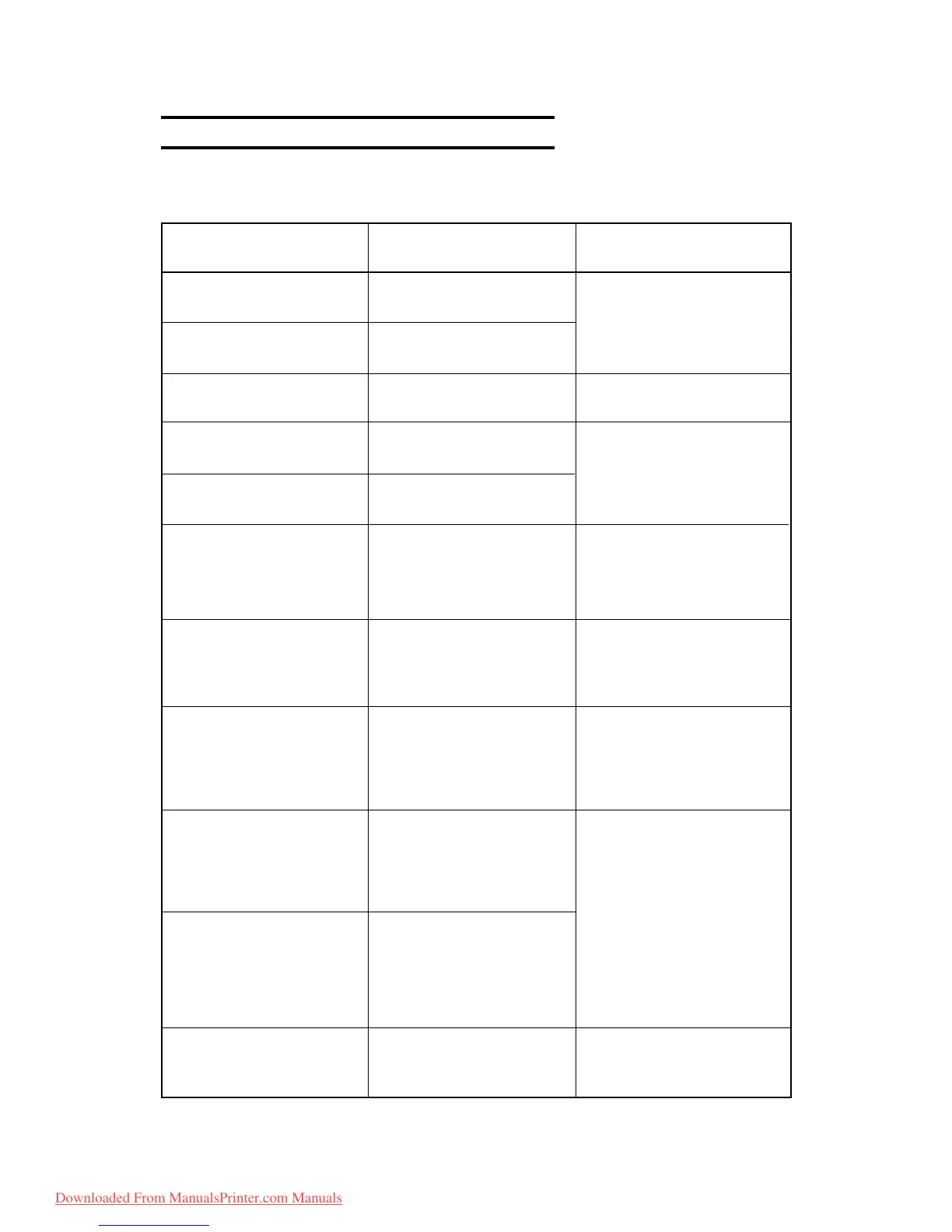– 3.3 –
3-2. Error messages and corrective measures
3-2-1. Error messages for troubles for which error numbers are given on the LCD
1) Replace the main PCB with a
new one.
1) Replace the
the main PCB with a new one.
1) Replace the main PCB with a
new one.
1) Has ink in the camper run out?
2) Replace the HDC PCB with a
new one.
3) Replace the head with a new
one.
1) Replace the Linear encoder
with a new one.
2) Replace the main PCB with a
new one.
1) Replace the main PCB with a
new one.
2) Replace the HDC PCB with a
new one.
1) Check the data received
through HEX dump.
2) If error occurs at 1394
a. Check Time out of the
transfer tool (RIP).
b. Replace the I/F connection
board with [E102154A] or
later.
c. Replace the 1394 board with
a new one.
d. Replace the main PCB with
a new one.
1) It is not used in the field.
• The control ROM is in
abnormal conditions.
• The control RAM is in
abnormal conditions.
•The +35V voltage is in
abnormal conditions.
• The Flash memory is in
abnormal conditions.
• An error has occurred in the
D-RAM.
• Abnormal temperature is
detected.
• The Linear encoder is in
abnormal conditions.
• Configuration of PDC/IOC
has not been successfully
carried out.
• Configuration of HDC has not
been successfully carried out.
• Command code other than
MRL has been received.
• Parameter that has not defined
in MRL has been received.
•A command error for
manufacture of has occurred .
Message Description
Corrective measures and
recovering procedures
ERROR01 MAIN ROM
ERROR02 MAIN RAM
ERROR03 POWER +35V
ERROR04 FLASH ROM
ERROR06 D-RAM
ERROR07 TEMP n
ERROR08
Linear Encoder n
ERROR09 HDC
ERROR10 COMMAND
ERROR11 PARAMETER
ERROR12 Ment Command
Downloaded From ManualsPrinter.com Manuals
