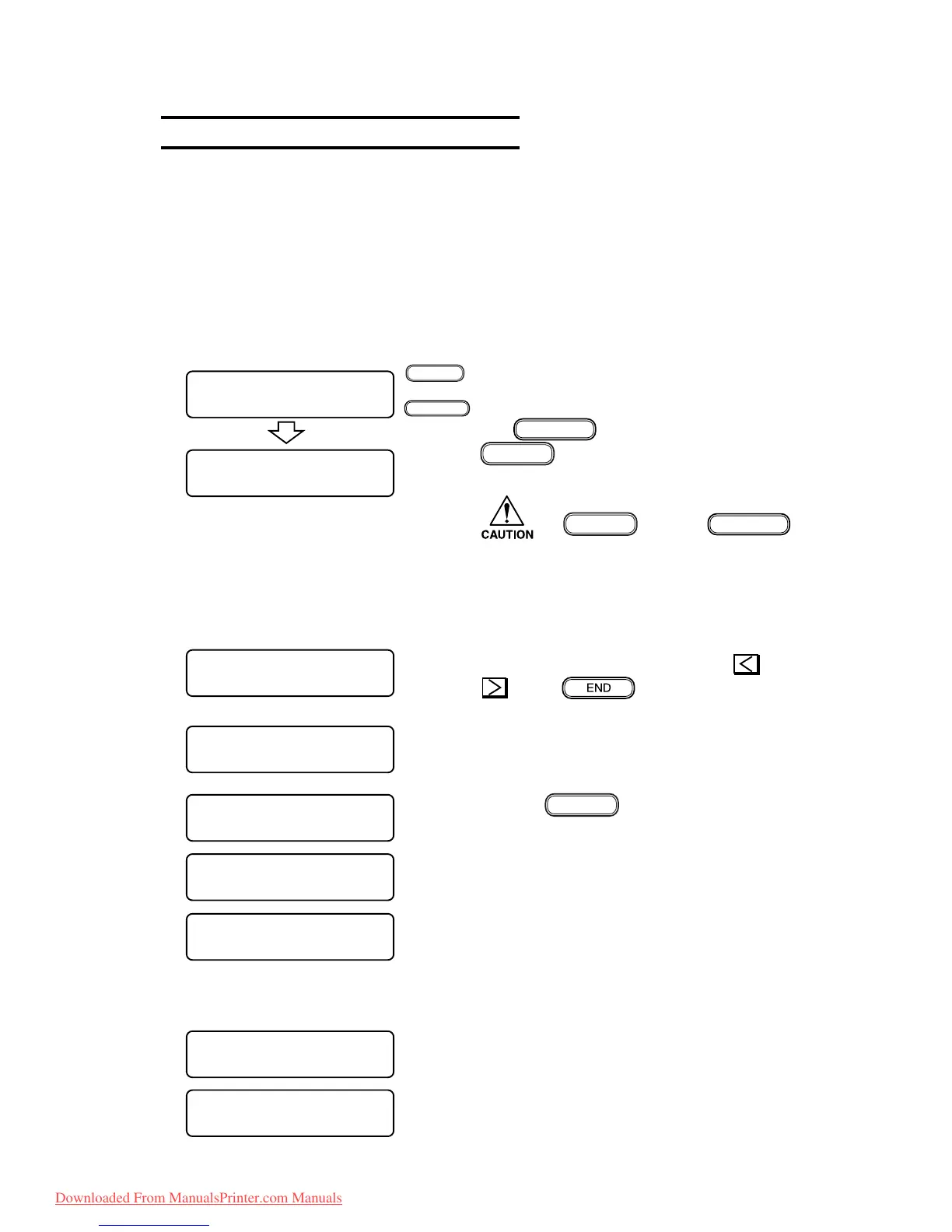– 4.3 –
4-2. Entering into the maintenance mode
The maintenance mode is entitled in two different methods.
4-2-1. Entering into the maintenance mode when actuating the plotter
This section explains how to enter into the maintenance mode when turning on the power to
the plotter. The maintenance mode is closed by re-turning the power on.
< Method 1 >
1) Turn the power on. When the firmware
version number is shown on the LCD, press
the
REMOTE/LOCAL
key while pressing the
FUNCTION
key.
• If simultaneously pressing the
FUNCTION
key and
REMOTE/LOCAL
key, the plotter may enter into the
firmware updating mode (see “4-6.
Updating the firmware”).
2) Select the detection of media using the
key,
key or key.
3) After the detection of media, the plotter will
enter the LOCAL mode.
4) Press the
FUNCTION
key in repetition, and the
maintenance items will appear on the LCD.
The item name attached with a number sign (#)
are the maintenance items.
BOOT
v ∗ . ∗ ∗
MEDIA SELECT
ROLL < > LEAF
<< LOCAL >>
∗ ∗ ∗ ∗ mm
FUNCTION
SET UP < ENT >
FUNCTION
MAINTENANCE < ENT >
FUNCTION
DISPLAY < ENT >
FUNCTION
# ADJUST < ENT >
FUNCTION
# TEST < ENT >
FUNCTION
REMOTE/LOCAL
+
•
•
•
Downloaded From ManualsPrinter.com Manuals
