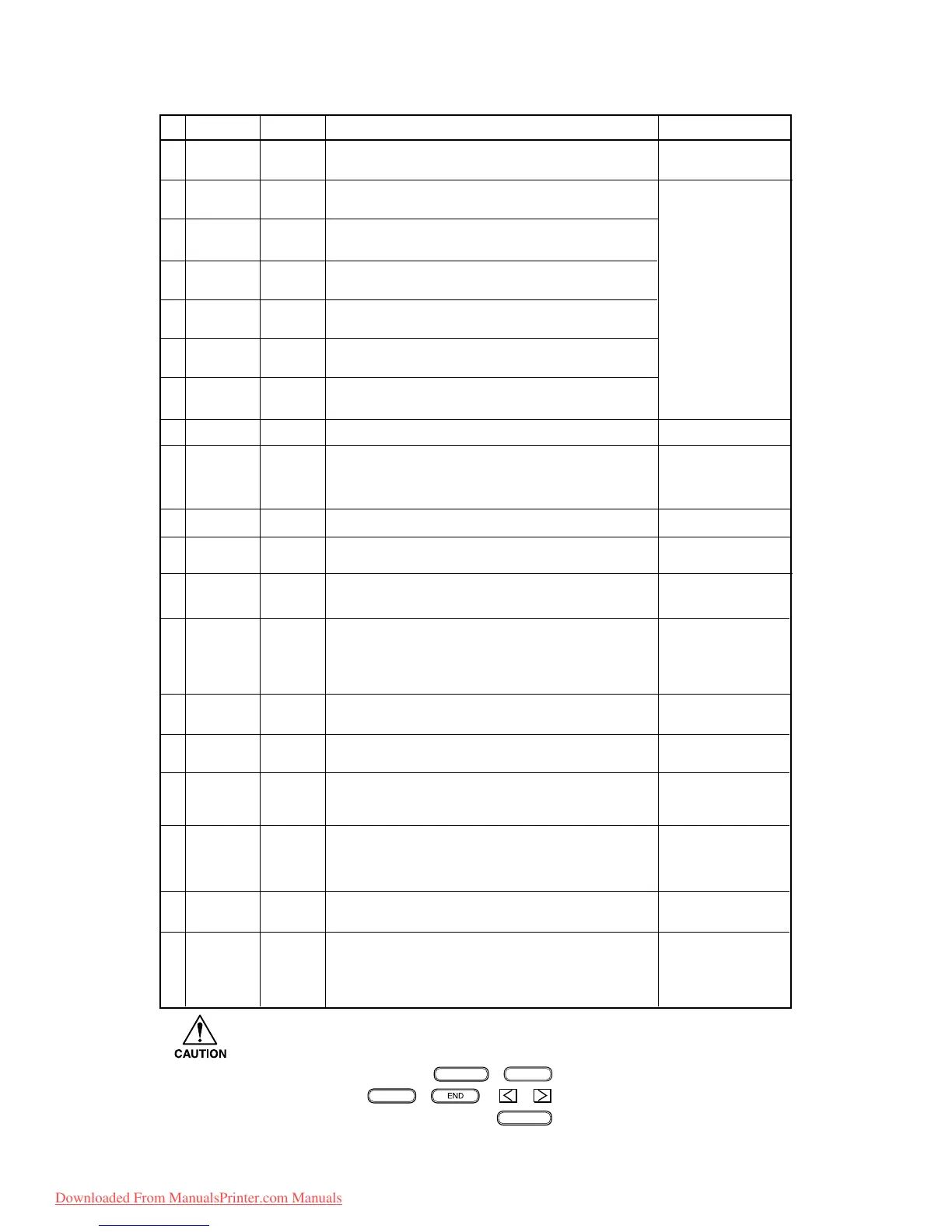– 4.60 –
No. Indication Set value Description Remarks
20 FEEDadj 25
21 V1BiADJ 0
22 V2BiADJ 0
23 N1BiADJ 0
24 N2BiADJ 0
25 V1HBiAJ 6
26 V2HBiAJ 4
27 RESERVE 0
•• •
•• •
•• •
54 RESERVE 0
55 Ext.CND 0
56 FEEDlow 30
57 PAGE 0
58 X SIZE 5000
59 MD1284 0
60 MECAsiz 0
61 HASH 0
62 SUPPORT 0
63 INITIAL 0
X feed pulse correction
(in increments of 1 dot)
Correction base value for V1 waveform Y direction shuttle movement
(in increments of 1 dot)
Correction base value for V2 waveform Y direction shuttle movement
(in increments of 1 dot)
Correction base value for N1 waveform Y direction shuttle movement
(in increments of 1 dot)
Correction base value for N2 waveform Y direction shuttle movement
(in increments of 1 dot)
Correction value for V1 waveform doubled shuttle movement
(in increments of 1 dot)
Correction base value for V2 waveform doubled shuttle movement
(in increments of 1 dot)
RESERVE
RESERVE
Command extension
Long direction feed rate (1mm/s)
Page length clip
0: The page length command is activated,and clipping is done
on the page.
n: The page length command is inactivated, the plot is plotted and
a margin is added at the rear end.
Initial value for X medium size (Unit: cm)
Selects the IEEE1284 receive speed.
Mechanical size
Hash check pass
Adjusting function extention
Initialization
0: Disabled
1: Enabled
Medium feed speed when
total feed is 9 mm or
more
Indicates the action when
the plot length exceeds
the page length.
Maximum plot limit
when roll paper is set
0: High speed
1: Low speed
0: 54 inch
1: 63 inch
2: 74 inch
0: check pass
(forced startup)
1: check pass & survo
motor OFF
2: Released
3: Released + English
1: All parameters are
initialized.
2: Only system parameter
3: All parameters are
secret.
• When [1.All parameters are initialized] is selected for NO.63 INITIAL, note that the
values of the Adjustment parameter and Head parameter are also cleared.
REMOTE/LOCAL
+
FUNCTION
--> Adjusting function extension
ENTER
+ or + --> Enter the system parameter
REMOTE/LOCAL
--> Varsion up mode
Downloaded From ManualsPrinter.com Manuals
