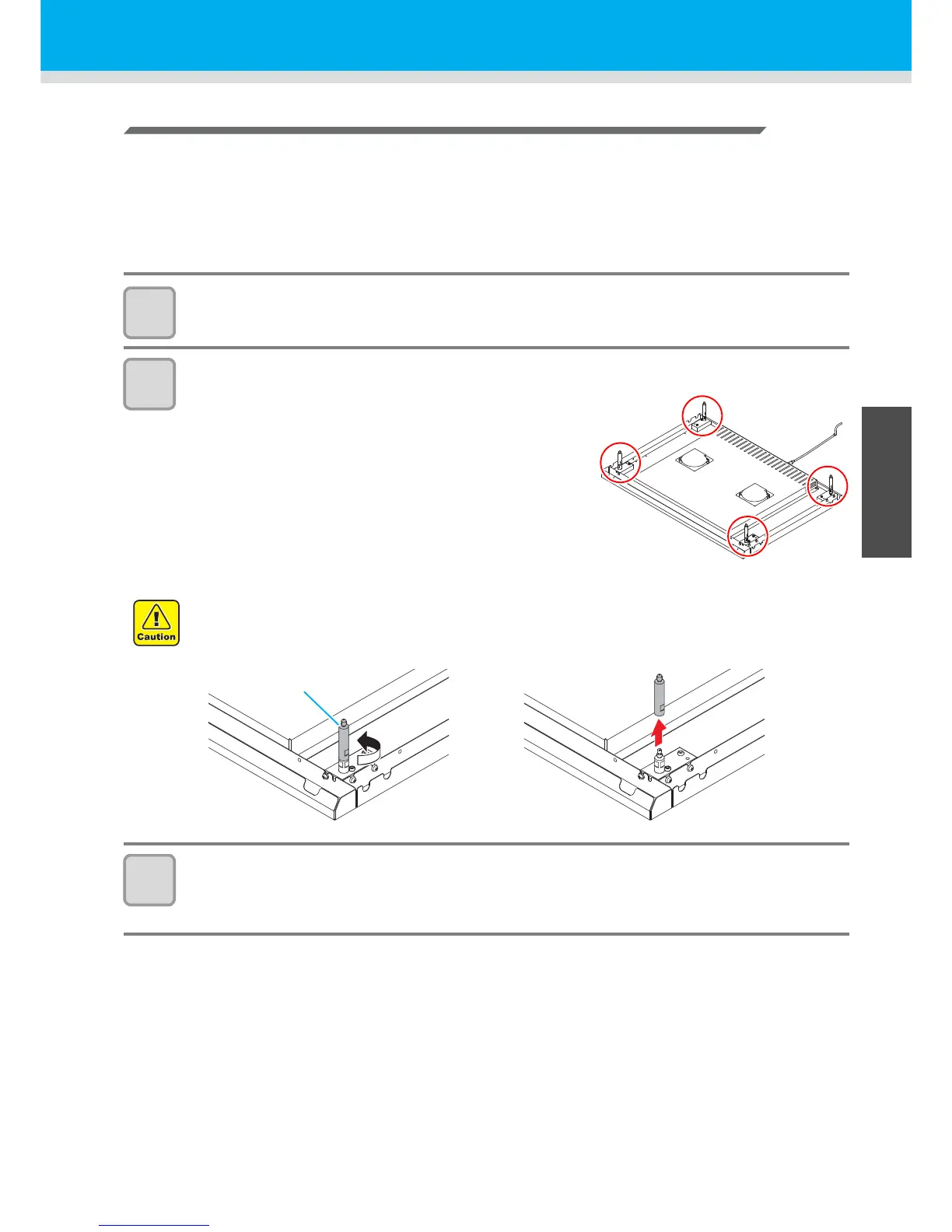2-7
Setting the media
2
Basic Operations
Change the height of the vacuum table (UJF-6042)
Depending on the media thickness, change the height of the vacuum table (50mm or 100mm).
You can change the height of the vacuum table by attaching and removing four table spacers that support the
table (for 50mm or 100mm).
The default setting of the vacuum table height is “for 100mm”. This chapter explains the procedures to change
the table height to “50mm”.
1
Perform steps 1 to 5 on P.2-5 "Change the height of the vacuum table (UJF-3042HG)".
2
Remove four table spacer 100 attached on the rear surface of the vacuum table.
(1) Turn back the vacuum table.
(2) Remove the table spacer100 by rotating
counterclockwise.
• Store the spacer that you removed, being careful not to
lose it.
3
Attach the removed vacuum table on the main body.
(1) Attach the vacuum table on the original position, and insert the connector for the vacuum fan.
(2) Turn on the power supply.
• Do not use any tool such as a spanner at removing. It may cause the malfunction since the height of
vacuum table becomes not normal.
