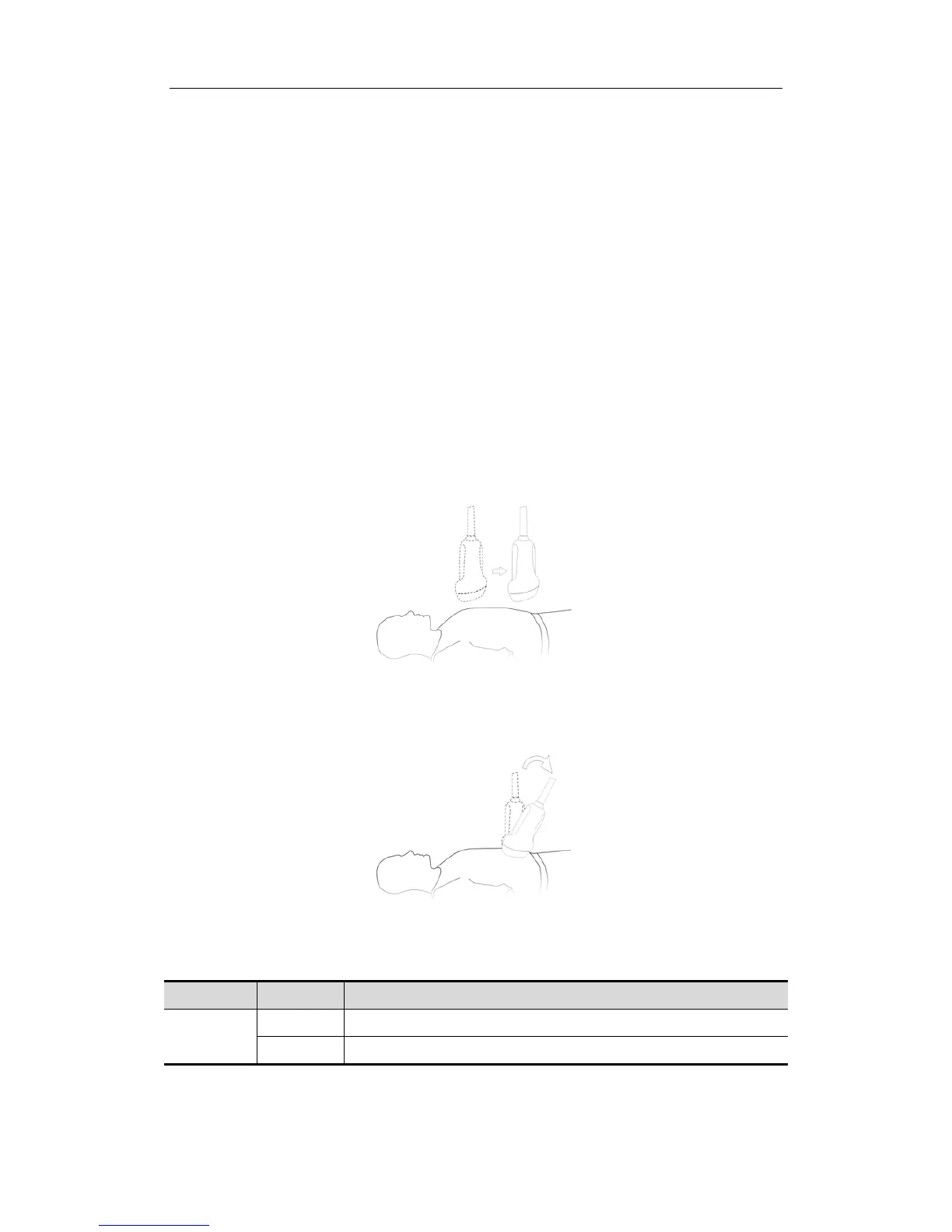Special Imaging Modes
11-6
Exiting
z Exiting from image acquisition preparation mode
Click [Exit] in the menu; or press the <Esc> key or the user-defined key to exit
Smart3D.
z Exiting from image acquisition mode
Click [Exit] or press <ESC> to exit to image capture preparation status.
z Exiting from the view status
Press user-defined key to exit Smart 3D; or press <ESC> to exit to image capture
status, and press <ESC> again to exit Smart 3D.
11.1.4 3D Image Capture
11.1.4.1 Method
You can capture images through linear scan or fan scan.
Linear scanning
Move the transducer across the surface. See the following figure.
Sector scanning
Rotate the transducer once from the left to the right side (or from the right to the left) to involve
the whole region desired. See the following figure.
11.1.4.2 Smart 3D Capture Preparation Parameter
Type Parameter Description
Acquisition
Start Function: to begin image acquisition.
Stop Function: to stop image acquisition during the procedure.