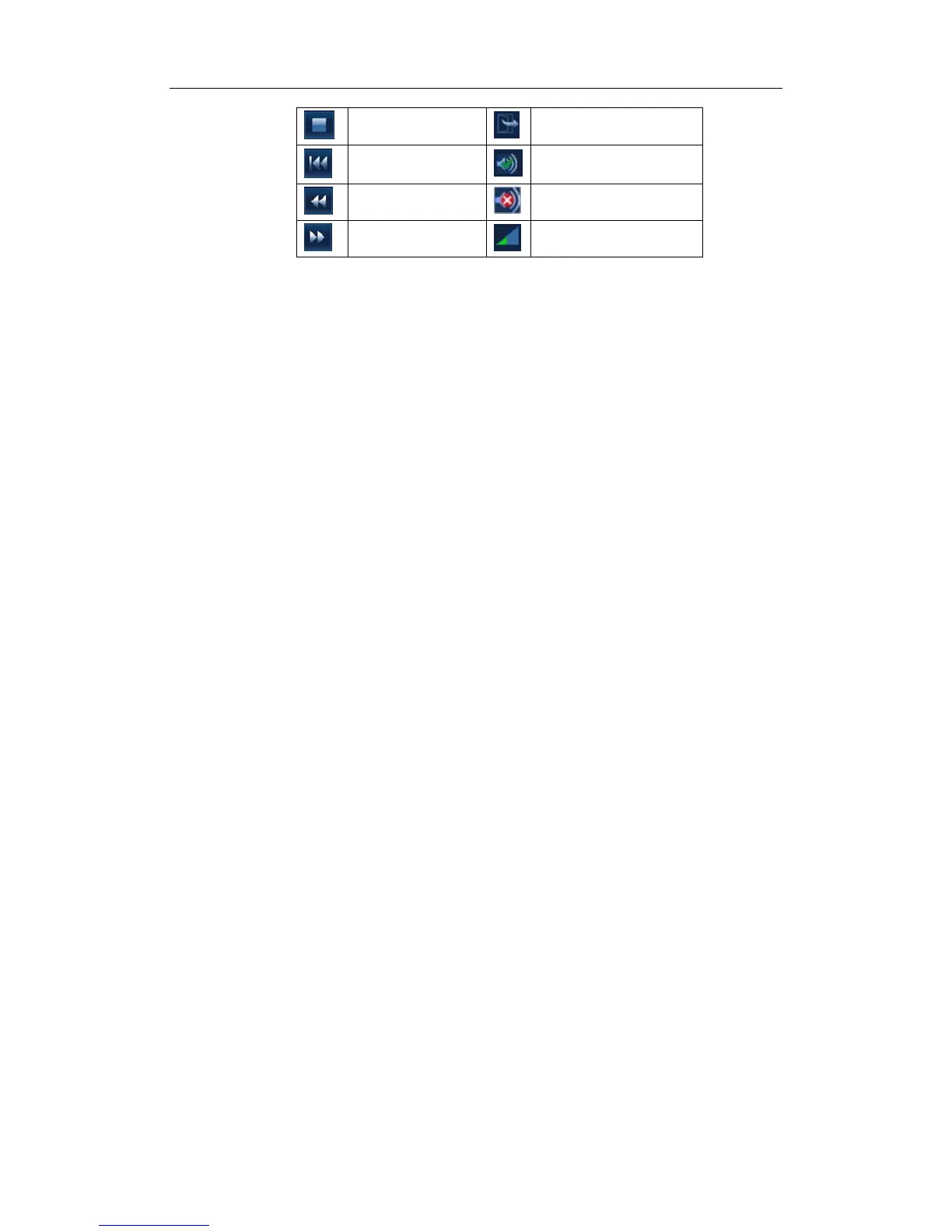Image Recording
20-9
Stop the replaying Exit the replay status
Previous segment Sound
Fast backward Mute
Fast forward Adjust volume
3 Search Title/Chapter:
A chapter marker will be automatically inserted by the recorder each time
when a record pauses. During the replaying, you can skip to specified
title/chapter by selecting the title/chapter number. See the Operator's Manual
of DVR recorder for details.
20.3 Non-programmable Record and
Replay
This function is achieved by controls of the recorder itself without operations on the
ultrasound system.
Settings:
1 Enter the setting page in ultrasound system: <Setup> - [Peripheral Preset] -
[Recorder].
2 Select “None” in the Current recorder drop-down list
3 Other setting items are the same as mentioned before.
For details about recorder operation, please refer to the manuals provided by recorder
manufacturer.