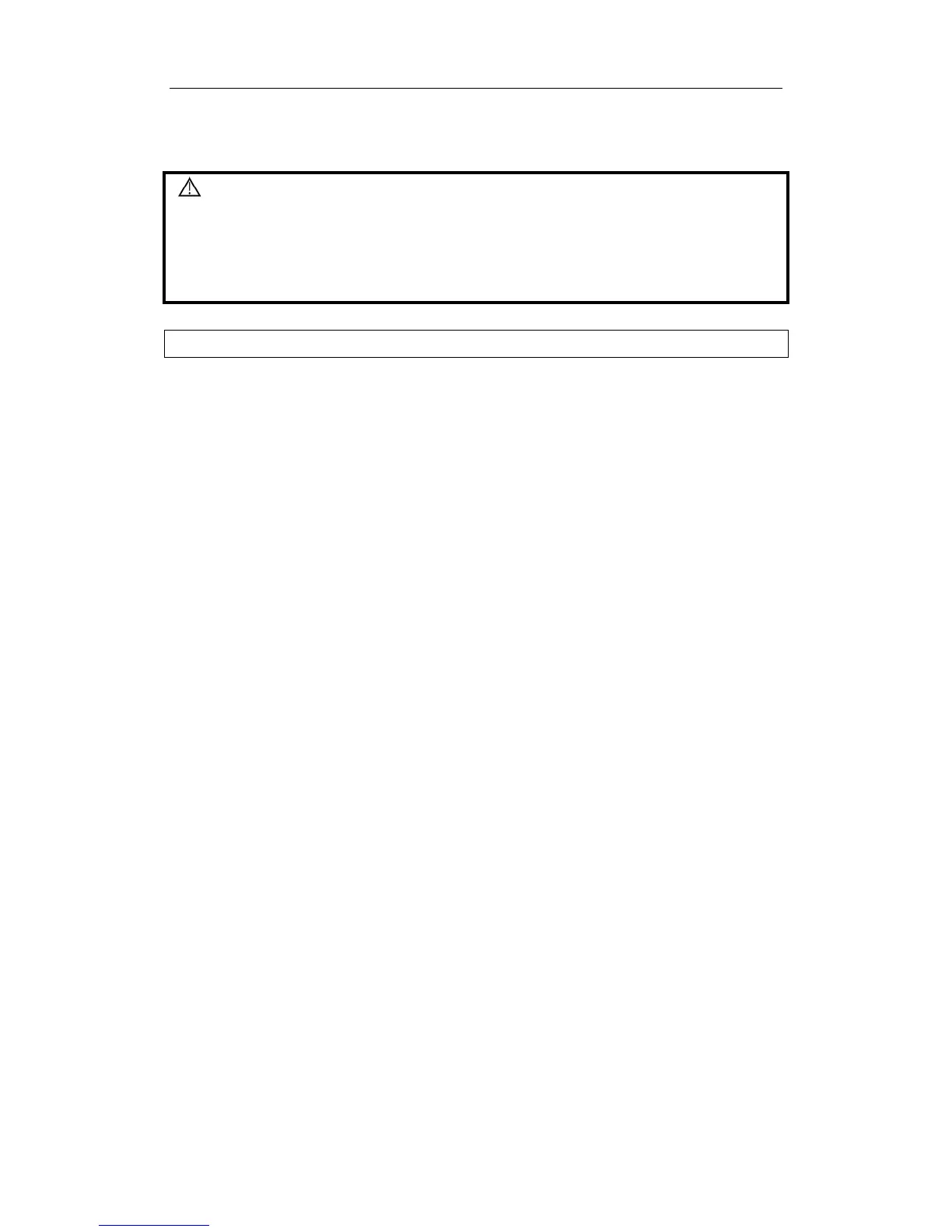Special Imaging Modes
11-18
You can perform the iScape panoramic imaging feature on B real time images using all
linear and convex transducers.
CAUTION:
iScape panoramic imaging constructs an extended image from
individual image frames. The quality of the resulting image is
user-dependent and requires operator skill and additional
practice to become fully proficient. Therefore, the
measurement results can be inaccurate. Exercise caution
when you perform measurements in the iScape mode. Smooth
even speed will produce optimal image results.
NOTE: The measurement error is within ±5% in the iScape mode.
11.2.1 Enter or Exit iScape
To enter iScape mode:
z Move the cursor onto [iScape] item in the Other menu, and press the [Set] key;
To enter the iScape mode via a user-defined key:
z Assign a key (F1 through F4, or left & right keys of footswitch) as user-defined iScape
panoramic imaging.
The setting path is “Setup → System → Key Config”. Refer to section 17.2 for details.
z Press the user-defined iScape panoramic imaging key to quickly enter the mode.
To exit iScape mode:
z If in the capture status, click [Exit] in the menu; or press the [Esc] key.
z If in the review status, press [Esc] to exit to the capture status, and then press [Esc] again
to exit iScape mode.
11.2.2 Capture Images
1 To enter the iScape capture mode:
z Move the cursor onto the [iScape] item in the Other menu and press the [Set] key;
or
z Press the user-defined iScape panoramic imaging key on the control panel.
2 Press the [Update] key or use the soft menu control to click [Start iScape] to start the
iScape image capture.
3 Scan slowly and in a uniform motion lengthwise, end-to-end (with or against the
transducer orientation mark), to obtain a single extended field of view image.
4 Press the [Update] key or [Freeze] key or use the soft menu control to click [Stop iScape]
to end the image capture and freeze the screen. The image splicing starts. After the
acquisition is complete, the extended image will be displayed. The iScape review mode
is entered.
5 To exit the iScape review or enter the capture mode to recapture images:
z Press the [Freeze] key; or
z Press the [Esc] key; or