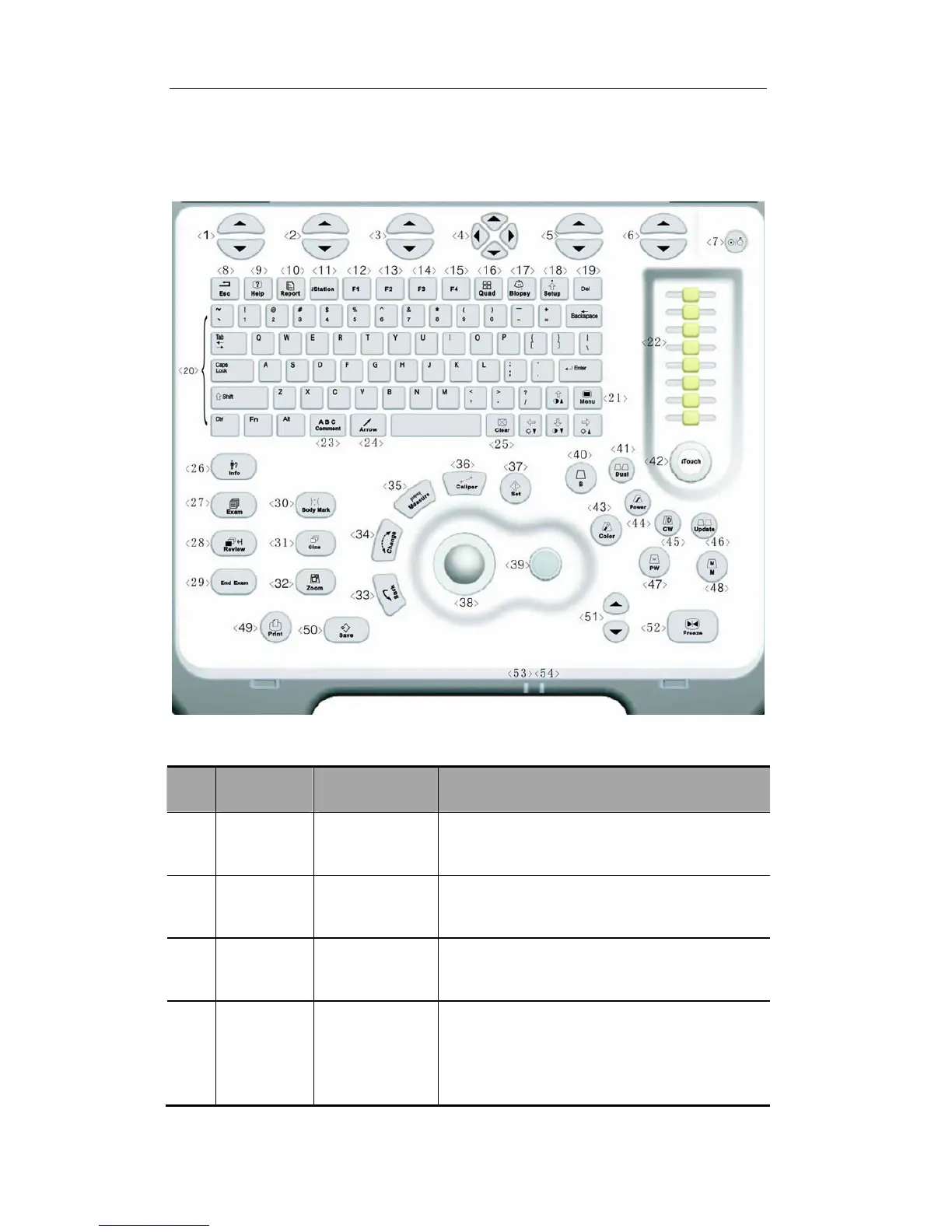System Introduction
4-6
4.3 Control Panel
No English
Name
Name
Description
Function
1
/ soft menu
controls 1
Press to select the soft menu items displayed
on the bottom of the screen. Refer to the
subsequent contents for specific functions.
2
/ soft menu
controls 2
Press to select the soft menu items displayed
on the bottom of the screen. Refer to the
subsequent contents for specific functions.
3
/ soft menu
controls 3
Press to select the soft menu items displayed
on the bottom of the screen. Refer to the
subsequent contents for specific functions.
4
/ soft menu
controls 4
Up / down controls are used to turn pages up /
down when there are more-than-one pages for
the soft menu;
Left / right controls are used to switch between
the exam types.