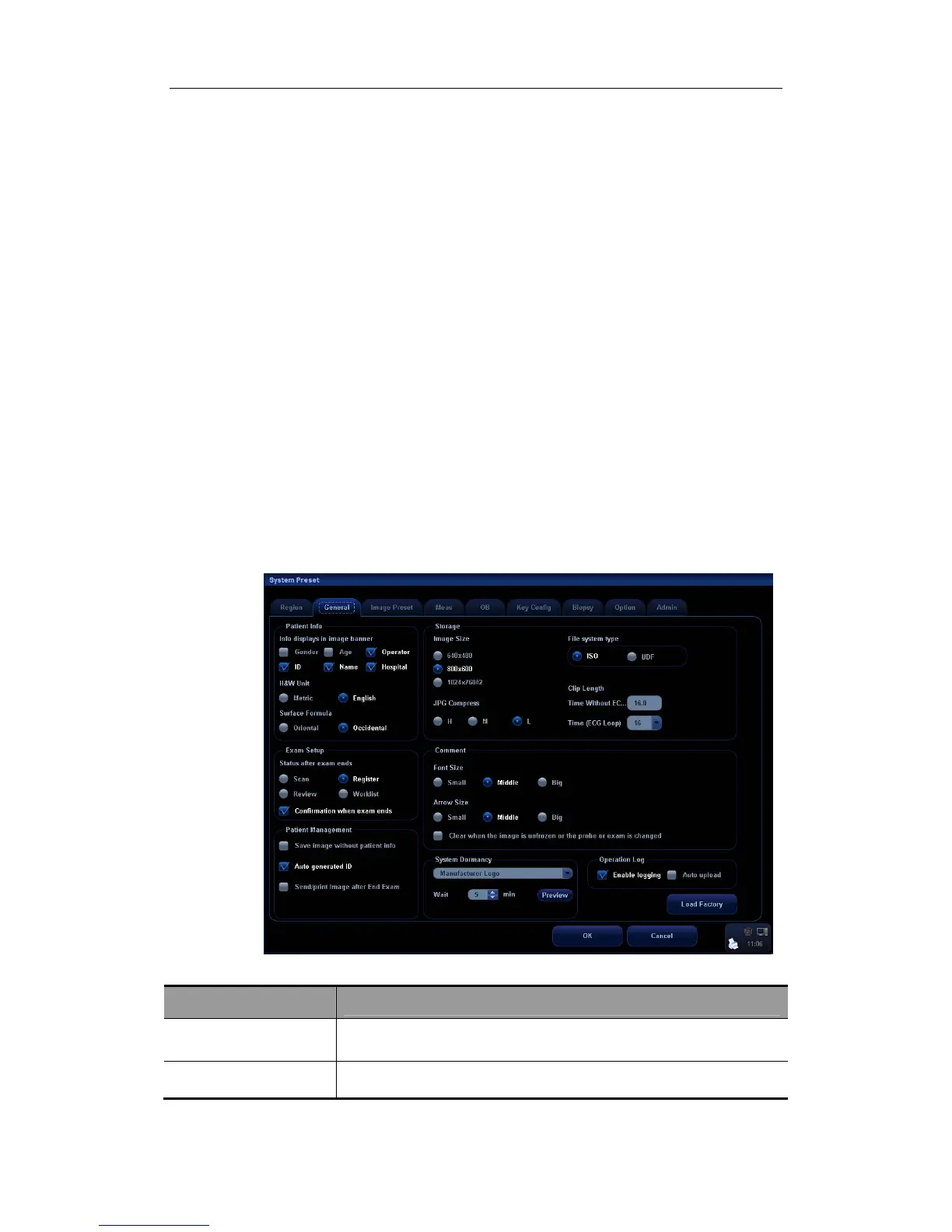Basic Screen and Operation
7-5
The soft menu items are operated respectively through the five groups of soft menu controls
<1>, <2>, <3>, <5> and <6>. The soft menu items can also be adjusted by [Set] or [Back] on
the control panel. Move the cursor onto a soft menu item and press [Set] or [Back] to change
the parameter of the item.
When the current page of the soft menu is selected, all items are highlighted. After the page is
turned to another, the previous page is darkened.
7.1.9 System Status Area
This area displays the relevant system icons, such as USB memory device, printer, network,
Chinese / English entry, and current system time, etc.
7.1.10 Measurement Result Window
The measurement result window displays the results of recently performed measurements.
You can move this area within the whole screen.
7.2 Basic Operations of Screens
The schematic of a screen is shown in the figure below. A screen consists of title, page tabs,
content and buttons.
Composition
Description
Title Bar
The title bar is used to give a description for the content and function
of the screen.
Page Tab
For some screens, contents are distributed across several pages.
Use the selection pointer and [Set] key to open / close the available
Title bar
Page tab
Content
Functional
buttons
