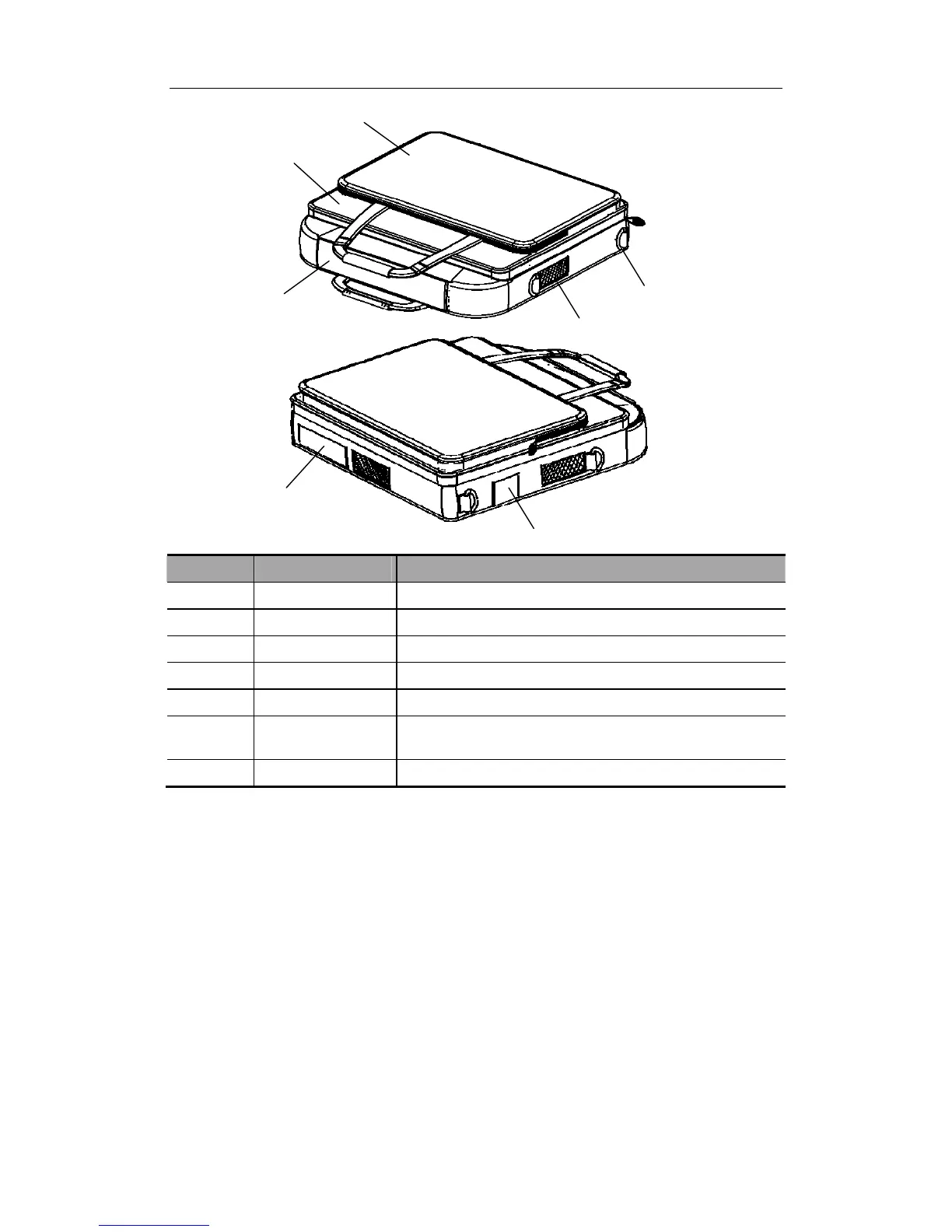Set-up & Connections
5-10
No Name Function
<1> Accessory Bag Holds transducer and ultrasound gel, etc.
<2> Upper Cover Holds and fixes the display of the system
<3> Platform Holds and fixes the control panel of the system.
<4> Snap Ring Connects the sling.
<5> Air Vent Used for ventilation and heat radiation.
<6> Transducer Port
Cover
Used for protecting the transducer port when the
transducer is not connected to the system.
<7> Port Cover Used for protecting the port of the system.
5.12.2 Use of M-Pack
1. To place the system inside the M-Pack:
1) Place the handle and control panel in the platform of the pack;
2) Place the display of the system in the upper cover of the pack, and put the fixing belts
beside the clips of the display to fix the display.
<1>
<2>
<3>
<5>
<4>
<6>
<7>