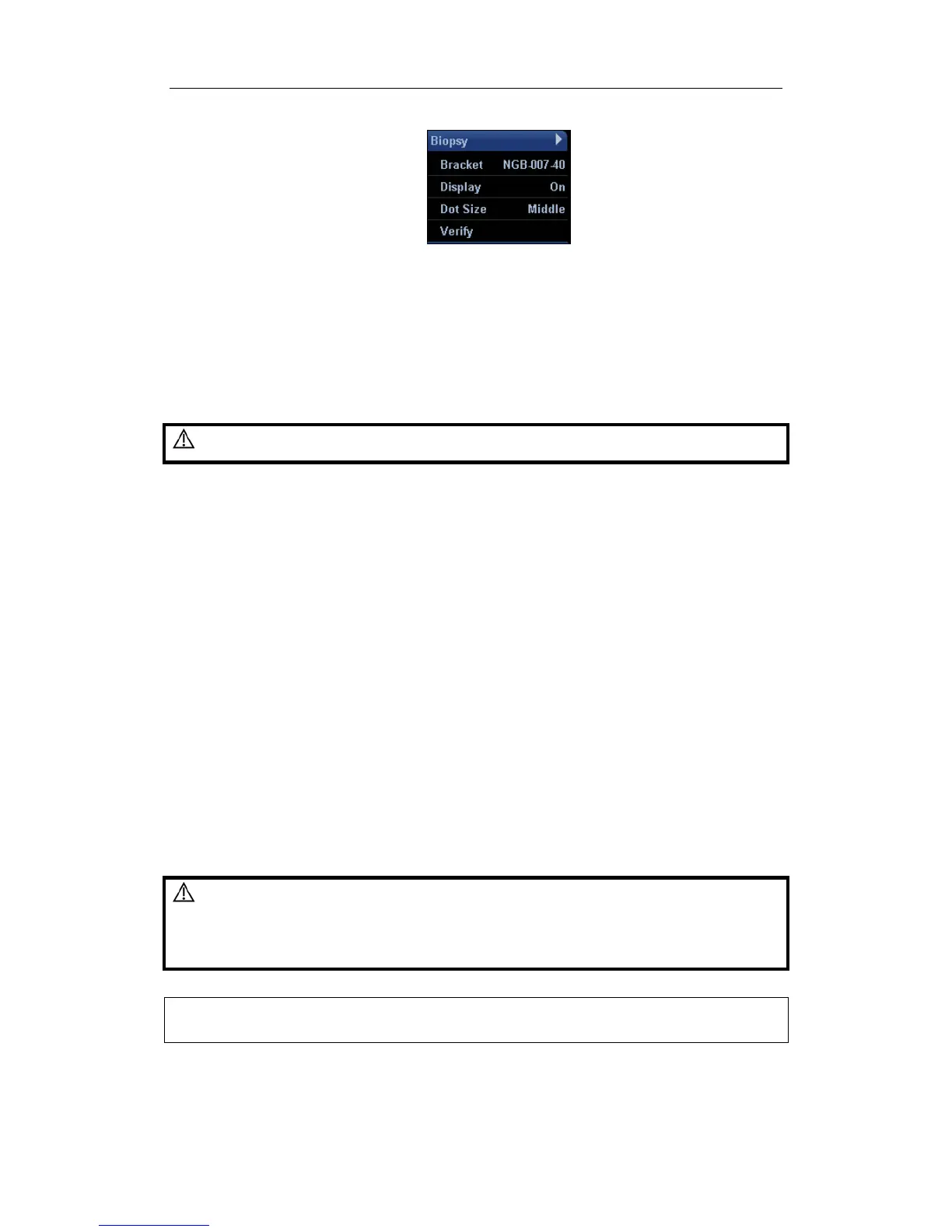Probes and Biopsy
18-44
below.
To exit the biopsy,
1 Press the [Esc] key. Or
2 Move the cursor onto the Biopsy menu title and navigate to select other menus in
the pop-up menu.
WARNING:
Do not freeze an image while performing biopsy procedure.
18.2.5 Displaying Biopsy Guide Lines
1
Select biopsy bracket angle.
Select the biopsy bracket angle (by changing the last two digits of the parameter
value) on the bracket selection.
2
Display or hide the guide line,
a) To display the guide line, turn on [Display].
b) To hide the guide line, turn off [Display].
3
Select guide line dot size.
Roll the trackball to move the cursor on [Dot Size], and press [Set] key or [Back] key
to cycle through [Large], [Middle], and [Small].
18.2.6 Verifying the Biopsy Guide Line
WARNING:
1. Prior to each biopsy procedure, be sure to verify the
guide line.
2. If the needle is not consistent with the guide line, do
not perform the biopsy procedure.
NOTE: The B mode image must be live and active to verify the onscreen biopsy
guideline.
It is recommended to verify the needle path against the biopsy bracket in a sterile container
and sterile water solution.
