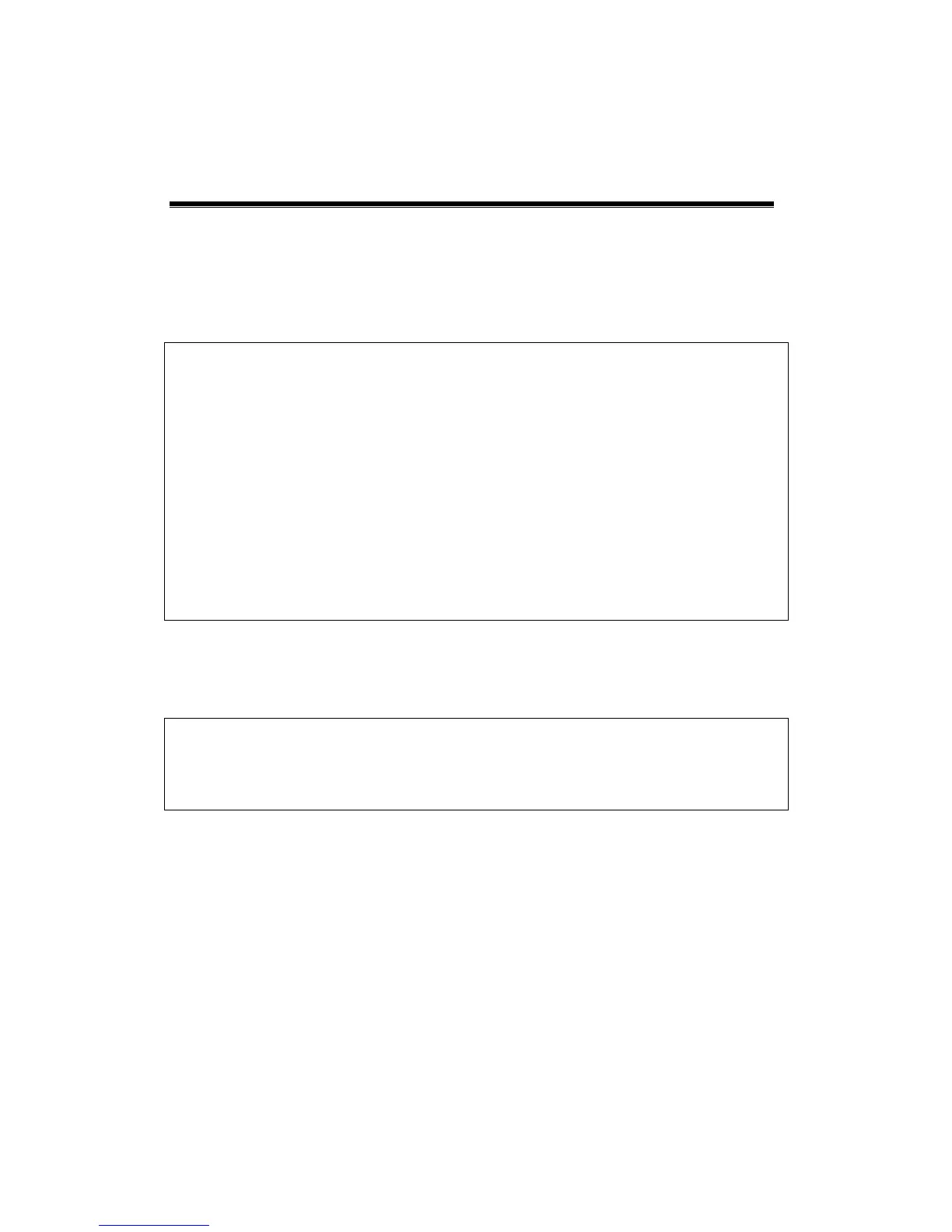11-1
11 Special Imaging Modes
The system supports the optional imaging modes as follows:
z Smart3D imaging
z iScape panoramic imaging
NOTE: 1 The ultrasound images, specially obtained in the Smart3D mode or iScape
mode, are provided for reference only, not for confirming a diagnosis.
Please use caution to avoid misdiagnosis.
2 Before you perform the Smart3D or iScape panoramic imaging, you shall
preset the parameter items displayed in the menus. The operational steps
are as follows:
Press [Setup] key to show the [Setup] menu;
Click the [Key and Menu Preset] item to open the screen.
In the Image Mode drop-down list, respectively select 3D Capture, 3D
Review, Reset ROI, or iScape Capture;
Select items in the Available Items box and move them to the right side in
the [Softkey] or [Menu] box.
Click [OK] to confirm.
11.1 Smart3D
NOTE:
1. Smart3D is mainly applied for fetus imaging.
2. In accordance with the ALARA (As Low As Reasonably Achievable)
principle, please try to short the sweeping time after a good 3D imaging is
obtained.
11.1.1 Note before Use
11.1.1.1 3D Image Quality Conditions
The quality of images reconstructed in the Smart 3D mode is closely related to the fetal
condition, angle of a B tangent plane and scanning technique.
Fetal Condition
a) Gestational age
Fetuses of 24~30 weeks old are the most appropriate to 3D imaging.
b) Fetal Body Posture
Recommended: Cephalic face up (figure a) or face aside (figure b);
NOT recommended: Cephalic face down (figure c).