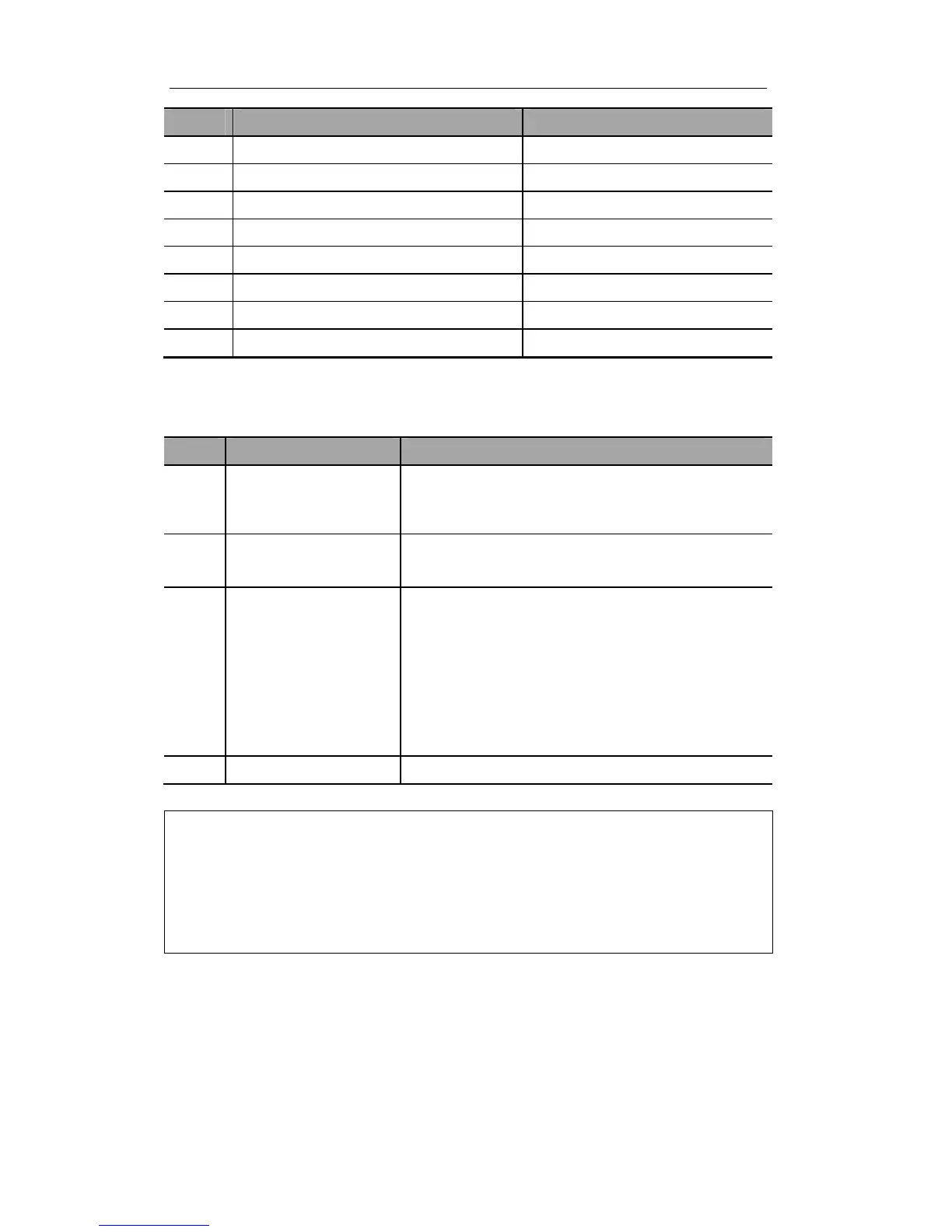System Configuration
3-4
No Name Model
17 iScape 115-002640-00
18 Smart3D 115-002640-00
19 Free Xros M module 115-002640-00
20 V/A Module VAM-11
21 Rechargeable Li-ion Battery Pack LI23I001A
22 Pack 0020-10-12567
23 M-Pack 0020-10-12551
24 Wireless adapter D-LINK DWA-125
3.4 Peripherals Supported
No Name Model
1 B / W video printer Digital: MITSUBISHI P93DC, SONY UP-D897,
SONY UP-D898MD, SONY UP-X898MD
Analog: MITSUBISHI P93W, SONY UP-897MD
2 Color video printer
Digital: SONY UP-D23MD,SONY UP-D25MD
Analog: CP31W-Z, MITSUBISHI CP910E
3 Graph / text printer
(USB port)
HP OfficeJet Pro K5300
HP DeskJet 1280
HP Deskjet 6548
HP LaserJet2015d
HP Business Injet 1200
HP OfficeJet J3600(HP Officejet J3608 All-in-One)
HP Color LaserJet CM1015
4 VCR recorder Sony SVO-9500MD2
NOTE:
1. The system may prompt an installation failure when installing drivers for
HP OfficeJet J3600 (HP Officejet J3608 All-in-One) and HP Color
LaserJet CM1015, this is normal, you can still perform normal print.
2. If the ultrasound system can not recognize the SONY UP-X898MD and
SONY UP-D898MD printers automatically, you may need to change the
settings on the printer: push <PUSH ENTER> to enter the main menu
and select [DIGITAL]->[DRIVER], and select [897].