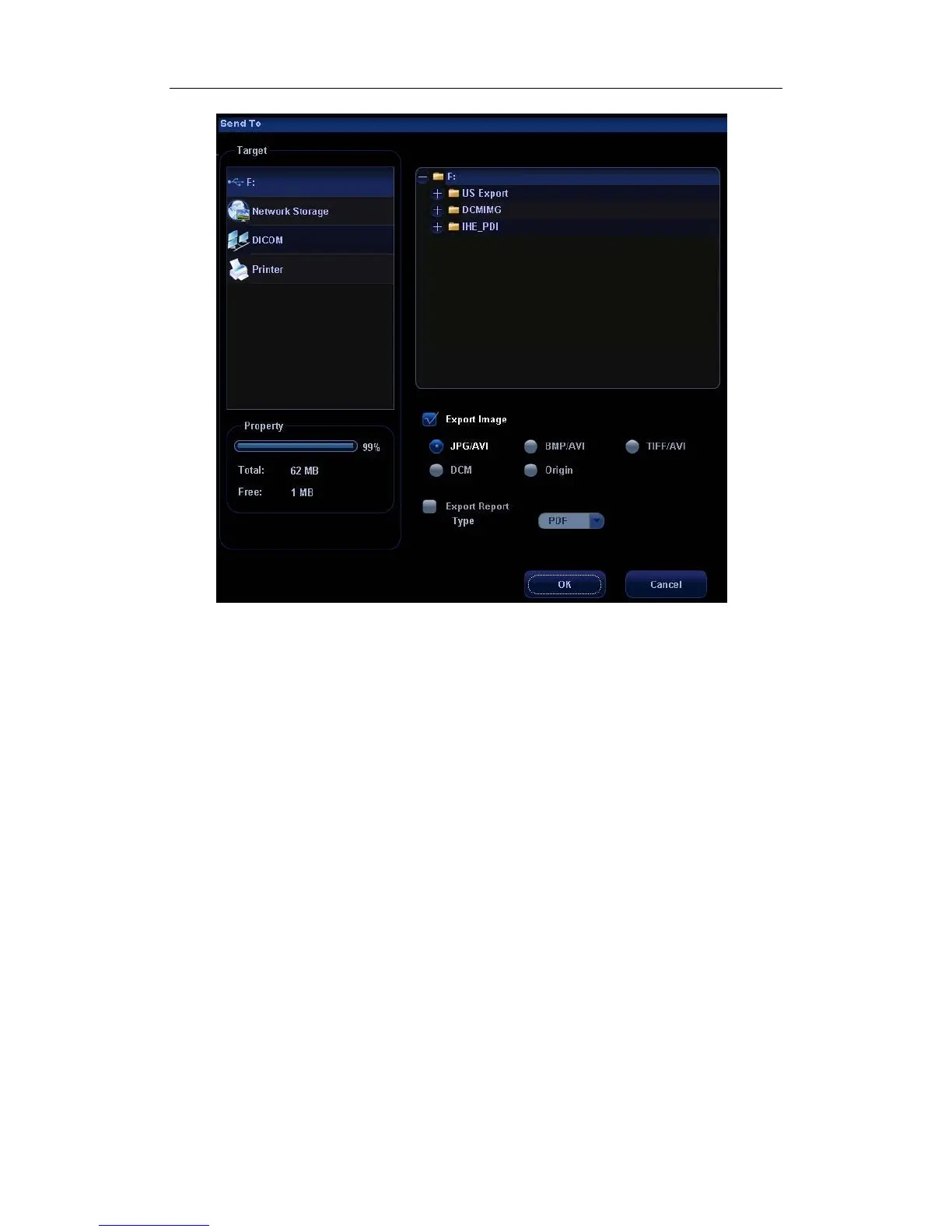Patient Data Management
16-11
3. Check [Export Report]. Select report format in the drop-down list (RTF or PDF). Click
[OK] to export the report to destination.
Printing report
Use a connected graph/text printer to print a report.
16.4 Patient Data Management (iStation)
The patient data include basic patient information, exam information, image files and
reports. You can search, view, backup, send, restore or delete patient data in iStation.
To enter iStation:
z Press the <iStation> key on the control panel; or
z Click the [iStation] button in the Patient Info screen; or
z Click the [iStation] button in the Review screen.