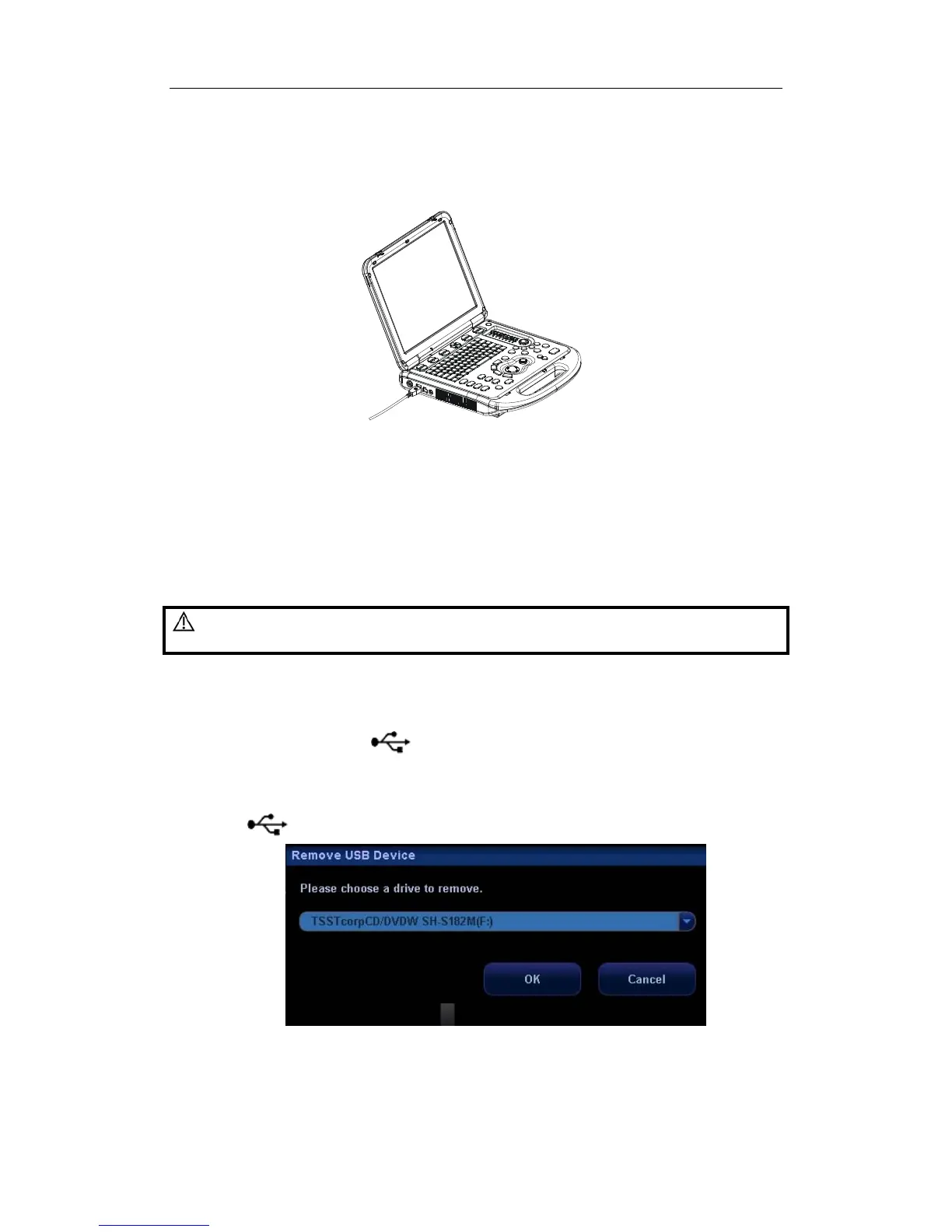Set-up & Connections
5-5
5.8 Connecting the Footswitch
Connect the footswitch to the main unit via a USB port. See the following figure.
You can set the functions of the footswitch in the [Key Config] page. Refer to the section 17.2
for footswitch setup.
5.9 Connecting / Removing a USB
Memory Device
WARNING:
DO NOT directly remove a USB memory device; otherwise the
USB memory device and / or the system may be damaged.
When connecting a USB memory device to the ultrasound system via a USB port,
1 You can hear a sound if it is connected successfully.
2
You can see the symbol
in the lower right corner of the imaging screen.
To remove the USB memory device:
1
Click
to open the [Remove USB Device] screen.
2 Select the memory device to be removed.
3 Click [OK] and you can hear a sound.
4 Remove the USB memory device.
