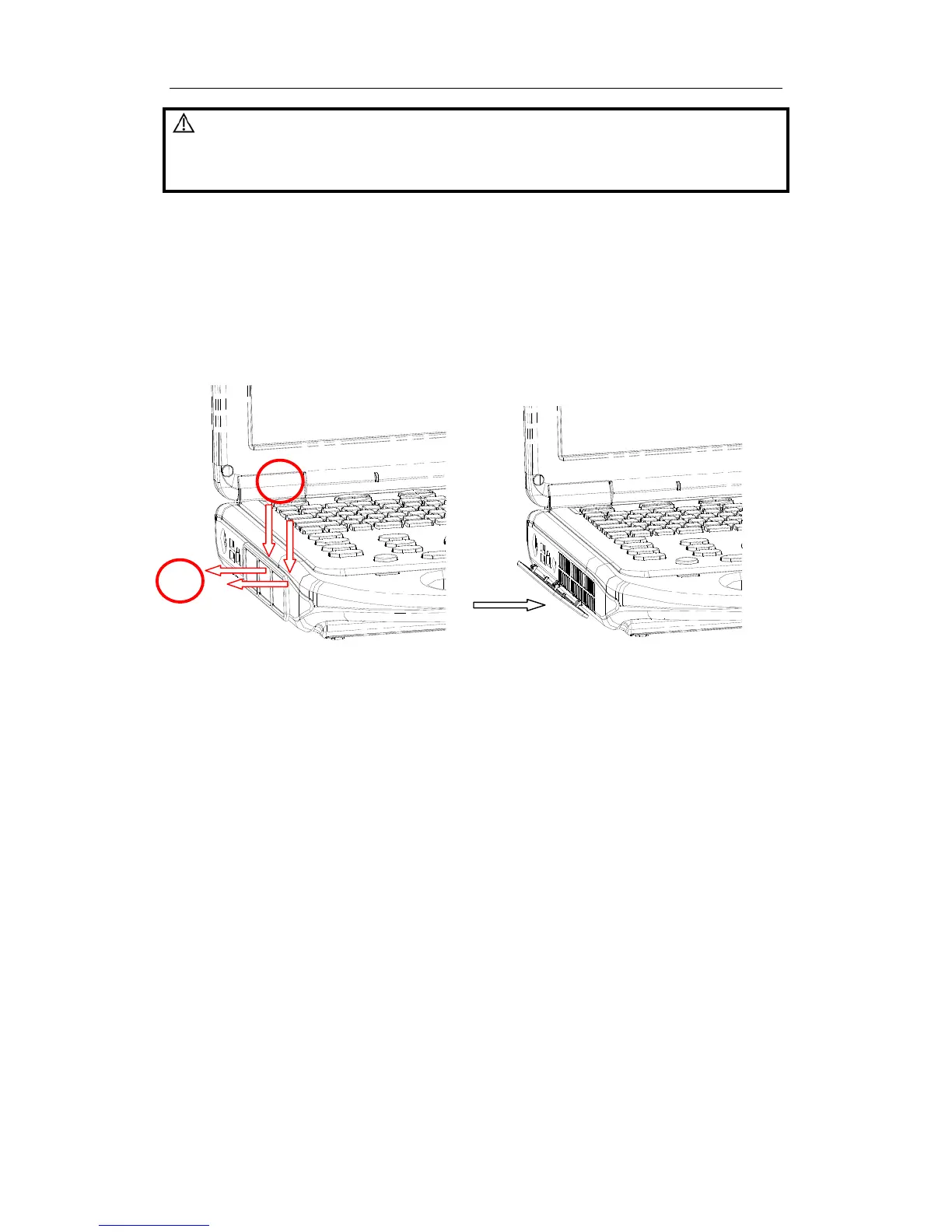System Maintenance
22-4
CAUTION:
Please clean the dust nets periodically (e.g. once in a month) to
keep good ventilation. Otherwise, the system may be damaged.
If the system is used in outdoors or a dusty location, please
increase the cleaning frequency.
a) Disassemble the Dust Net
Please disassemble the Dust Net before cleaning it.
Disassemble the Dust Net: hold the outline boarder of the dust net, slightly press the
outline boarder (effect on the buckle) in the direction as shown in Step 1; meanwhile,
pull out the buckle in the direction as shown in Step 2. After you pull out the other
buckle (use the same method as you did on the first buckle), you can take out the
dust net.
b) Clean the Dust Net
Use soft dry cloth to clean the dust net; or use rinsing to rinse the dust on it, and then
use dry soft cloth to remove any water.
c) Install the Dust Net:
The installation positions for the two dust nets are totally different, so just align and fix
the buckles on the dust net correctly with the corresponding ventilation opening.
22.1.2 Backup of the System Hard Disk
To prevent deterioration or loss of data stored in the system hard disk, create a backup
copy of the hard disk at regular intervals.
1
2