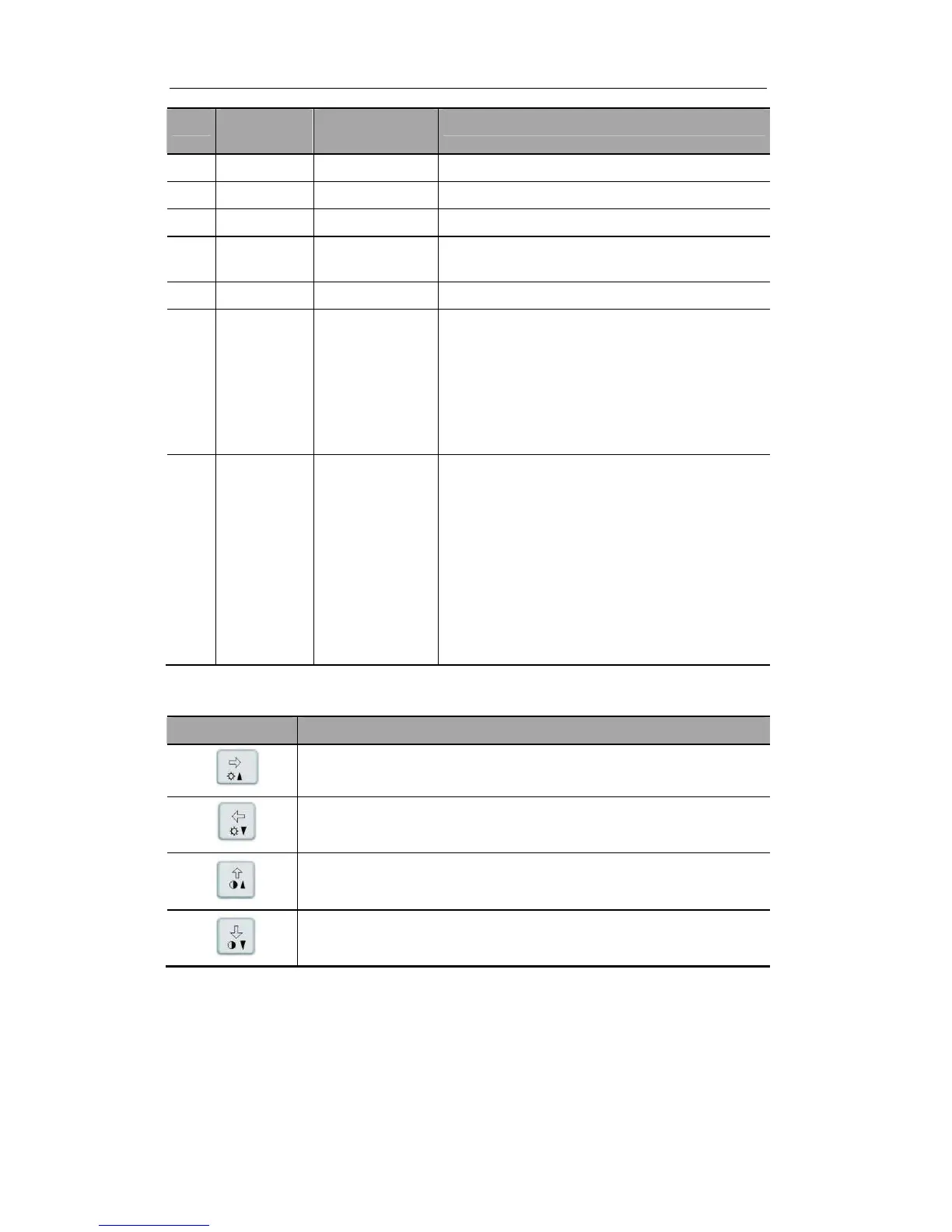System Introduction
4-9
No English
Name
Name
Description
Function
48 M / Press to enter the M mode.
49 Print Print Press to print; user-defined key.
50 Save Save Press to save; user-defined key.
51 Depth Depth Press to increase or decrease the imaging
depth.
52 Freeze Freeze Press to freeze or unfreeze onscreen image.
53 / Indicator 1 Indicates if the main unit is connected to the
power supply.
When the main unit is not connected to the
power supply, the indicator light is off.
When the main unit is connected to the power
supply, the indicator light is on and in green
color.
54 / Indicator 2 Indicates the current status of the batteries.
When the system is supplied with power by the
batteries and the power capacity is lower than
30%, the indicator is yellow and flashes.
When the batteries are being charged, the
indicator light is on and in yellow color.
When the battery capacity is charged to the full
capacity, the indicator color changes from
yellow to green.
In other statuses, the indicator light is off.
There are five keys which can work with the Fn key:
Key Name Function
[Fn] +
Press the two keys to increase the brightness of the LCD display.
[Fn] +
Press the two keys to decrease the brightness of the LCD display.
[Fn] +
Press the two keys to increase display contrast.
[Fn] +
Press the two keys to decrease display contrast.
4.4 Symbols
This system uses the symbols listed in the following table, and their meanings are
explained as well. Refer to “Safety Precautions” for safety symbols.