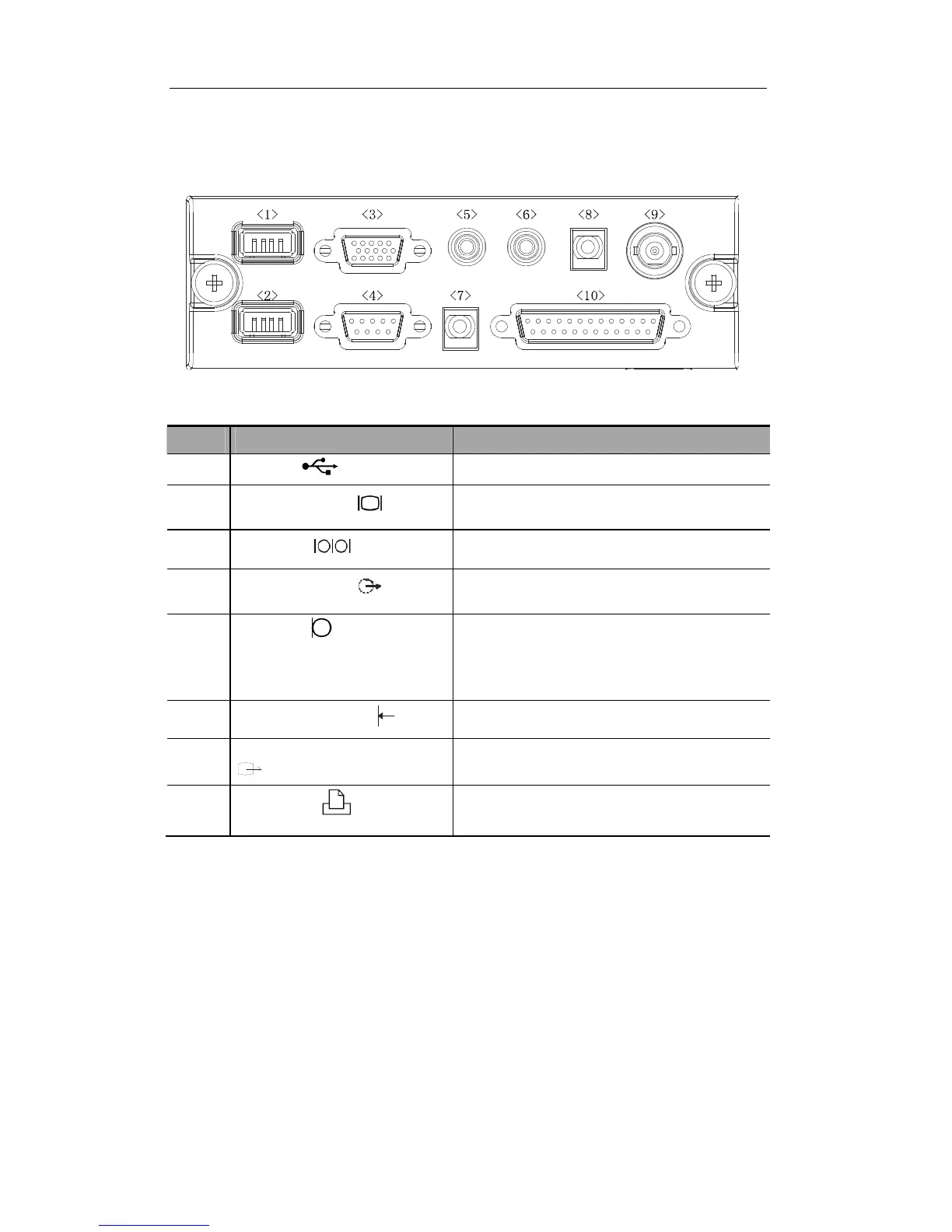System Introduction
4-4
4.2.2 IO Extend Module
No Name & Symbol Function
1 & 2
USB port
Connects USB devices.
3
VGA output port
Connects a display or projector
4
Serial port
Connects serial port devices
5 & 6
Audio output port
Used for audio signals of D mode sound from
DVD output or audio comments
7
Mic In port
Reserved
(Connects a microphone used for receiving
audio comments when a recorder is used to
record images)
8
Remote control port
Connects the control port of the video printer
9 Composite video output port
Used for receiving the output image signal of
the video printer or recorder
10
Parallel port
Reserved.
(Connects the parallel port devices)