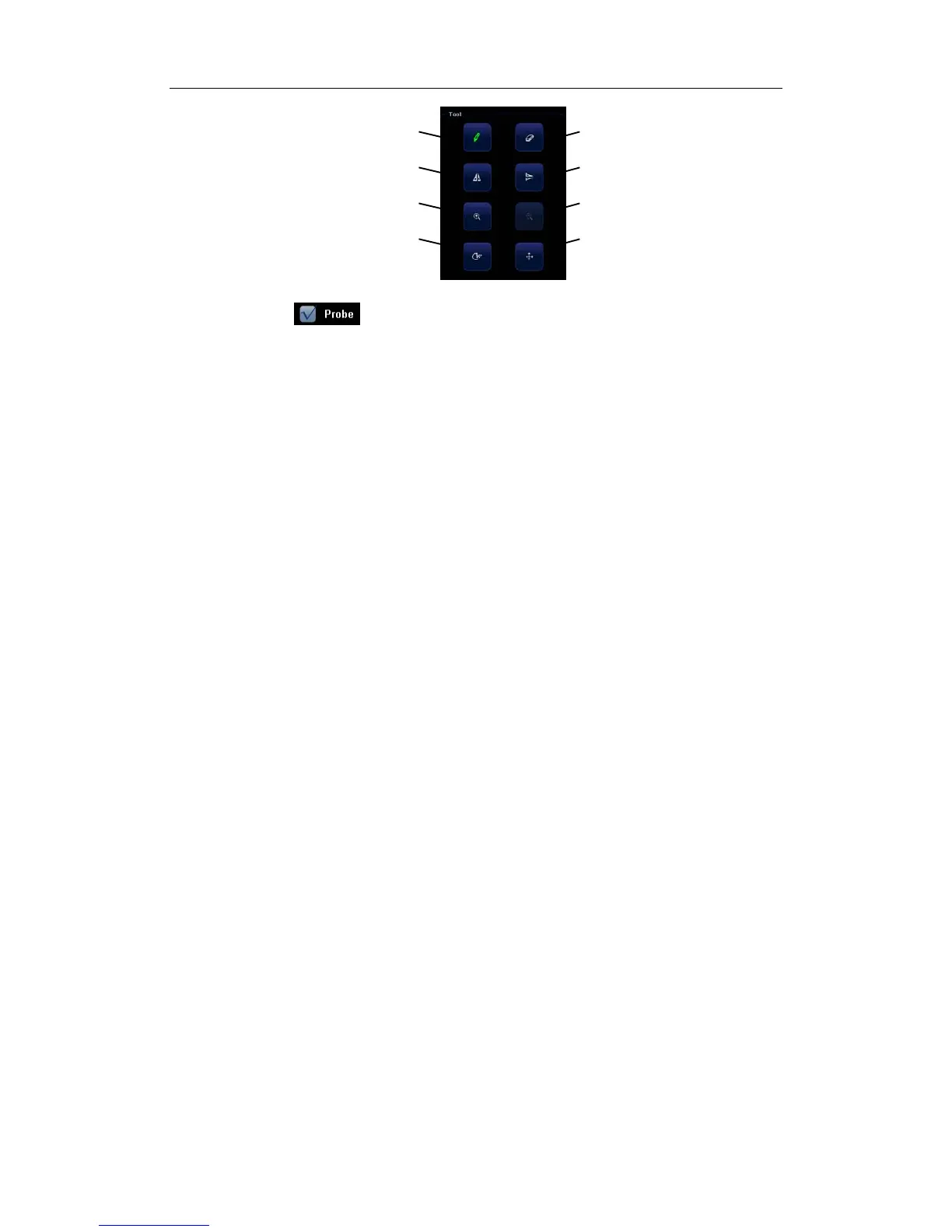Body Marks (Pictograms)
15-7
4
You can select on the screen, to adjust position of the transducer indicator on the
body mark and rotate the [Multifunction] knob to change direction of the indicator.
5
After the drawing of a body mark is complete, click [OK] to save it and exit the user-defined
body mark status.
6
After selecting a user-defined body mark, click the [Edit] button to edit it; or click the [Delete]
button to delete it.
Left/right flip
Up/down flip
Brush Eraser
Zoom in Zoom out
Rotate Drag
