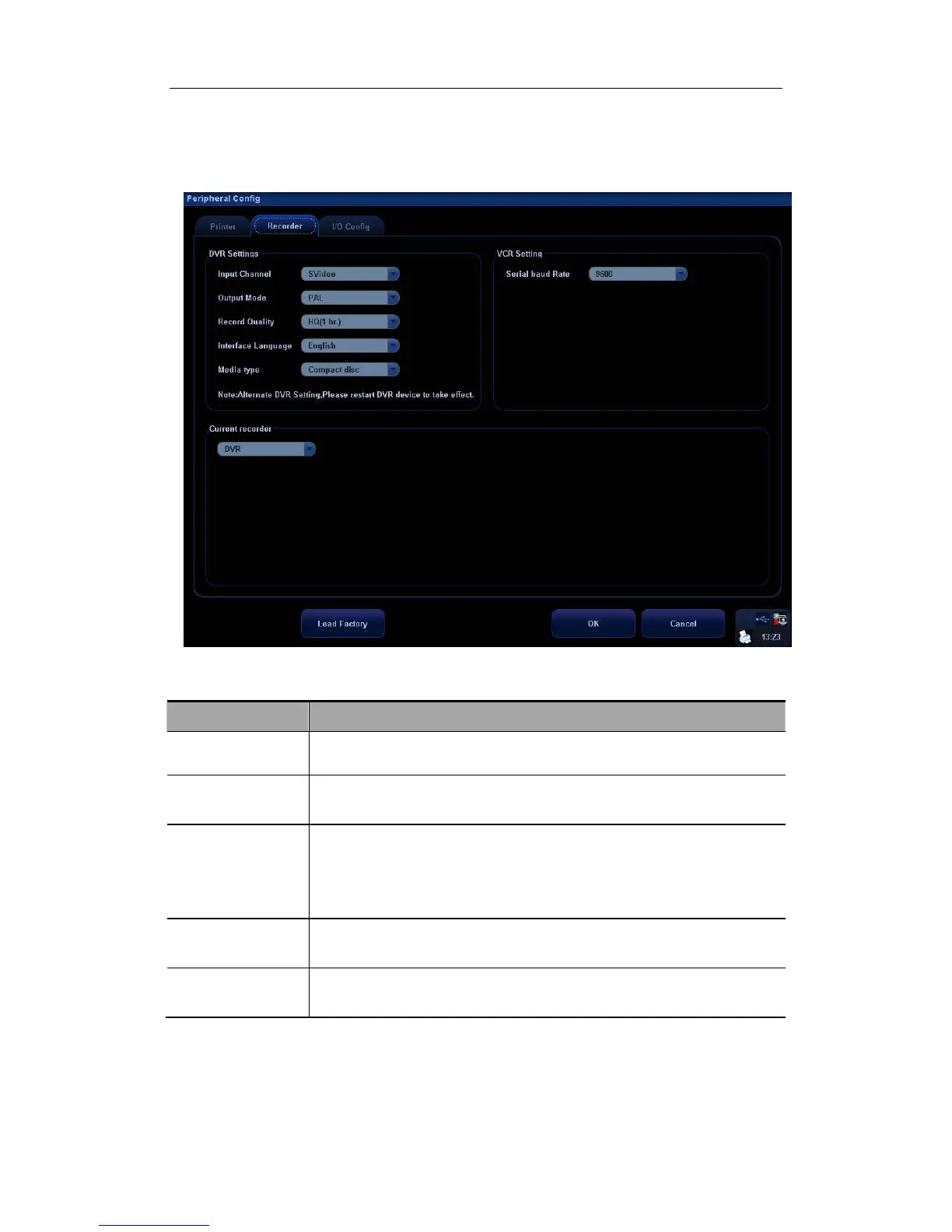Parameter Setup
17-9
To set paper direction, select between Landscape and Portrait.
Set Up Recorder
In the [Peripheral Config] screen, click Recorder to open the Recorder page. The system
supports DVR and VCR. See the figure below.
DVR Settings
Settings Available Selections
Input Channel
Svideo
CVBS
Output Mode
PAL
NTSC
Record Quality
HQ (1 hr.): high quality; one hour recorded for a disc
SP (2 hr.): standard play; two hours recorded for a disc
EP (4 hr.): extended play, equivalent to VHS; four hours recorded for a
disc
LP (6 hr.): long play, equivalent to VHS; six hours recorded for a disc
Interface Language
Chinese
English
Media Type
Compact disc
Hard disc
VCR Settings: serial baud rate, 9600Hz by default.
Current recorder: select DVR or VCR as the current recorder, or select None for no connection
of a recorder.