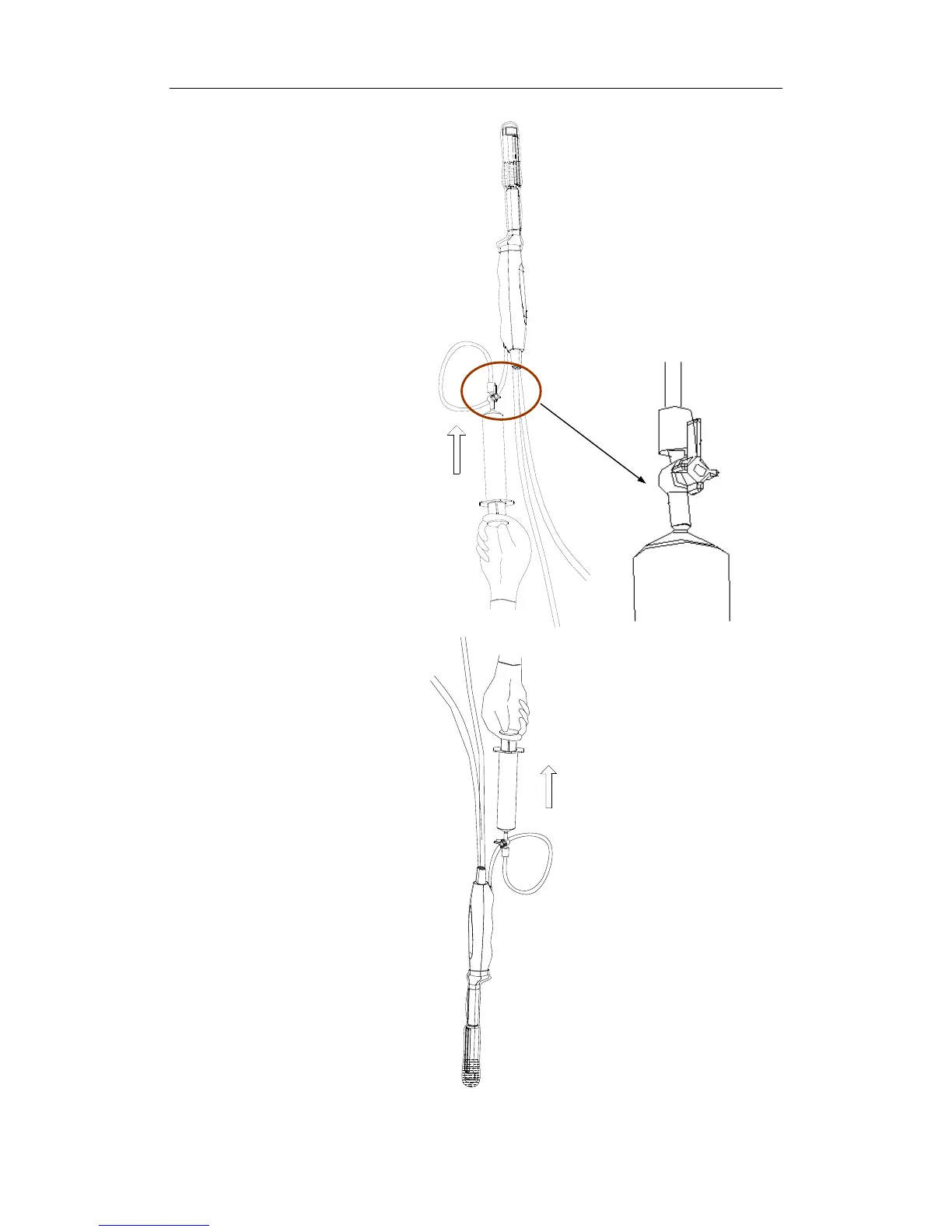Probes and Biopsy
18-14
5. Turn the valve of the syringe to
the position shown in the right
figure, and then push the
plunger of the syringe to
discharge the air.
6. Return the valve of the syringe
to the original position;
orientate the transducer
downward to discharge sterile
water.
