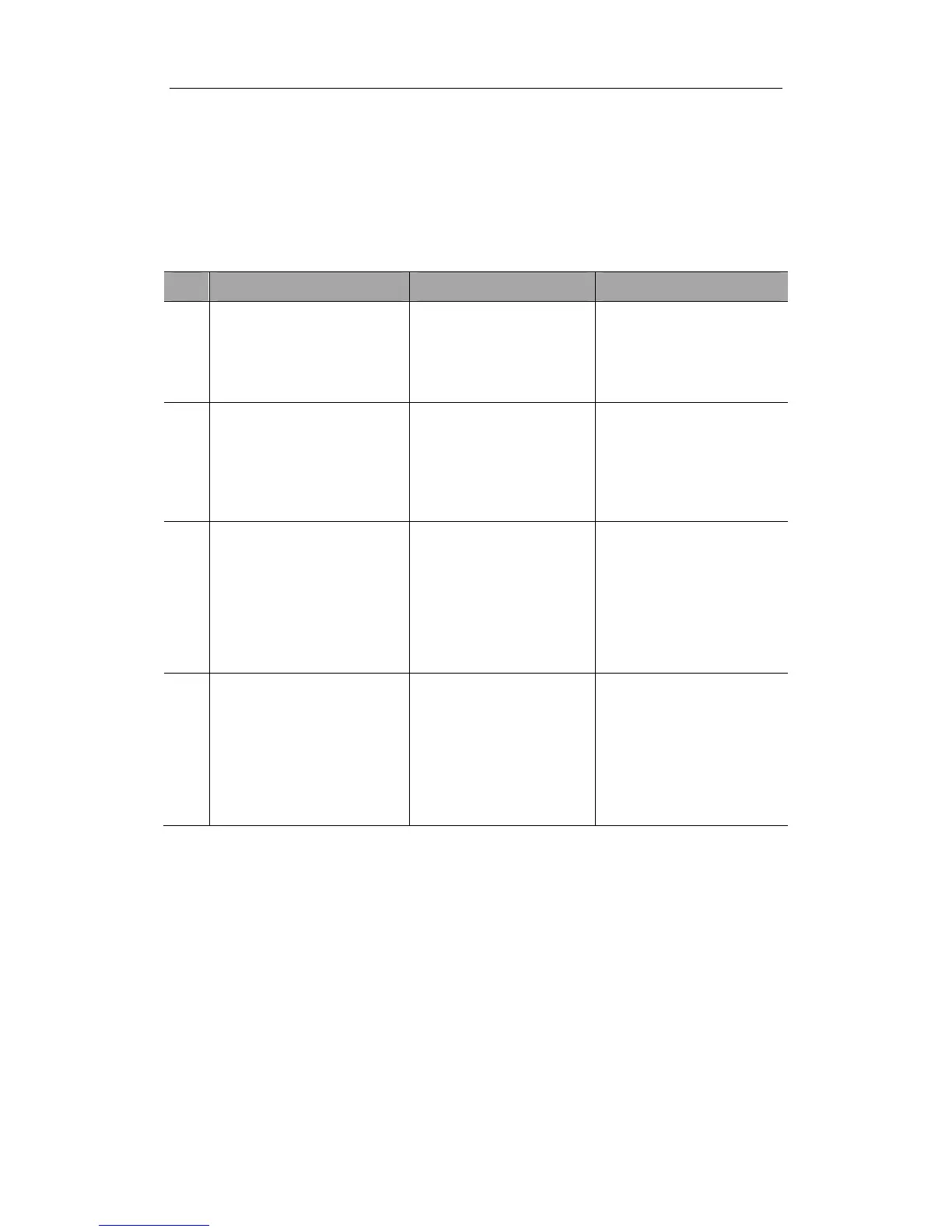System Maintenance
22-6
system malfunction is experienced, contact Mindray Customer Service Department or
sales representative.
If any persistent system malfunction is experienced, e.g. an onscreen error message,
blank imaging screen, absent menus, please refer to the following table below. If the
failure cannot be eliminated, please contact Mindray Customer Service Department or
sales representative.
Troubleshooting Table
No Failure Cause Measure
1
After the power supply is
turned on, the power
indicator does not light on.
Abnormal power system
or incorrect connection of
the power cord.
1. Verify the system is
plugged in.
2. Verify that the plug has
not become loosened or
dislodged from the back
of the system.
2
When the power indicator of
the monitor is on and image
is blank.
1. The interval between
turnoff and restart is
too short – wait
minimum 20 seconds.
2. The monitor brightness
or contrast may be
improperly set.
1. Turn off the system and
wait minimum 1 minute,
then restart the system.
2. Adjust the monitor
brightness and contrast
back to factory defaults.
3
The monitor displays the
characters but no images.
1. The transmission
power, overall gain or
TGC controls are
improperly set.
2. Verify that a transducer
is connected and / or
fully connected.
3. The system is in the
frozen status.
1. Adjust the transmission
power, gain or TGC
control.
2. Ensure proper
transducer connection.
3. Unfreeze the image.
4
The image quality has
degraded
1. The exam type is not
correct.
2. The settings of the
image post
processing are not
correct.
3. The image presets are
appropriate
1. Select an appropriate
exam type.
2. Adjust the settings of
the image via post
processing or reset the
post processing to the
default values.
3. Reset the factory
default setups.
