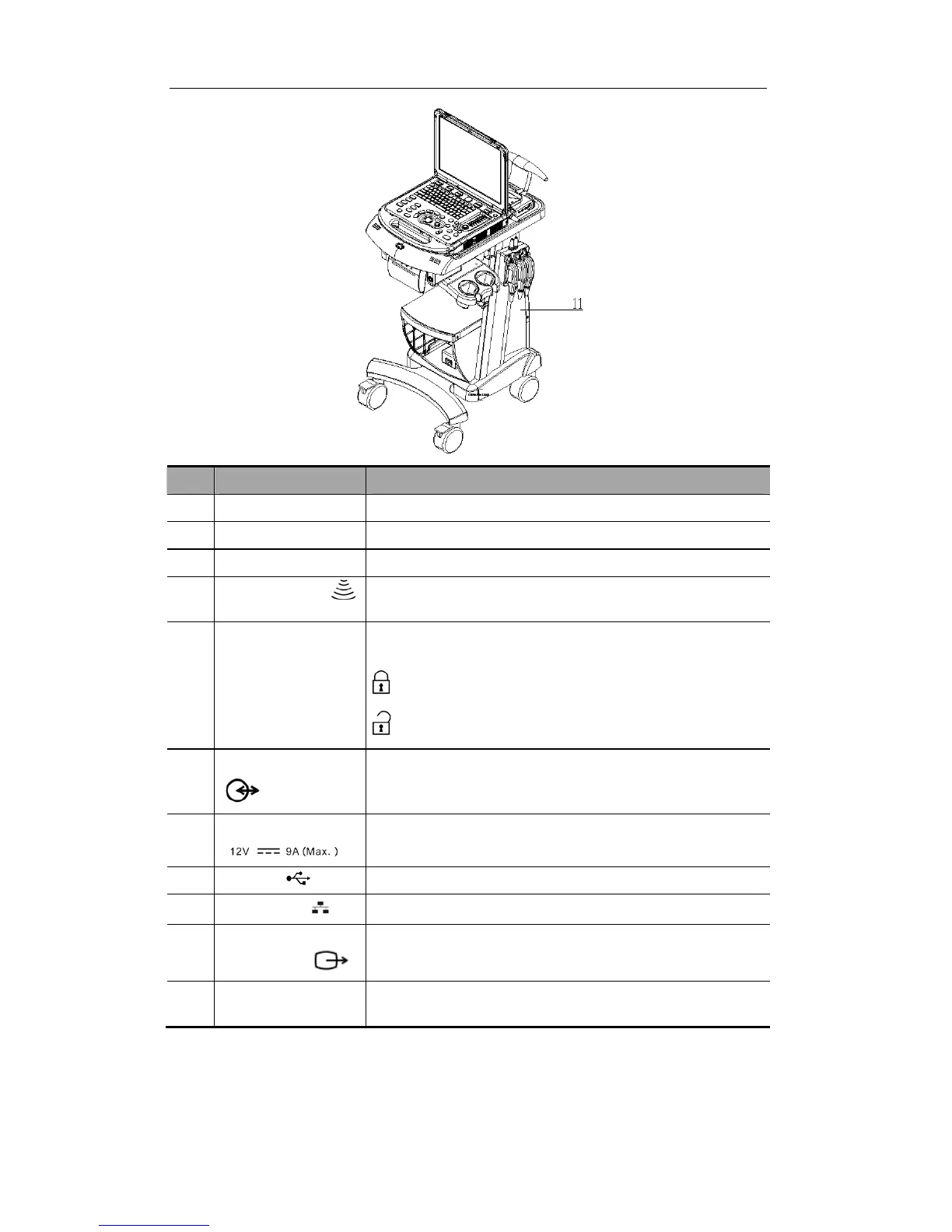System Introduction
4-2
No Name Function
1 Monitor Displays the images and parameters during scanning
2 Control panel Operator-system interface or control
3 Handle Used for carrying the system
4
Transducer port
Connects a transducer to the main unit; or connects a
probe extend module
5 Transducer locking
lever
Locks or unlocks the transducer connected with the main
unit
: locked symbol
: unlocked symbol
6 IO extend port
Connects the IO extend module
7 Power input port
Connects the power adapter
8 USB port Connects USB devices
9
Network port
Connects the network
10 S-Video separate
video output
Connects recorders or video printer
11 Mobile trolley Optional device, used for placing the ultrasound system
and extend modules